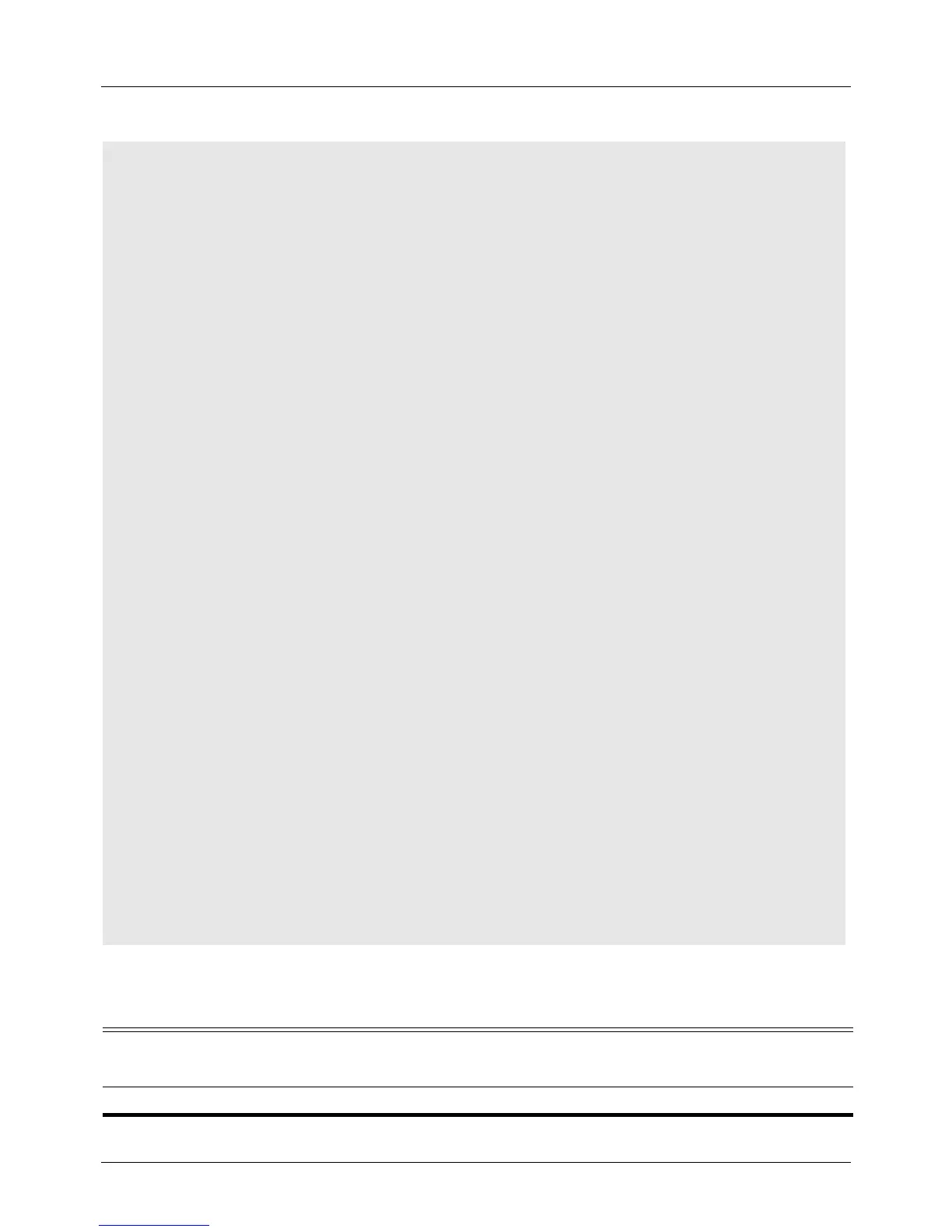DGS-6604 m show vlan-tunnel
CLI Reference Guide
782
Examples This example shows how to display the status of VLAN tunnel mode.
Display Field
Descriptions
The following table shows the detailed description for the above fields.
Switch# show vlan-tunnel
VLAN tunneling: enabled
eth4.1:UNI port, CoS remarking: 5, ingress-checking: disabled,
remove-inner-tag: disabled
VLAN S-VID C-VID CoS
------------- ---- ----- -------
encapsulation 1001 2002 5
2003 5
2004 5
encapsulation 1002 1002 5
2003 5
3004 6
remarking 2 102 4
remarking 3 103 5
remarking 4 104 5
eth4.2:NNI port, TPID:0x88a8
eth4.3:UNI port, CoS remarking: disabled, ingress-checking: enabled,
remove-inner-tag: disabled
VLAN S-VID C-VID CoS
------------ ---- ---- -------
encapsulation 1001 2002 trusted
2003 trusted
2004 trusted
encapsulation 1002 1002 4
2003 5
3004 6
remarking 2 102 4
remarking 3 103 trusted
remarking 4 104 7
Field
Description
VLAN tunneling The state of the VLAN tunneling function.
UNI port Indicates that the port is either a UNI port or NNI port.
