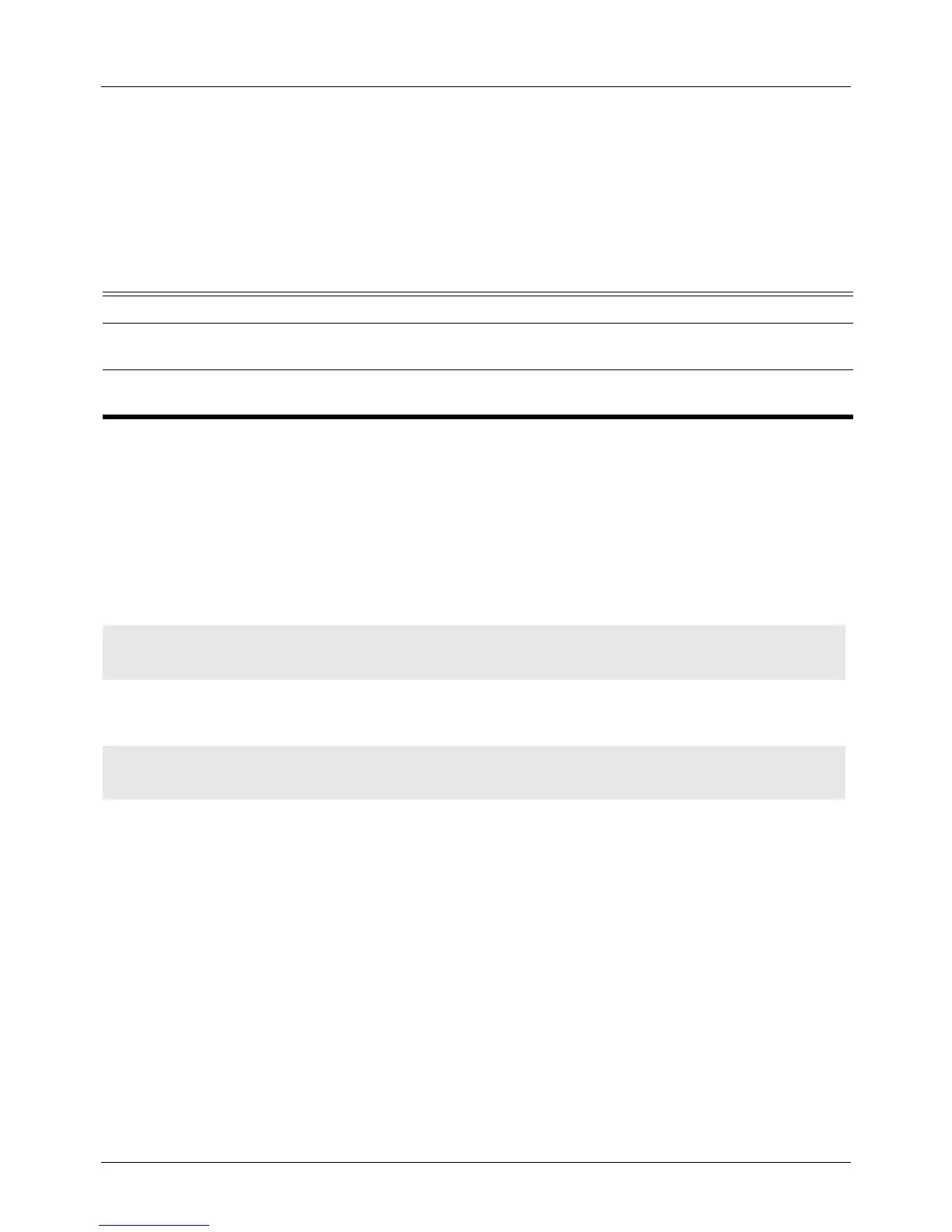DGS-6604 instance
CLI Reference Guide
220
instance
To map a VLAN or a set of VLANs to a single Multiple Spanning Tree (MST)
instance, use the instance command. To return the VLANs to the default
instance (CIST), use the no form of this command.
instance INSTANCE-ID vlans VLANDID [ , | . ]
no instance INSTANCE-ID [vlan VLAN-ID [, | -] ]
Default No VLANs are mapped to any MST instance (all VLANs are mapped to the CIST
instance).
Command Mode MST configuration
Usage Guideline Any unmapped VLAN is mapped to the CIST instance.
Examples This example shows how to map a range of VLANs to instance 2:
This example shows how to map a VLAN to instance 5:
Verify the settings by entering the show spanning-tree mst configuration
command.
Syntax Description
INSTANCE-ID Instance to which the specified VLANs are mapped; valid values are from 1 to
63.
vlans VLANDID [ , | .] Specifies the number of the VLANs to be mapped to the specified instance; valid
values are from 1 to 4094.
Switch(config)#spanning-tree mst configuration
Switch(config-mst)# instance 2 vlan 1-100
Switch(config)#spanning-tree mst configuration
Switch(config-mst)# instance 5 vlan 1100
