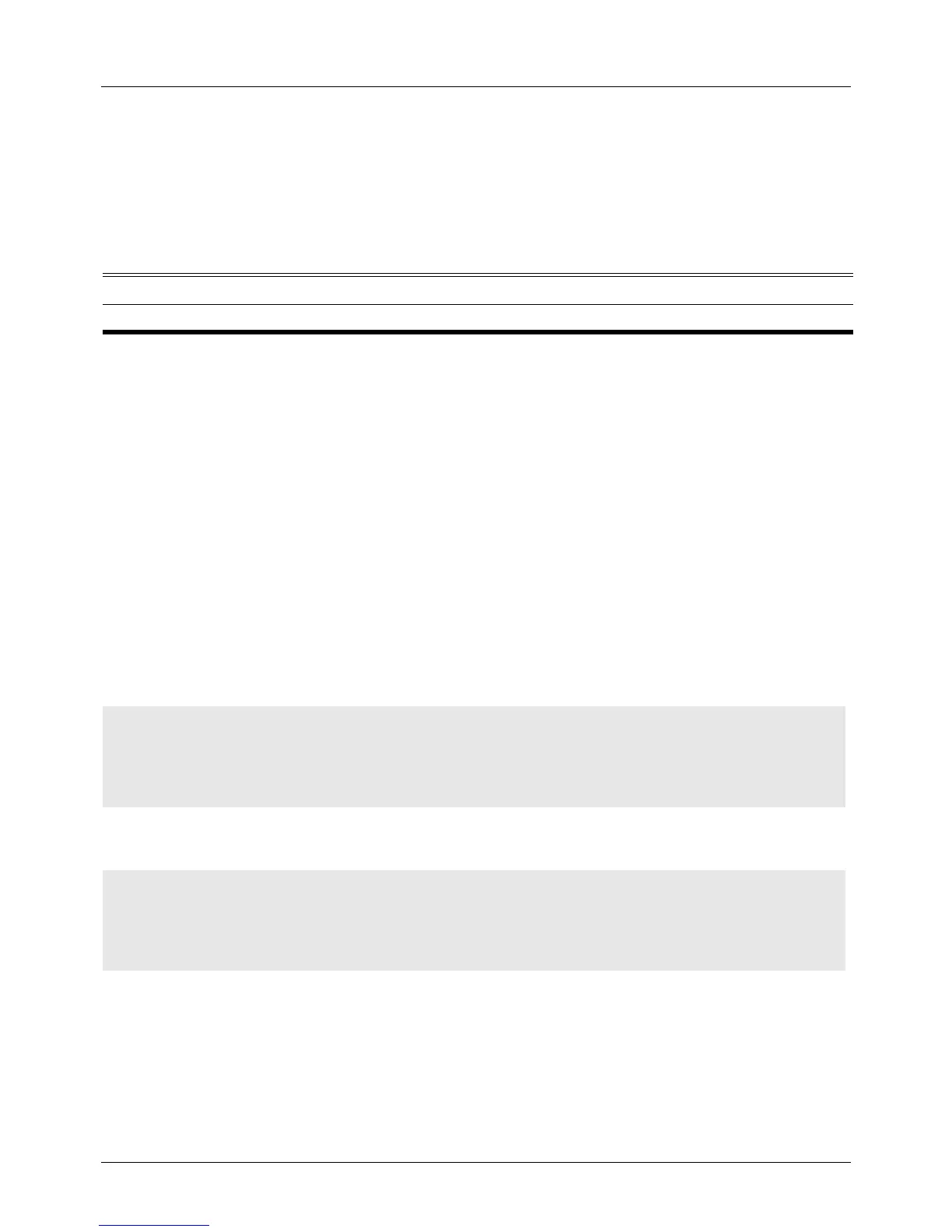DGS-6604 m mtu
CLI Reference Guide
439
mtu
Use the command to set the MTU value. This value is used to monitor oversize
IP packets. Use default form to restore to the default mtu size.
mtu BYTES
default mtu
Default BYTES: 1500 bytes
Command Mode Interface command for physical port and port channel but not for VLAN.
Usage Guideline Oversize packets will be sent to the control module blade for further processing
and the check is done in egress ports. This is especially important to support
IPv6 because an IPv6 router should send out ICMP messages to source device
for an MTU violation situation.
As a port is removed from the port-channel member list, the MTU setting for the
port will be reset to the default setting.
One should set appropriate values to these MTUs to avoid unexpected results. In
the general case, max- rcv-frame-size is larger than the ip mtu and mtu to cover
L2 header size. mtu is set as the same value as ip mtu.
Examples This example shows how to set mtu as 6000 bytes at eth4.1
This example shows how to restore the default mtu
Verify the settings by entering the show interface command
Syntax Description
BYTES Set the monitor threshold. The range that can be set is 1280 to 9692 bytes.
Switch# configure terminal
Switch(config)# interface eth4.1
Switch(config-if) mtu 6000
Switch(config-if)# end
Switch# configure terminal
Swtich(config)# interface eth4.1
Switch(config-if)# default mtu
Switch(config-if)# end
