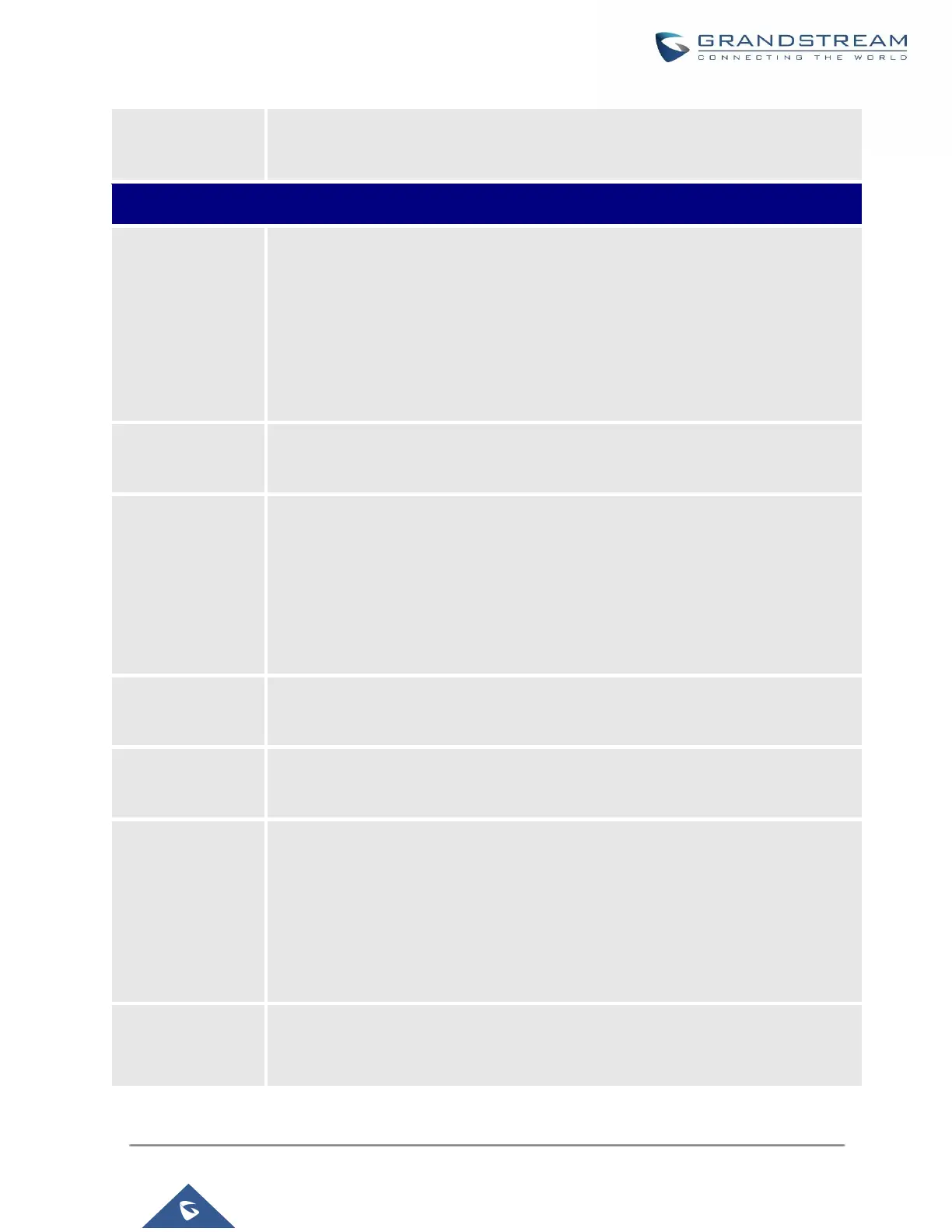UCM630X Series User Manual
Version 1.0.11.10
Configure the number of seconds to ring the user before the call is forwarded to
voicemail (voicemail is enabled) or hang up (voicemail is disabled). If not specified,
the default ring timeout is 60 seconds on the UCM630X. The valid range is between
5 seconds and 600 seconds.
Note: If the end point also has a ring timeout configured, the actual ring timeout used
is the shortest time set by either device.
Enable automatic recording for the calls using this extension. The default setting is
disabled. The recordings can be accessed under Web GUI→CDR→Recording Files.
• If set to “yes”, users can skip entering the password when making outbound calls.
• If set to “By Time”, users can skip entering the password when making outbound
calls during the selected time condition.
• If set to “No”, users will be asked to enter the password when making outbound
calls.
Time Condition for
Skip Trunk Auth
If ‘Skip Trunk Auth’ is set to ‘By Time’, select a time condition during which users can
skip entering the password when making outbound calls.
Configure personal password when making outbound calls via the trunk.
Check to enable Hot-Desking Mode on the extension. Hot-Desking allows using the
same endpoint device and logs in using extension/password combination. This
feature is used in scenarios where different users need to use the same endpoint
device during a different time of the day for instance. If enabled, SIP Password will
accept only alphabet characters and digits. Auth ID will be changed to the same as
Extension.
If enabled, the extension will be added to the LDAP Phonebook PBX list.
Default is enabled.