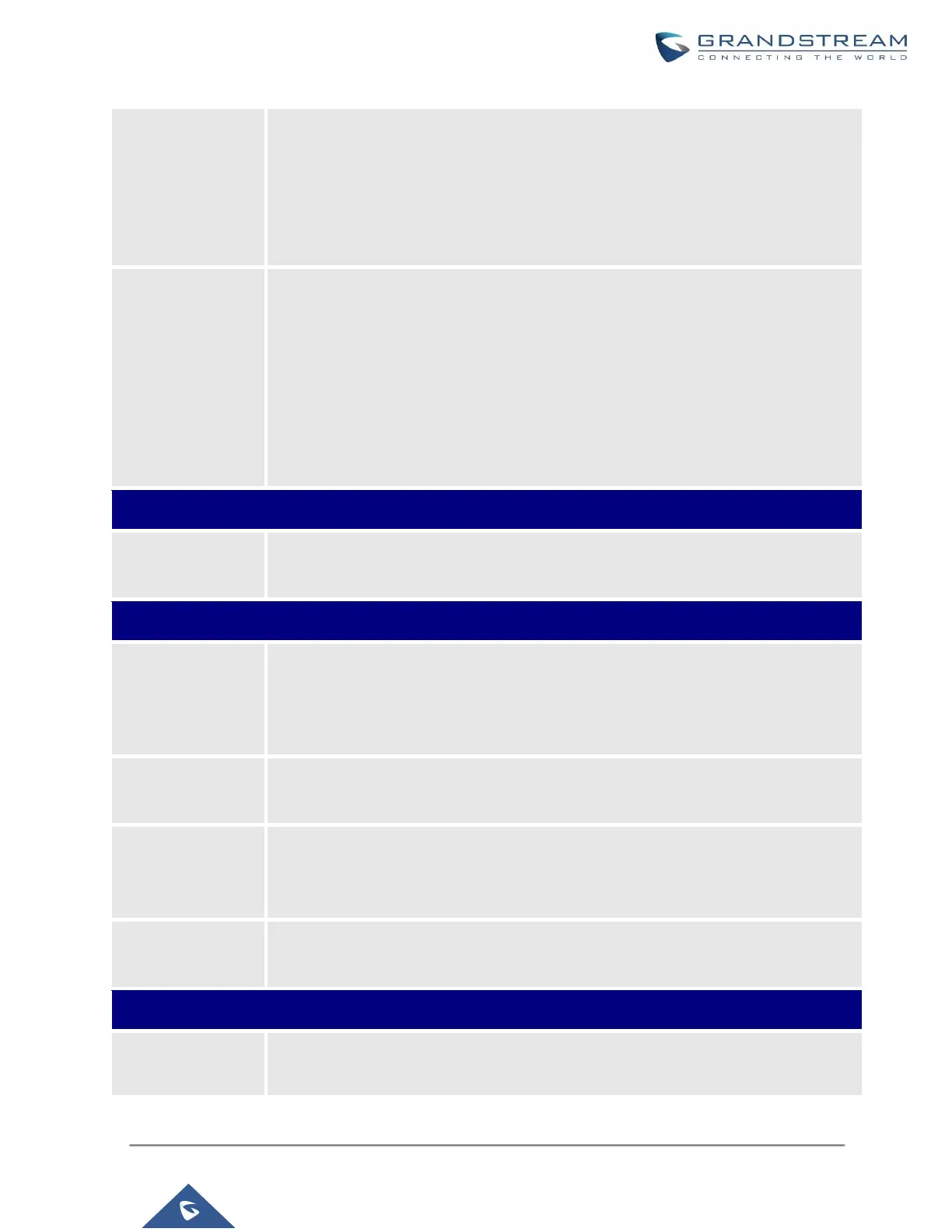UCM630X Series User Manual
Version 1.0.11.10
supported.
• Z match any digit from 1-9.
• N match any digit from 2-9.
• X match any digit from 0-9.
Calls from users in the forward whitelist will not be forwarded.
Pattern matching is supported.
• Z match any digit from 1-9.
• N match any digit from 2-9.
• X match any digit from 0-9.
If enabled, UCM630X will automatically alert this extension when a called party is
available, given that a previous call to that party failed for some reason.
Enable this option to have an external number ring simultaneously along with the
extension. If a register trunk is used for outbound, the register number will be used to
be displayed for the external number as the caller ID number.
Set the external number to ring simultaneously. ‘-’ is the connection character that will
be ignored.
Time Condition for
Ring
Simultaneously
Ring the external number simultaneously along with the extension based on this time
condition.
Use callee DOD on
FWD or RS
Use the callee's DOD number as CallerID on Outgoing Forwarding or Ring
Simultaneously calls.
If enabled, a hotline dialing plan will be activated, a pre-configured number will be