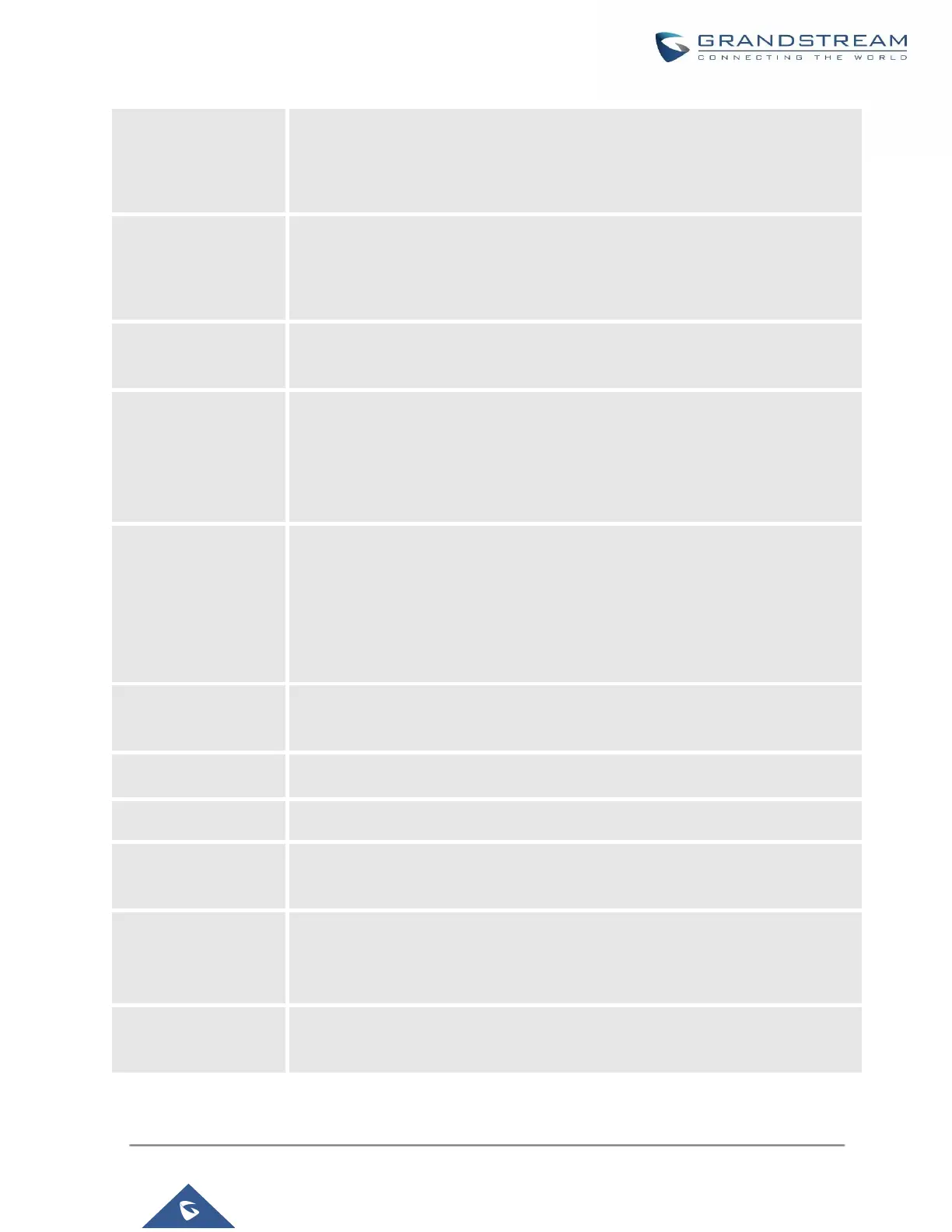UCM630X Series User Manual
Version 1.0.11.10
Select whether the trunk needs to register on the external server or not when the
"Register SIP Trunk" type is selected.
The default setting is No.
Allow outgoing calls
if registration failure
If enabled outgoing calls even if the registration to this trunk fails will still be able
to go through.
Note that if we uncheck the “Need Registration” option, this option will be ignored.
Configure the new name of the caller when the extension has no CallerID Name
configured.
Configure the actual domain name where the extension comes from. This can be
used to override the “From” Header.
For example, "trunk.UCM630X.provider.com" is the From Domain in From Header:
sip:1234567@trunk.UCM630X.provider.com.
Configure the actual username of the extension. This can be used to override the
“From” Header. There are cases where there is a single ID for registration (single
trunk) with multiple DIDs.
For example, "1234567" is the From User in From Header:
sip:1234567@trunk.UCM630X.provider.com.
Enter the username to register to the trunk from the provider when the "Register
SIP Trunk" type is selected.
Enter the password to register to the trunk when "Register SIP Trunk" is selected.
Enter the Authentication ID for the "Register SIP Trunk" type.
If enabled, the UCM will send a 401 response to the incoming call to authenticate
the trunk.
Enable automatic recording for the calls using this trunk (for SIP trunk only). The
default setting is disabled. The recording files can be accessed under Web
GUI→CDR→Recording Files.
If enabled, the RemoteConnect related parameters will be set synchronously.
Please make the trunk host is allocated by GDMS or it supports TLS.