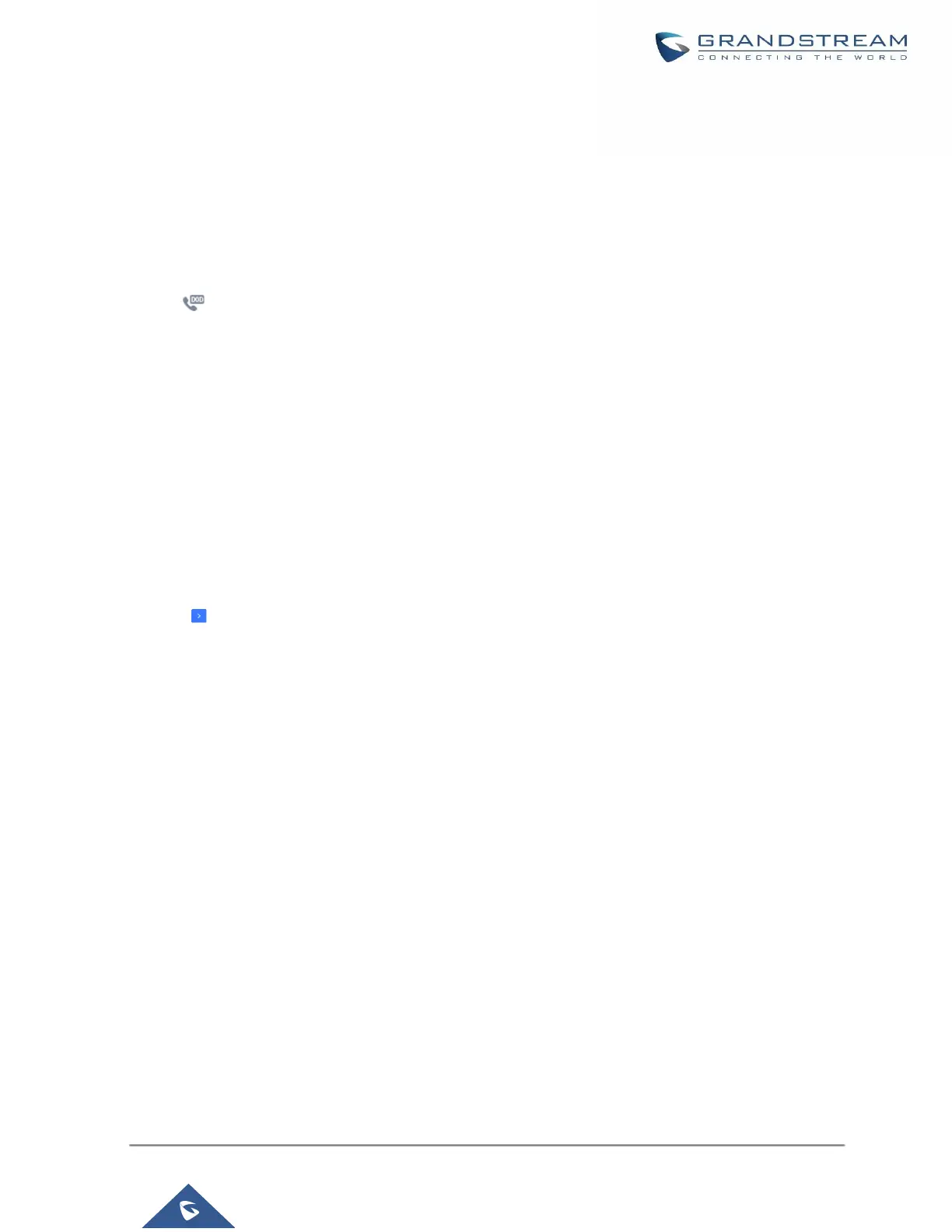as the CEO would like their calls to come from their direct line. This can be accomplished by configuring DOD
for the CEO’s extension.
Steps to configure DOD on the UCM630X:
1. To setup DOD go to UCM630X Web GUI→Extension/Trunk→VoIP Trunks page.
2. Click to access the DOD options for the selected SIP Trunk.
3. Click "Add DOD" to begin your DOD setup
4. Enter a SIP trunk DID number in the "DOD number" field. In this example, ABC company has a total of 4
DID numbers. Enter the phone number used by the CEO here.
5. When adding extensions, you can choose whether to "Enable Strip" according to your needs. If it is enabled,
you can configure the number (0-64) that will be stripped from the extension number before being added to
the DOD number. For example, if the entered digit is 2, and the DOD number for extension 4002 is 1122,
then dialing out from 4002, 112202 will be used as the caller ID (DOD).
6. Select an extension from the "Available Extensions" list. Users have the option of selecting more than one
extension. In this case, Company ABC would select the CEO's extension. After making the selection, click
on the button to move the extension(s) to the "Selected Extensions" list.