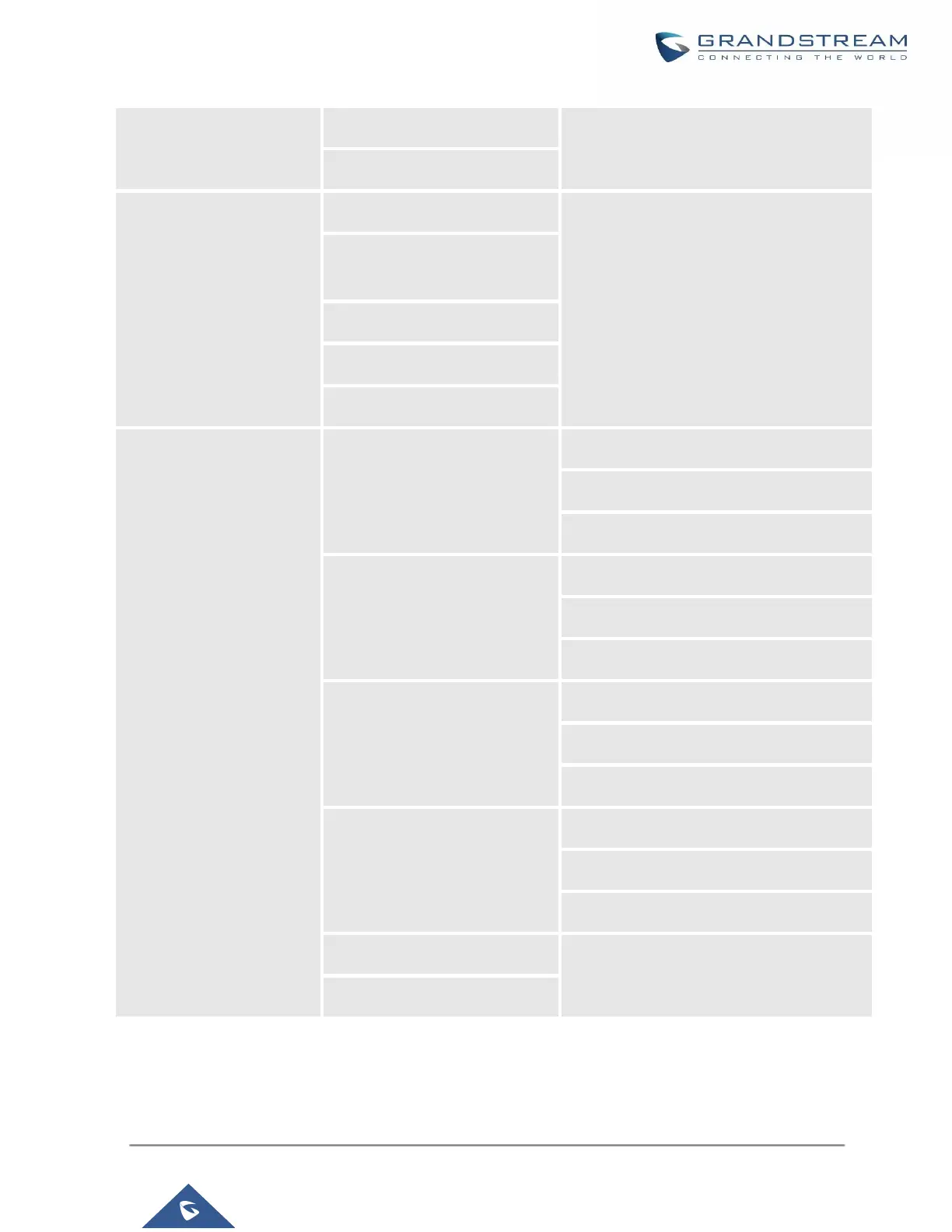UCM630X Series User Manual
Version 1.0.11.10
2 - Call the person who sent
this message
3 - Hear the message envelop
* - Return to the main menu
1 - Record your unavailable
message
1 - Accept this recording
3 - Re-record your message
2 - Record your busy message
1 - Accept this recording
3 - Re-record your message
1 - Accept this recording
3 - Re-record your message
4 - Record temporary greeting
1 - Accept this recording
3 - Re-record your message
* - Return to the main menu