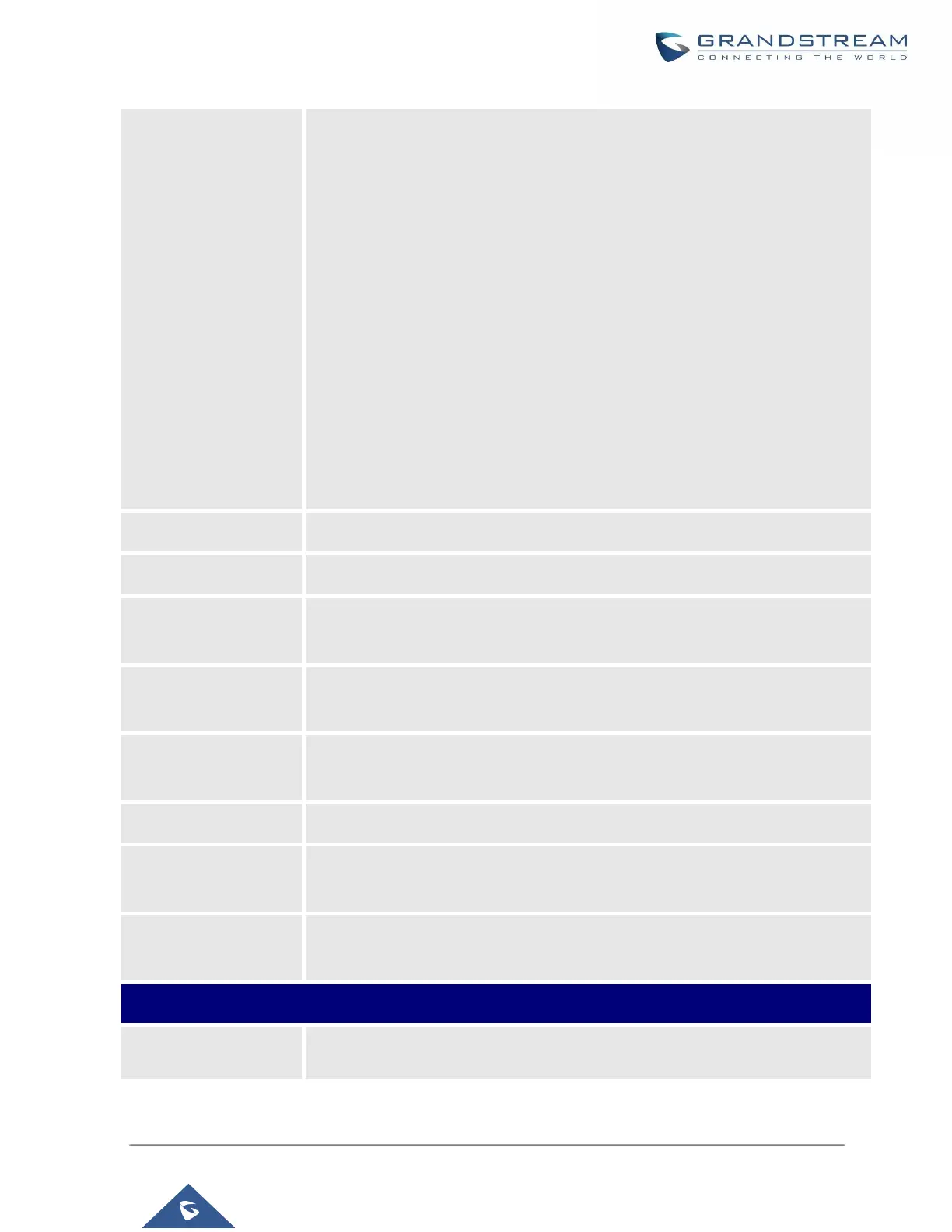UCM630X Series User Manual
Version 1.0.11.10
Choose the destination where the call will be directed when the queue is empty
or when all the agents are not logged in, here are the destinations that can be
configured:
• Play Sound.
• Extension.
• Voicemail.
• Queues.
• Ring Group.
• Voicemail Group.
• IVR.
• External Number.
Enabling agent login will cause the dynamic agents to be unavailable.
The queue chairman can log into his web portal to operate the queue.
If enabled, the UCM630X will report (to the agent) the duration of time of the call
before the caller is connected to the agent. The default setting is "No".
If enabled, the UCM will replace the caller display name with the Call Queue name
so that the caller knows the call is incoming from a Call Queue.
Enable feature codes option for call queue. For example, *83 is used for “Agent
Pause”
Configure to enable autofill.
If enabled, the configured PIN number is required for dynamic agent to log in. The
default setting is disabled.
When present in an INVITE request, the Alert-info header field specifies an
alternative ring tone to the UAS.
Go to “Agents” Tab and Select the available users to be the static agents in the
call queue. Choose from the available users on the left to the static agents list on