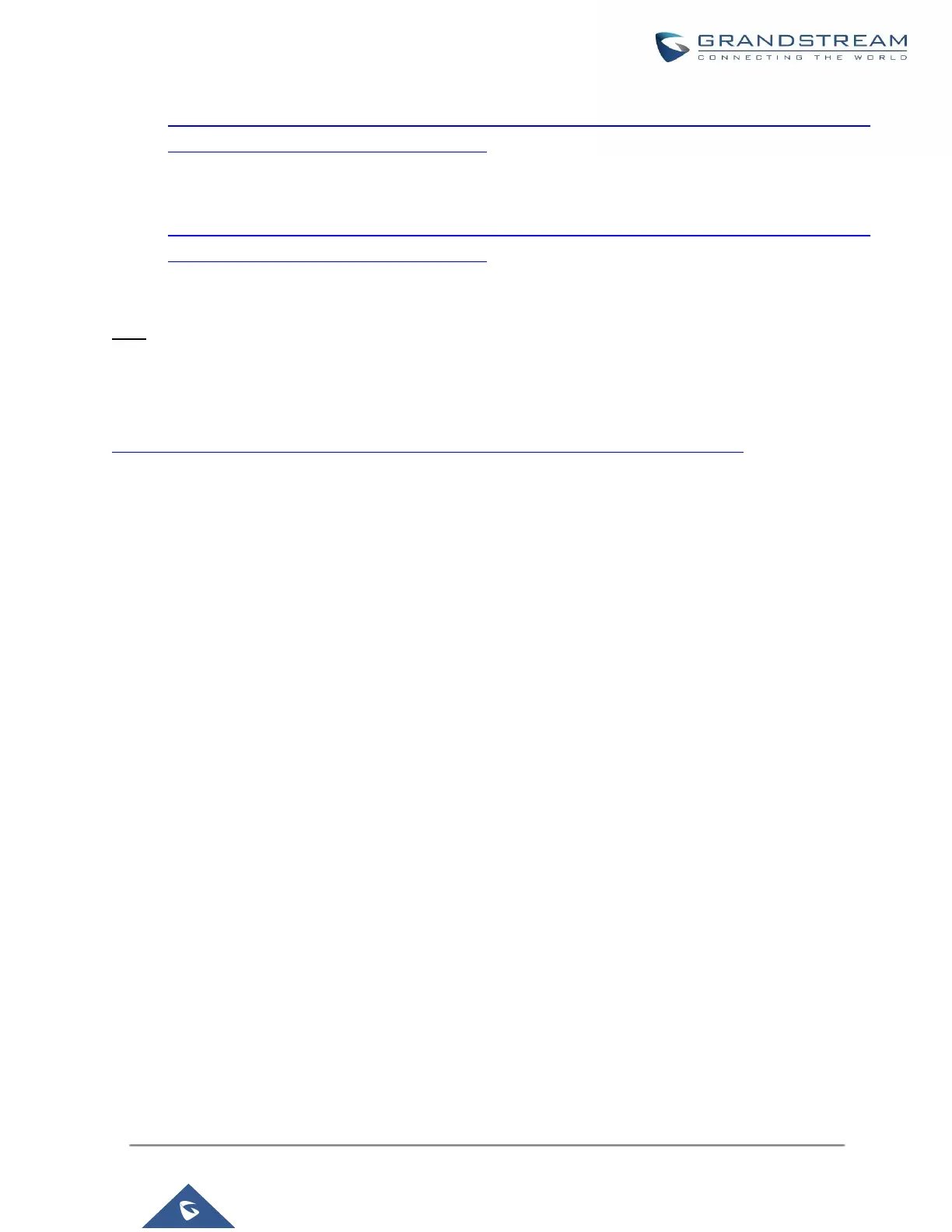https://192.168.124.89:8089/cgi?action=uploadprompt&username=uploader&password=9191a6394c2
1b3aabd779213c7179462&filename=test.mp3
If UCM's HTTP server is set to HTTP, the example of the request sent to the UCM is:
https://192.168.124.89:8089/cgi?action=uploadprompt&username=uploader&password=9191a6394c2
1b3aabd779213c7179462&filename=test.mp3
Note: If the File name on the HTTP/HTTPS request exists already on the UCM’s Custom voice prompts list the
existing file will be overwritten by the new file downloaded from the FTP server.
For more details on CDR API (Access to Call Detail Records) and REC API (Access to Call Recording Files),
please refer the document in the link here:
https://www.grandstream.com/sites/default/files/Resources/ucm6xxx_cdr_rec_api_guide.pdf