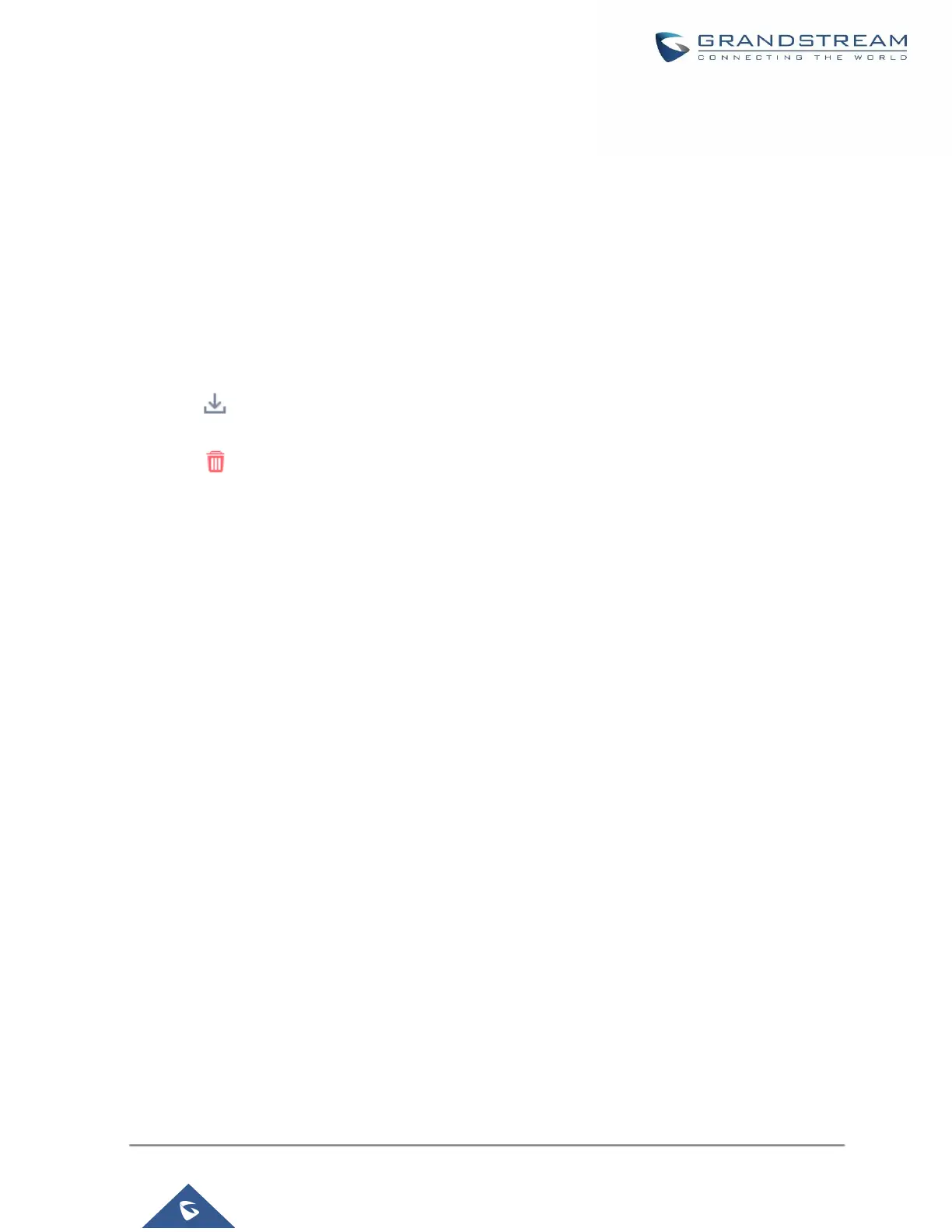• Click on “Delete Selected Recording Files” to delete the recording files.
• Click on “Delete All Recording Files” to delete all recording files.
• Click on “Batch Download Recording Files” in order to download the selected recording files.
• Click on “Download All Recording Files” to download all recordings files.
• Select Either “USB Disk” or “Local” to show recording files stored on external or internal storage, depending
on selected storage space.
• Select whether to show call recordings, queue recordings or conference recordings.
• Click on to download the recording file in .wav format.
• Click on to delete the recording file.
• To sort the recording file, click on the title "Caller", "Callee" or "Call Time" for the corresponding column. Click
on the title again can switch the sorting mode between ascending order or descending order.