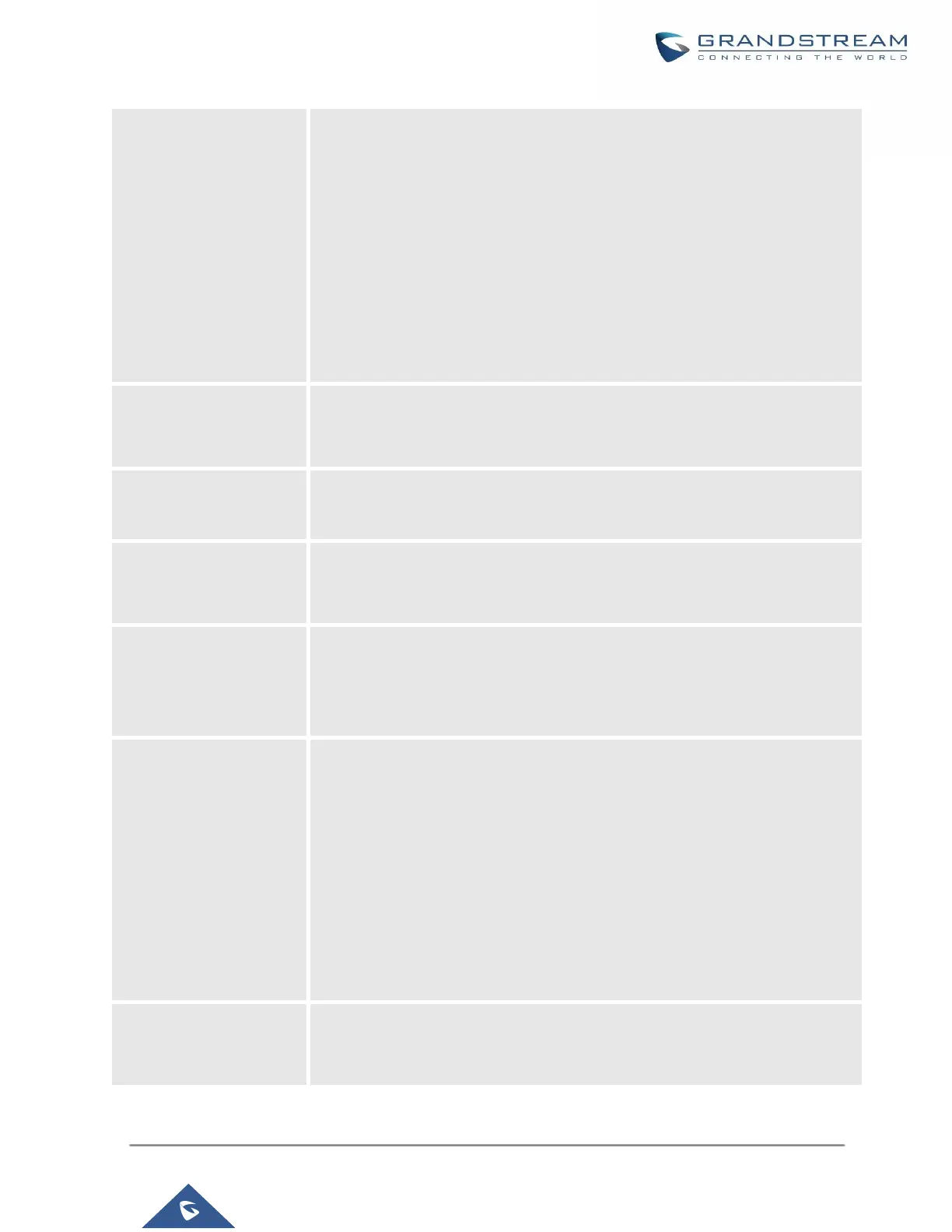UCM630X Series User Manual
Version 1.0.11.10
By Schedule: If the clean interval is 3, cleaning will be performed every 3
days to remove all records that were generated 3 days ago.
Keep Last X Records: If the max number of Queue Statistics has been
reached, Queue Statistics will be deleted starting with the oldest entry at the
configured cleaning time.(Note: The amount of records displayed on the page
of call queue statistics is not one-to-one with the actual amount of records in
the database.)
Keep Last X Days: Delete all entries older than X days.
Enter how often (in days) to clean queue logs when By Schedule is
selected as Cleaning Conditions. The valid range is 1-30.
Set the maximum number of Queue Statistics entries to keep when Keep
Last X Records is selected as Cleaning Conditions.
Enter the number of days of call log entries to keep when Keep Last X days
is selected as Cleaning Conditions.
Enable Conference
Statistics
Report Cleaner
Enable scheduled Conference log cleaning. By default, is disabled.
• By Schedule: If the clean interval is 3, cleaning will be performed every
3 days to remove all records that were generated 3 days ago.
• Keep Last X Records: If the max number of Conference Statistics
Report has been reached, Conference Statistics Report will be deleted
starting with the oldest entry at the configured cleaning time. (Note: The
amount of records displayed on the page of call queue statistics is not
one-to-one with the actual amount of records in the database.)
• Keep Last X Days: Delete all entries older than X days.
Enter how often (in days) to clean queue logs when By Schedule is
selected as Cleaning Conditions. The valid range is 1-30.