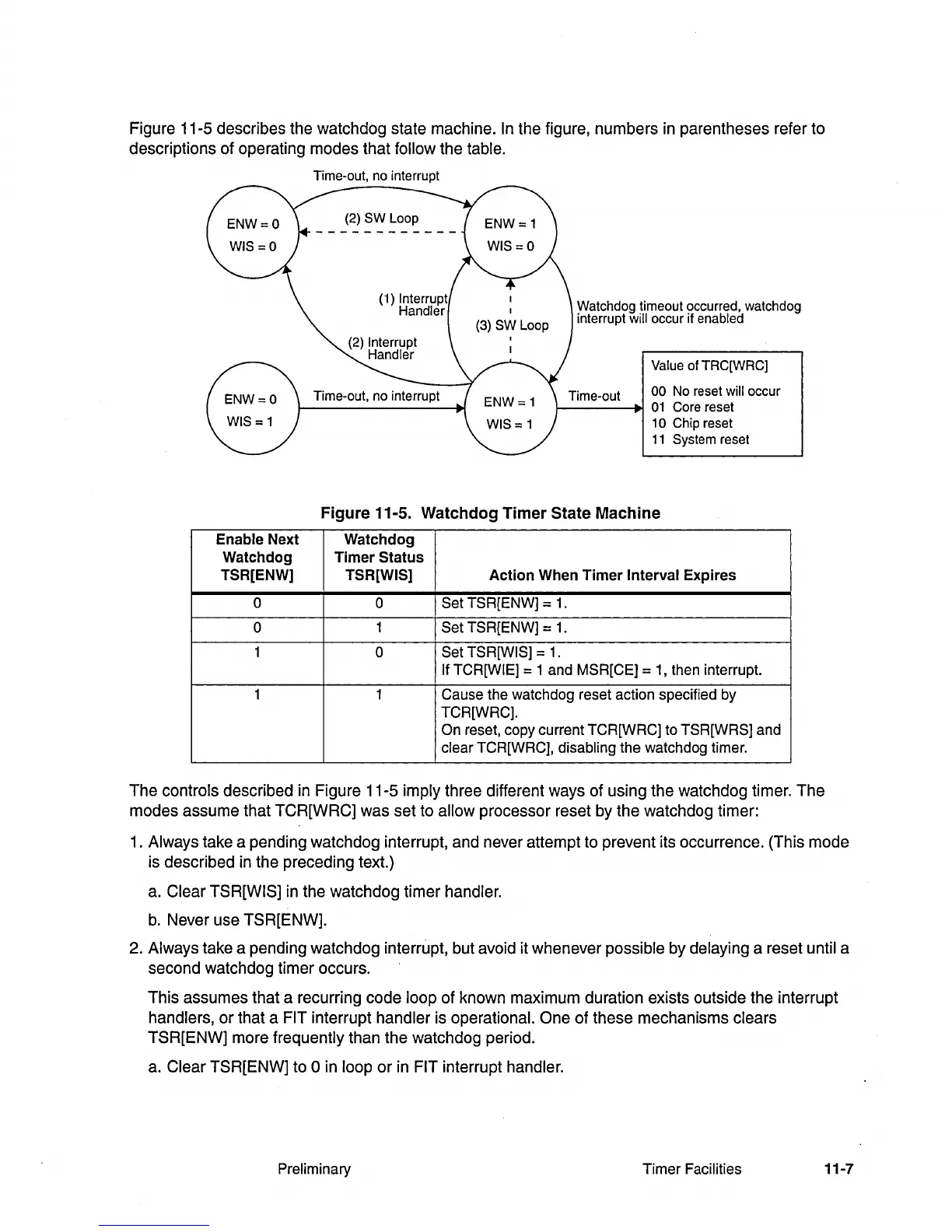Figure 11-5 describes the watchdog state machine.
In
the figure, numbers
in
parentheses refer to
descriptions of operating modes that
follow the table.
Enable Next
Watchdog
TSR[ENW]
0
0
1
1
Time-out, no interrupt
(2)
SW Loop
Time-out, no interrupt
Watchdog timeout occurred, watchdog
interrupt will occur if
enabled
Value
of TRC[WRC]
00 No reset will occur
I----~
01
Core reset
10 Chip reset
11
System reset
Figure 11-5. Watchdog Timer State Machine
Watchdog
Timer
Status
TSR[WIS]
Action
When
Timer
Interval
Expires
0 Set TSR[ENW] =
1.
1
Set TSR[ENW] =
1.
0 Set TSR[WIS] =
1.
If TCR[WIE] = 1 and MSR[CE] =
1,
then interrupt.
1 Cause the watchdog reset action specified by
TCR[WRC].
On reset, copy current TCR[WRC] to TSR[WRS] and
clear TCR[WRC], disabling the watchdog timer.
The controls described
in
Figure 11-5 imply three different ways of using the watchdog timer. The
modes assume that TCR[WRC] was set to
allow processor reset by the watchdog timer:
1 .
Always take a pending watchdog interrupt, and never attempt to prevent its occurrence. (This mode
is described
in
the preceding text.)
a.
Clear TSR[WIS]
in
the watchdog timer handler.
b.
Never use TSR[ENW].
2.
Always take a pending watchdog interrupt, but avoid it whenever possible by delaying a reset until a
second watchdog timer occurs.
This assumes that a recurring code
loop of known maximum duration exists outside the interrupt
handlers,
or
that a FIT interrupt handler is operational. One of these mechanisms clears
TSR[ENW] more frequently than the watchdog period.
a.
Clear TSR[ENW] to 0 in loop
or
in
FIT interrupt handler.
Preliminary Timer Facilities
11-7
