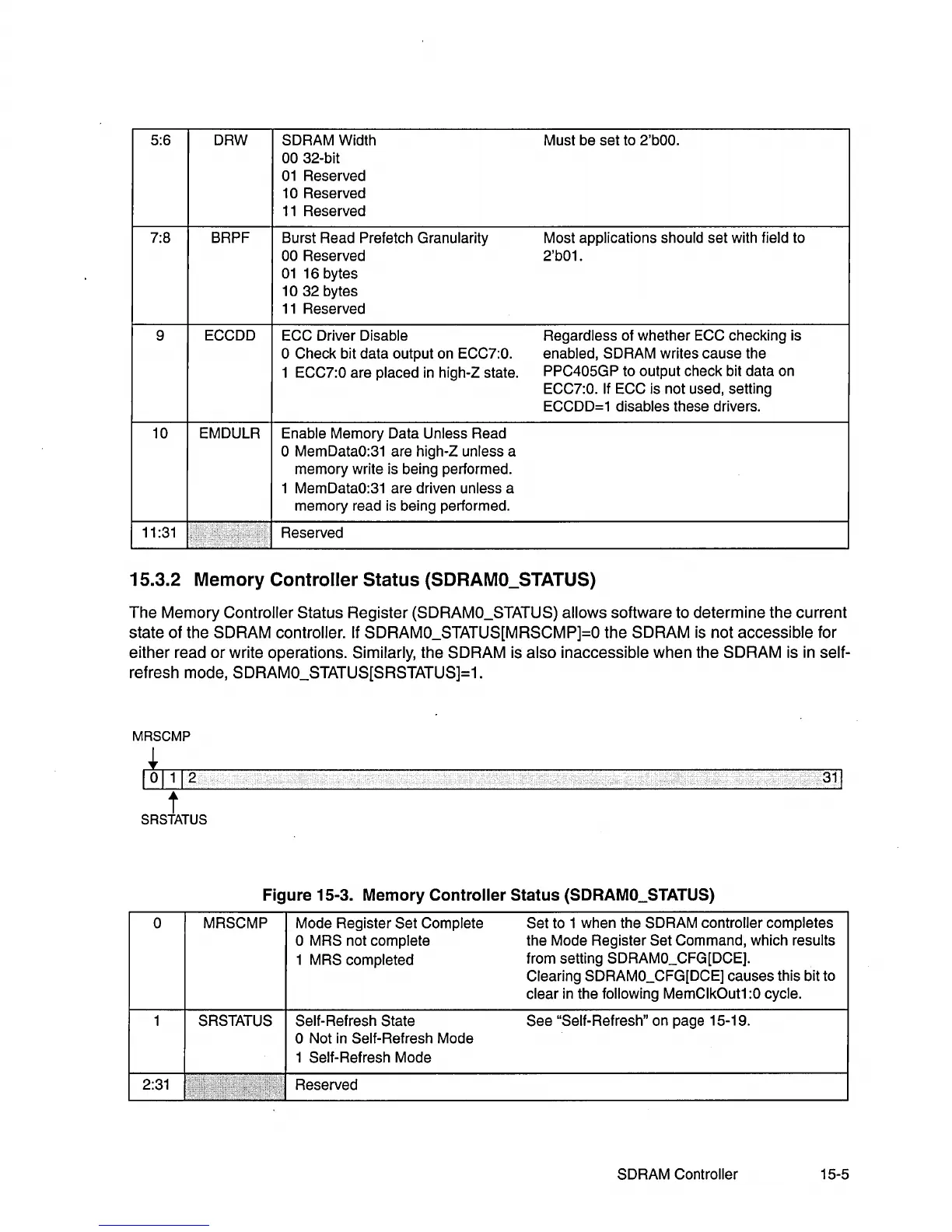5:6 DRW SDRAM Width Must be set to
2'bOO.
0032-bit
01
Reserved
10 Reserved
11
Reserved
7:8
BRPF Burst Read Prefetch Granularity Most applications should set with field to
00 Reserved 2'b01.
01
16 bytes
1032
bytes
11
Reserved
9
ECCDD
ECC Driver
Disable
Regardless
of whether ECC checking is
o Check bit data output
on
ECC7:0. enabled, SDRAM writes cause the
1
ECC7:0 are placed
in
high-Z state.
PPC405GP to output check bit data
on
ECC7:0. If ECC is not used, setting
ECCDD=1
disables these drivers.
10 EMDULR Enable Memory Data Unless Read
o MemDataO:31 are high-Z unless a
memory write is being performed.
1 MemDataO:31 are driven
unless a
memory read is being performed.
11
:31
}(""',
'.>":',
Reserved
15.3.2 Memory Controller Status (SDRAMO_STATUS)
The
Memory
Controller
Status
Register
(SDRAMO_STATUS)
allows
software
to
determine
the
current
state
of
the
SDRAM
controller. If
SDRAMO_STATUS[MRSCMP]=O
the
SDRAM
is
not
accessible
for
either
read
or
write
operations.
Similarly,
the
SDRAM
is
also
inaccessible
when
the
SDRAM
is in
self-
refresh
mode,
SDRAMO_STATUS[SRSTATUS]=1.
MRSCMP
+
31
1
t
SRSTATUS
Figure 15-3. Memory Controller Status (SDRAMO_STATUS)
o
2:31
MRSCMP Mode Register Set Complete
o MRS not complete
1 MRS completed
SRSTATUS Self-Refresh State
o Not
in
Self-Refresh Mode
1 Self-Refresh Mode
Reserved
Set to 1 when the SDRAM controller completes
the Mode Register Set Command, which results
from setting SDRAMO_CFG[DCE].
Clearing SDRAMO_CFG[DCE]
causes this bit to
clear
in
the following MemClkOut1:0 cycle.
See "Self-Refresh"
on page 15-19.
SDRAM Controller
15-5