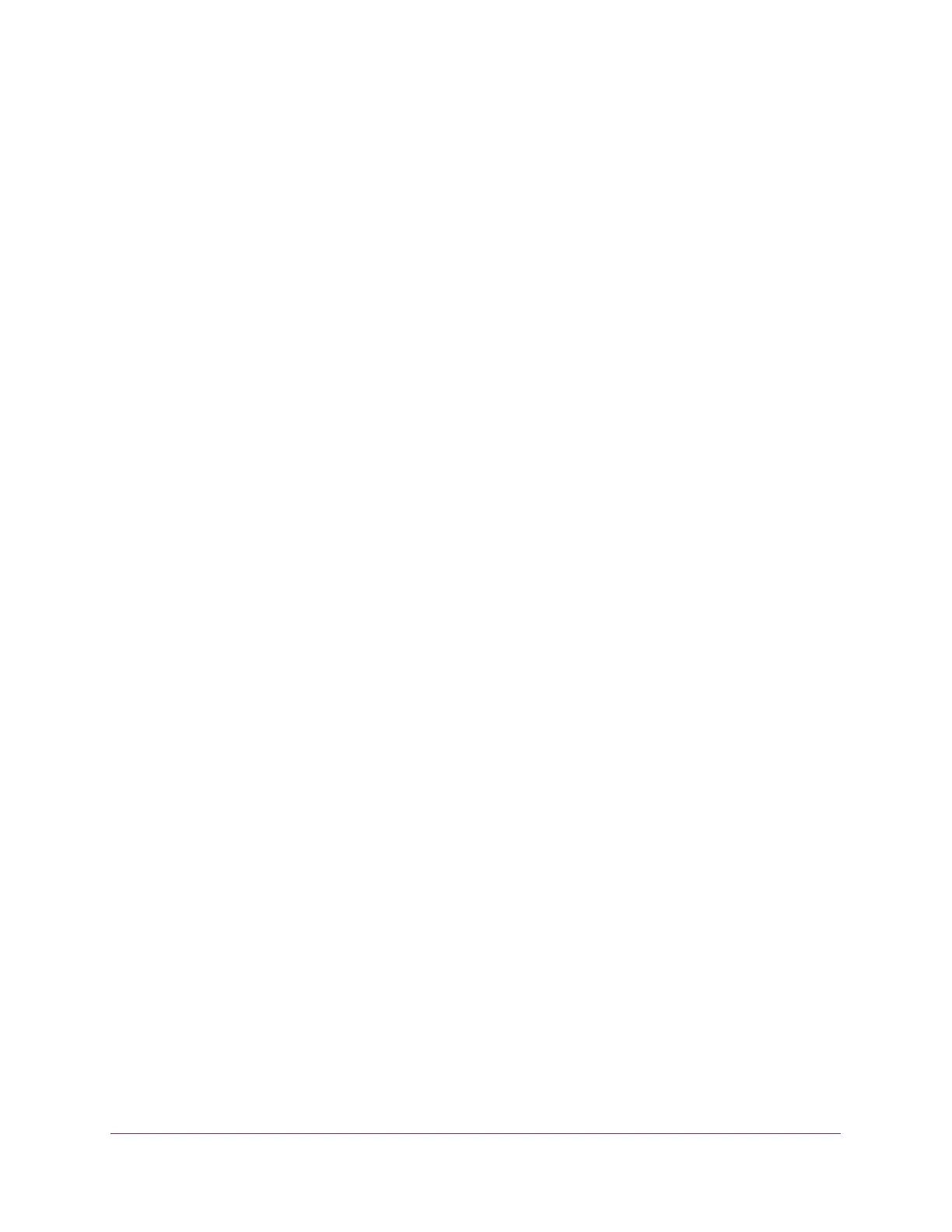6
M4300 Series and M4300-96X Fully Managed Switches User Manual
Configure Basic VLAN Settings. . . . . . . . . . . . . . . . . . . . . . . . . . . . . . . . . . . . . 178
Reset the VLAN Configuration to Default Setting . . . . . . . . . . . . . . . . . . . . . 180
Configure an Internal VLAN. . . . . . . . . . . . . . . . . . . . . . . . . . . . . . . . . . . . . . . . 181
Configure VLAN Trunking . . . . . . . . . . . . . . . . . . . . . . . . . . . . . . . . . . . . . . . . . 182
Configure VLAN Membership . . . . . . . . . . . . . . . . . . . . . . . . . . . . . . . . . . . . . . 184
View VLAN Status. . . . . . . . . . . . . . . . . . . . . . . . . . . . . . . . . . . . . . . . . . . . . . . . 186
Configure Port PVID Settings . . . . . . . . . . . . . . . . . . . . . . . . . . . . . . . . . . . . . . 187
Configure a MAC-Based VLAN . . . . . . . . . . . . . . . . . . . . . . . . . . . . . . . . . . . . . 189
Configure Protocol-Based VLAN Groups . . . . . . . . . . . . . . . . . . . . . . . . . . . . 190
Configure Protocol-Based VLAN Group Membership. . . . . . . . . . . . . . . . . . 191
Configure an IP Subnet-Based VLAN. . . . . . . . . . . . . . . . . . . . . . . . . . . . . . . . 192
Configure a Port DVLAN . . . . . . . . . . . . . . . . . . . . . . . . . . . . . . . . . . . . . . . . . . 193
Configure a Voice VLAN. . . . . . . . . . . . . . . . . . . . . . . . . . . . . . . . . . . . . . . . . . . 194
Configure GARP Switch Settings . . . . . . . . . . . . . . . . . . . . . . . . . . . . . . . . . . . 196
Configure GARP Port . . . . . . . . . . . . . . . . . . . . . . . . . . . . . . . . . . . . . . . . . . . . . 197
Auto-VoIP . . . . . . . . . . . . . . . . . . . . . . . . . . . . . . . . . . . . . . . . . . . . . . . . . . . . . . . . . 198
Configure Protocol-Based Port Settings. . . . . . . . . . . . . . . . . . . . . . . . . . . . . 198
Configure Auto-VoIP OUI-Based Properties . . . . . . . . . . . . . . . . . . . . . . . . . 199
OUI-Based Port Settings . . . . . . . . . . . . . . . . . . . . . . . . . . . . . . . . . . . . . . . . . . 200
Add a New Entry to the OUI Table . . . . . . . . . . . . . . . . . . . . . . . . . . . . . . . . . . 201
Delete Entries From the OUI Table . . . . . . . . . . . . . . . . . . . . . . . . . . . . . . . . . . 202
View the Auto-VoIP Status . . . . . . . . . . . . . . . . . . . . . . . . . . . . . . . . . . . . . . . . 203
iSCSI Overview . . . . . . . . . . . . . . . . . . . . . . . . . . . . . . . . . . . . . . . . . . . . . . . . . . . . 203
Configure Global iSCSI Settings . . . . . . . . . . . . . . . . . . . . . . . . . . . . . . . . . . . . 204
View iSCSI Sessions . . . . . . . . . . . . . . . . . . . . . . . . . . . . . . . . . . . . . . . . . . . . . . 206
Control iSCSI Target Settings . . . . . . . . . . . . . . . . . . . . . . . . . . . . . . . . . . . . . . 206
View iSCSI Sessions . . . . . . . . . . . . . . . . . . . . . . . . . . . . . . . . . . . . . . . . . . . . . . 207
View iSCSI Session Details . . . . . . . . . . . . . . . . . . . . . . . . . . . . . . . . . . . . . . . . . 208
Spanning Tree Protocol . . . . . . . . . . . . . . . . . . . . . . . . . . . . . . . . . . . . . . . . . . . . . . 209
Configure Basic STP Settings . . . . . . . . . . . . . . . . . . . . . . . . . . . . . . . . . . . . . . 210
Configure Advanced STP Settings . . . . . . . . . . . . . . . . . . . . . . . . . . . . . . . . . . 212
Configure CST Settings . . . . . . . . . . . . . . . . . . . . . . . . . . . . . . . . . . . . . . . . . . . 215
Configure CST Port Settings . . . . . . . . . . . . . . . . . . . . . . . . . . . . . . . . . . . . . . . 217
View CST Port Status . . . . . . . . . . . . . . . . . . . . . . . . . . . . . . . . . . . . . . . . . . . . . 219
Configure MST Settings. . . . . . . . . . . . . . . . . . . . . . . . . . . . . . . . . . . . . . . . . . . 221
View the Spanning Tree MST Port Status . . . . . . . . . . . . . . . . . . . . . . . . . . . . 223
View STP Statistics . . . . . . . . . . . . . . . . . . . . . . . . . . . . . . . . . . . . . . . . . . . . . . . 225
Configure PVST VLAN Settings. . . . . . . . . . . . . . . . . . . . . . . . . . . . . . . . . . . . . 226
Configure the PVST Interface Settings . . . . . . . . . . . . . . . . . . . . . . . . . . . . . . 228
View PVST Statistics. . . . . . . . . . . . . . . . . . . . . . . . . . . . . . . . . . . . . . . . . . . . . . 230
Multicast. . . . . . . . . . . . . . . . . . . . . . . . . . . . . . . . . . . . . . . . . . . . . . . . . . . . . . . . . . 231
View the MFDB Table . . . . . . . . . . . . . . . . . . . . . . . . . . . . . . . . . . . . . . . . . . . . . 231
View the MFDB Statistics . . . . . . . . . . . . . . . . . . . . . . . . . . . . . . . . . . . . . . . . . 232
IGMP Snooping . . . . . . . . . . . . . . . . . . . . . . . . . . . . . . . . . . . . . . . . . . . . . . . . . . 233
Configure IGMP Snooping . . . . . . . . . . . . . . . . . . . . . . . . . . . . . . . . . . . . . . . . . 234
Configure IGMP Snooping for Interfaces . . . . . . . . . . . . . . . . . . . . . . . . . . . . 235
Configure IGMP Snooping for VLANs . . . . . . . . . . . . . . . . . . . . . . . . . . . . . . . 237
Configure a Multicast Router . . . . . . . . . . . . . . . . . . . . . . . . . . . . . . . . . . . . . . 238
