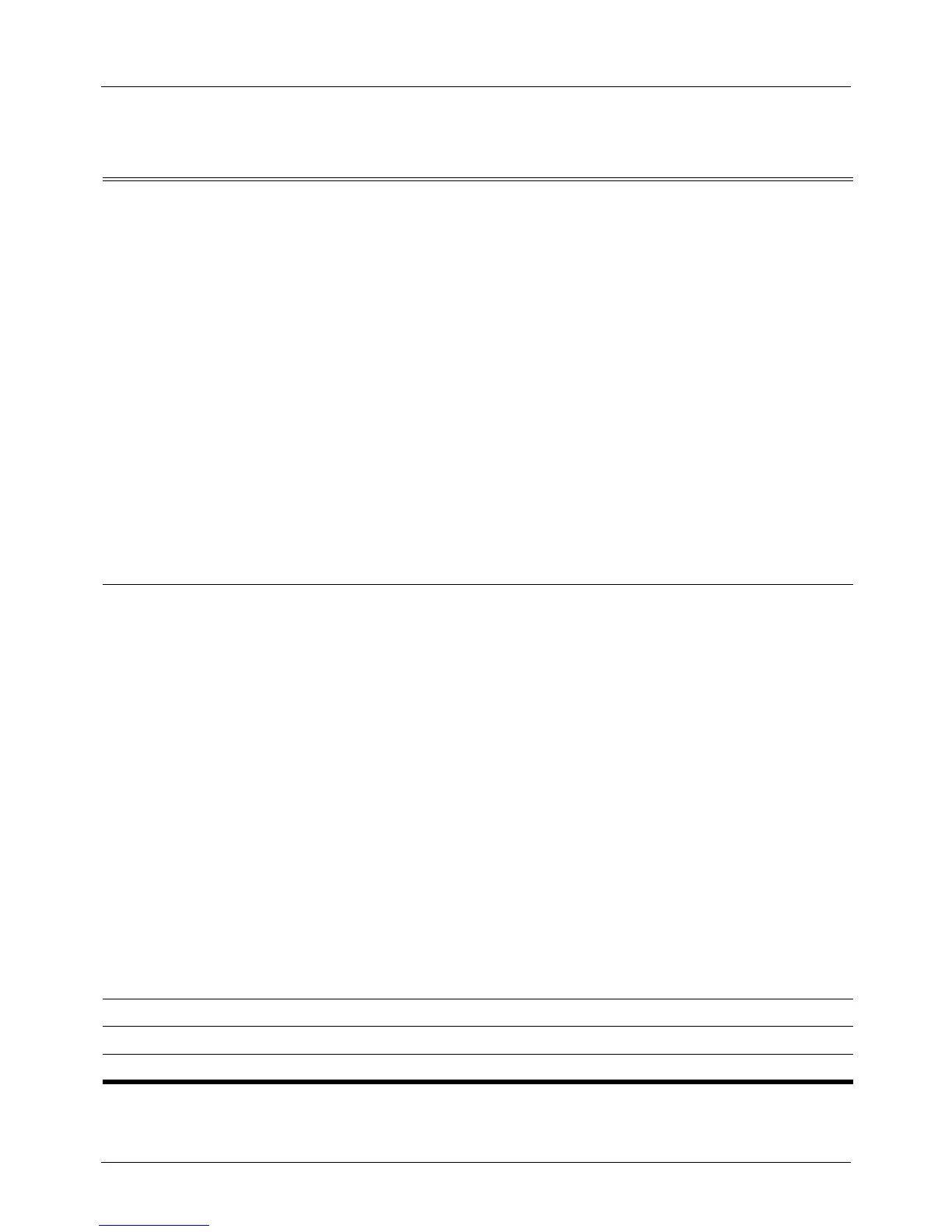DGS-6604 m show ip route
CLI Reference Guide
694
Examples The following examples show the standard routing tables displayed by the show
ip route command. Use the codes displayed at the beginning of each report and
the information in the following table to understand the types of routes.
Field
Description
O Indicates the protocol that derived the route. It can be one of the following
values:
K - kernel route
R - Routing Information Protocol (RIP) derived
O - Open Shortest Path First (OSPF) derived
C - connected
i - IS-IS
ia - IS-IS-inter area
* - candidate default
S - static
B - Border Gateway Protocol (BGP) derived
E2 Type of route. It can be one of the following values:
* - Indicates the last path used when a packet was forwarded. It pertains only to
the nonfast-switched packets. However, it does not indicate which path will be
used next when forwarding a nonfast-switched packet, except when the paths
are equal cost.
IA - OSPF interarea route
E1 - OSPF external type 1 route
E2 - OSPF external type 2 route
L1 - IS-IS Level 1 route
L2 - IS-IS Level 2 route
N1 - OSPF not-so-stubby area (NSSA) external type 1 route
N2 - OSPF NSSA external type 2 route
P - stale route info
* The route entry of RIB is populated in FIB.
> The selected route of multiple route entries.
10.110.0.0 Indicates the address of the remote network.
