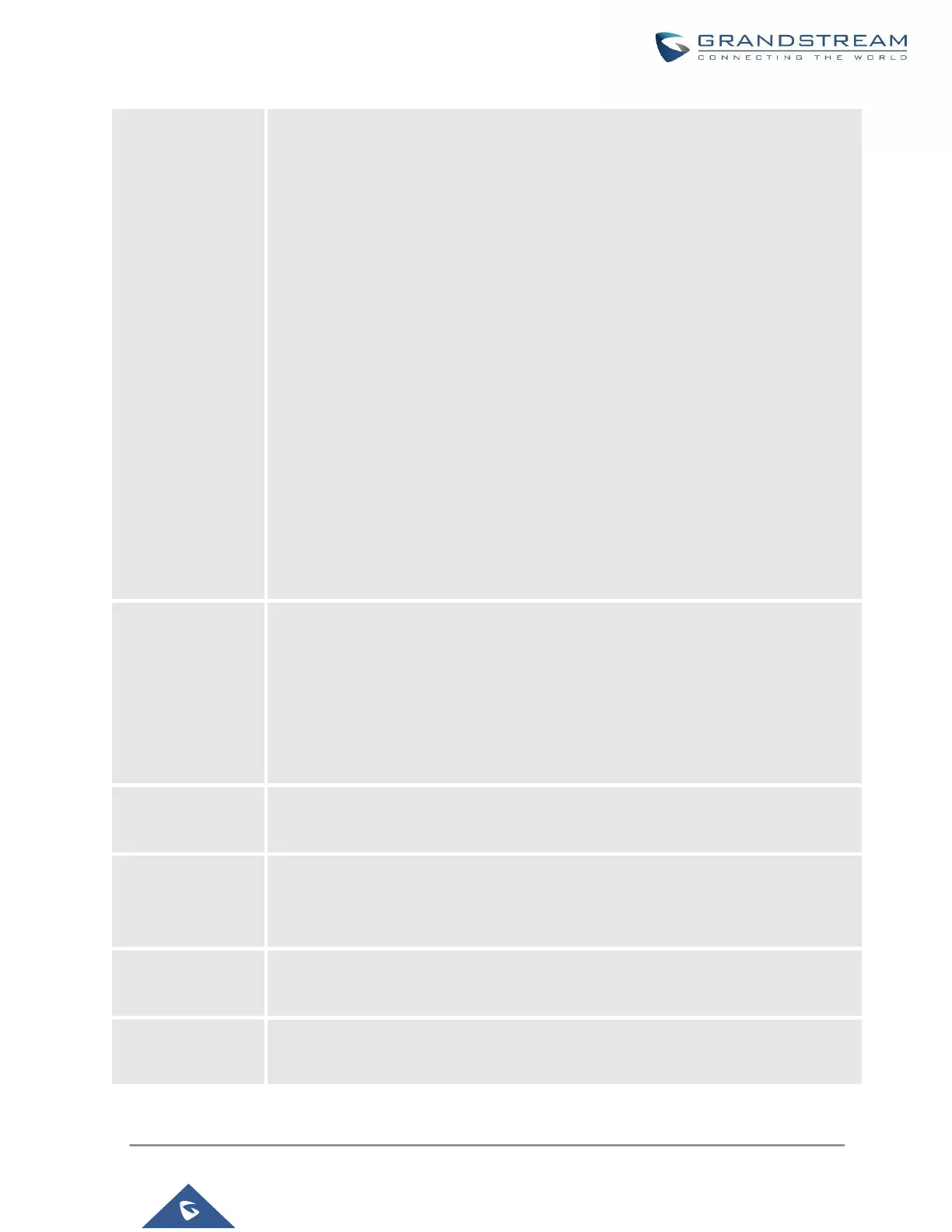UCM630X Series User Manual
Version 1.0.11.10
• ETSI-FSK During Ringing
• ETSI-FSK Prior to Ringing with DTAS
• ETSI-FSK Prior to Ringing with LR
• ETSI-FSK Prior to Ringing with RP
• ETSI-DTMF During Ringing
• ETSI-DTMF Prior to Ringing with DTAS
• ETSI-DTMF Prior to Ringing with LR
• ETSI-DTMF Prior to Ringing with RP
• SIN 227-BT
• NTT Japan
• Auto-Detect
If you are not sure which scheme to choose, please select “Auto Detect”. The default
setting is “Bellcore/Telcordia”.
Configures how faxes to this extension will be handled.
• None: Faxes will not be processed.
• Fax Gateway: Faxes to this extension will be processed and converted from
T.30 to T.38 or vice-versa. FXS/FXO ports only.
The default setting is None.
Configure the time interval between off-hook and first dialed digit for outbound calls.
Enable automatic recording for the calls using this trunk. The default setting is
disabled. The recording files can be accessed under Web GUI→CDR→Recording
Files.
If selected, the trunk will be disabled, and incoming/Outgoing calls via this trunk will
not be possible.
This is to implement an analog trunk outbound line selection strategy.