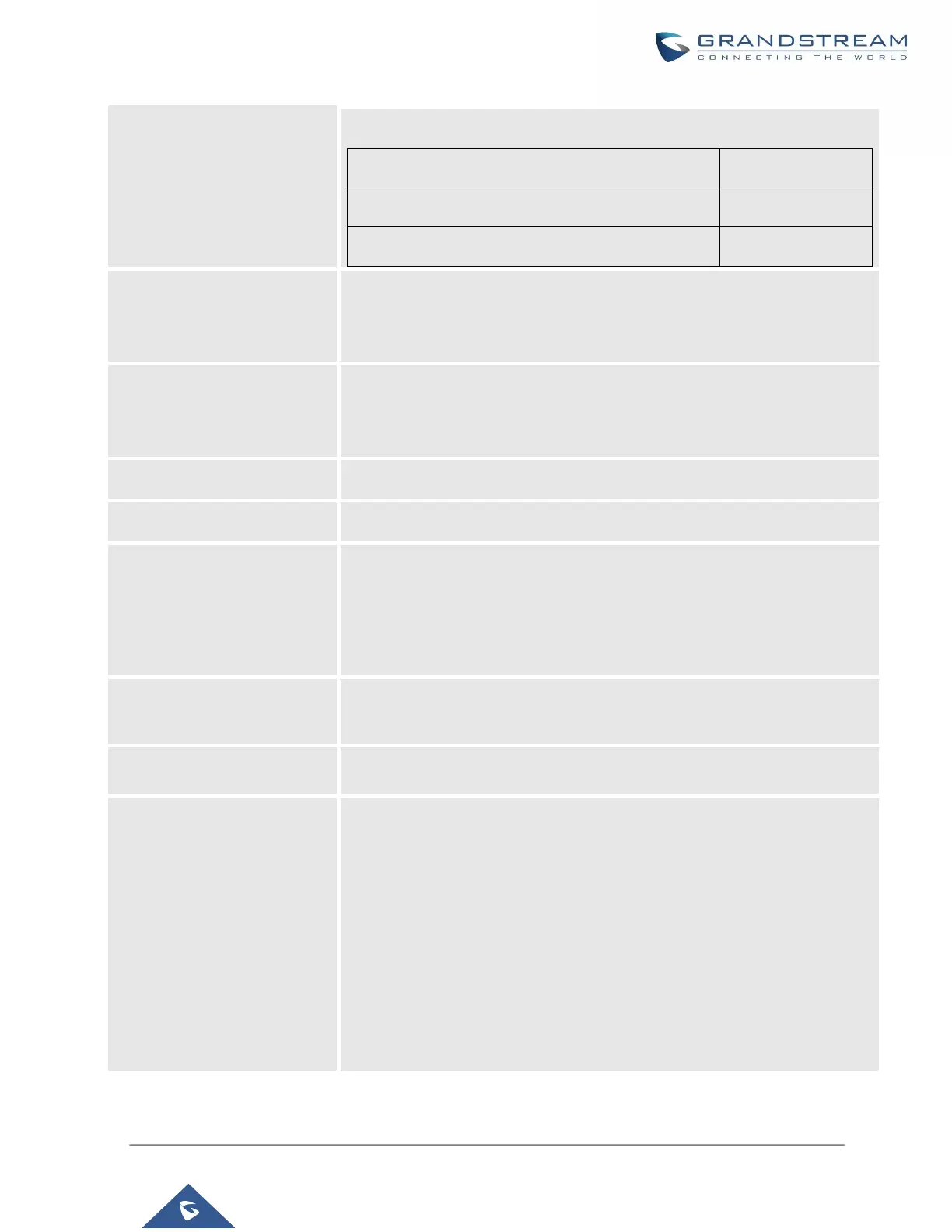UCM630X Series User Manual
Version 1.0.11.10
_ NNXXNXXXXX /* 10-digit long distance */
After creating the inbound route, users can choose to enable and disable it. If
the route is disabled, it will not take effect anymore. However, the route
settings will remain in UCM. Users can enable it again when it is needed.
Seamless Transfer Whitelist
Allows the selected extension to use this function. If an extension is busy, and
a mobile phone is bound to that extension, the mobile phone can pick up calls
to that extension.
Choose the custom ringback tone to play when the caller reaches the route.
If enabled, calls using this route will automatically be recorded.
If enabled, collect calls will be blocked.
Note: Collect calls are indicated by the header "P-Asserted-Service-Info:
service-code=Backward Collect Call, P-Asserted-Service-Info: service-
code=Collect Call".
Configure the Alert-Info, when UCM receives an INVITE request, the Alert-
Info header field specifies an alternative ring tone to the UAS.
If enabled, fax signals from the trunk during a call will be detected.
Configures the destination of faxes.
• Extension: send the fax to the designated FXS/SIP extension (fax
machine) or a FAX extension.
• Fax to Email: send the fax as an email attachment to the designated
extension's email address. If the selected extension does not have
an associated email address, it will be sent to the default email
address configured in the Call Features->Fax/T.38->Fax Settings
page.
Note: please make sure the sending email address is correctly configured in