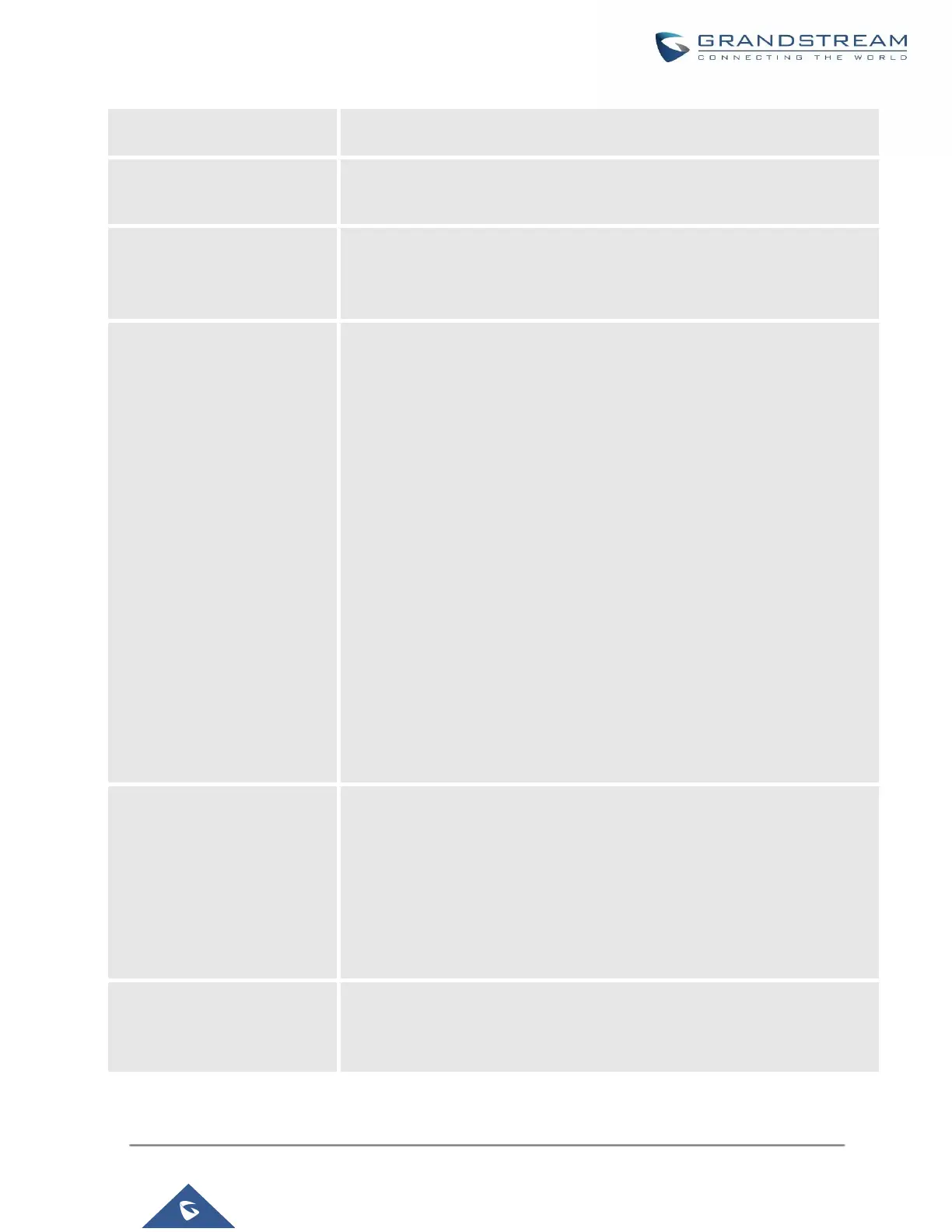UCM630X Series User Manual
Version 1.0.11.10
System Settings->Email Settings.
If enabled, the trunk name will be added to the caller id name as the displayed
caller id name.
Manipulates Caller ID (CID) name and/or number within the call flow to help
identify who is calling. When enabled two fields will show allowing to
manipulate the CalleID Number and the Caller ID Name.
Configure the pattern-matching format to manipulate the numbers of incoming
callers or to set a fixed CallerID number for calls that go through this inbound
route.
• ${CALLERID(num)}: Default value which indicates the number of an
incoming caller (CID). The CID will not be modified.
• ${CALLERID(num):n}: Skips the first n characters of a CID number,
where n is a number.
• ${CALLERID(num):-n}: Takes the last n characters of a CID number,
where n is a number.
• ${CALLERID(num):s:n}: Takes n characters of a CID number starting
from s+1, where n is a number and s is a character position (e.g.
${CALLERID(num):2:7} takes 7 characters after the second character of
a CID number).
• n${CALLERID(num)}: Prepends n to a CID number, where n is a
number.
The default string is ${CALLERID(name)},which means the name of an
incoming caller, it is a pattern-matching syntax format.
A${CALLERID(name)}B means Prepend a character 'A' and suffix a
character 'B' to ${CALLERID(name)}.
Not using pattern-matching syntax means setting a fixed name to the
incoming caller.
Enable Route-Level Inbound
Mode
Gives uses the ability to configure inbound mode per individual route. When
enabled two fields will show allowing to set the Inbound mode and the
Inbound mode Suffix.