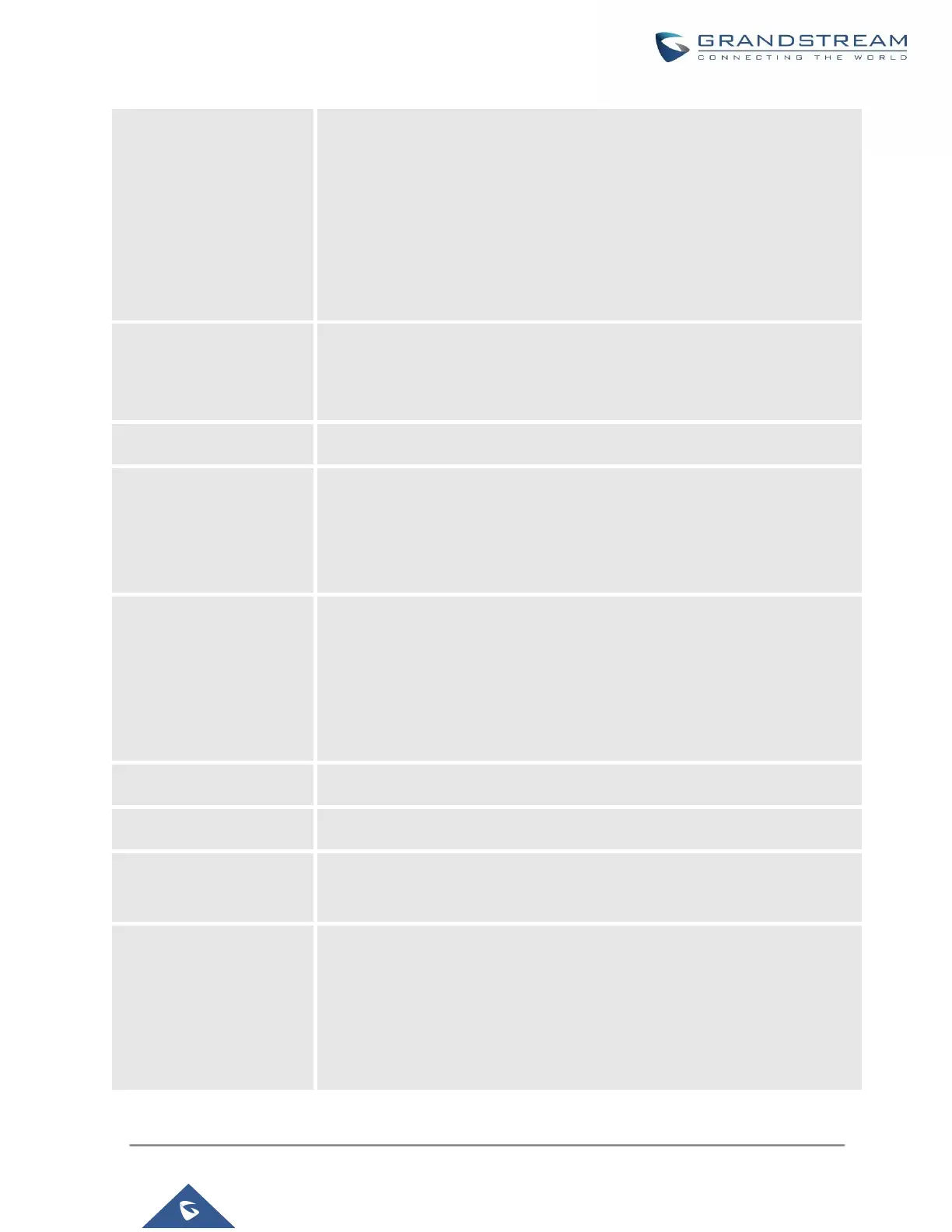UCM630X Series User Manual
Version 1.0.11.10
is disabled, the other ring group members will no longer receive the call
after it is forwarded.
• If the forwarded call goes through a VoIP trunk, and the outbound route
for it is PIN-protected and requires authentication, the other ring group
members will no longer receive the call after it is forwarded.
• If the forwarded call hits voicemail, the other ring group members will no
longer receive the call.
If enabled, the UCM will replace the caller display name with the Ring Group
name the caller know whether the call is incoming from a direct extension or a
Ring Group.
If enabled, skip busy agents regardless of call waiting settings.
If enabled, users could select extension, voicemail, ring group, IVR, call queue,
voicemail group as the destination if the call to the ring group has no answer.
Secret and Email address are required if voicemail is selected as the
destination.
The call would be routed to this destination if no one in this ring group answers
the call.
Note: Users can now set the voicemail of ring groups as routing destinations
and IVR key press event destinations and to do so ring group must have their
Default Destination set to Voicemail with Ring Group Extensions.
Whether to enable the voicemail for the ring group or not.
Configure the voicemail password (only numbers).
Fill in the user's Email address (s), the voice message will be sent to this
address (s).
Voicemail prompt will be played when user enters voicemail. Priority:
Temporary Prompt > Busy Prompt/Unavailable Prompt > Greet Prompt
Sound file must be PCM encoded, 16 bits at 8000Hz mono with mp3/wav
format, or raw ulaw/alaw/gsm file with .mp3/.wav/.ulaw/.alaw/.gsm suffix. The
file size must be less than 5MB.