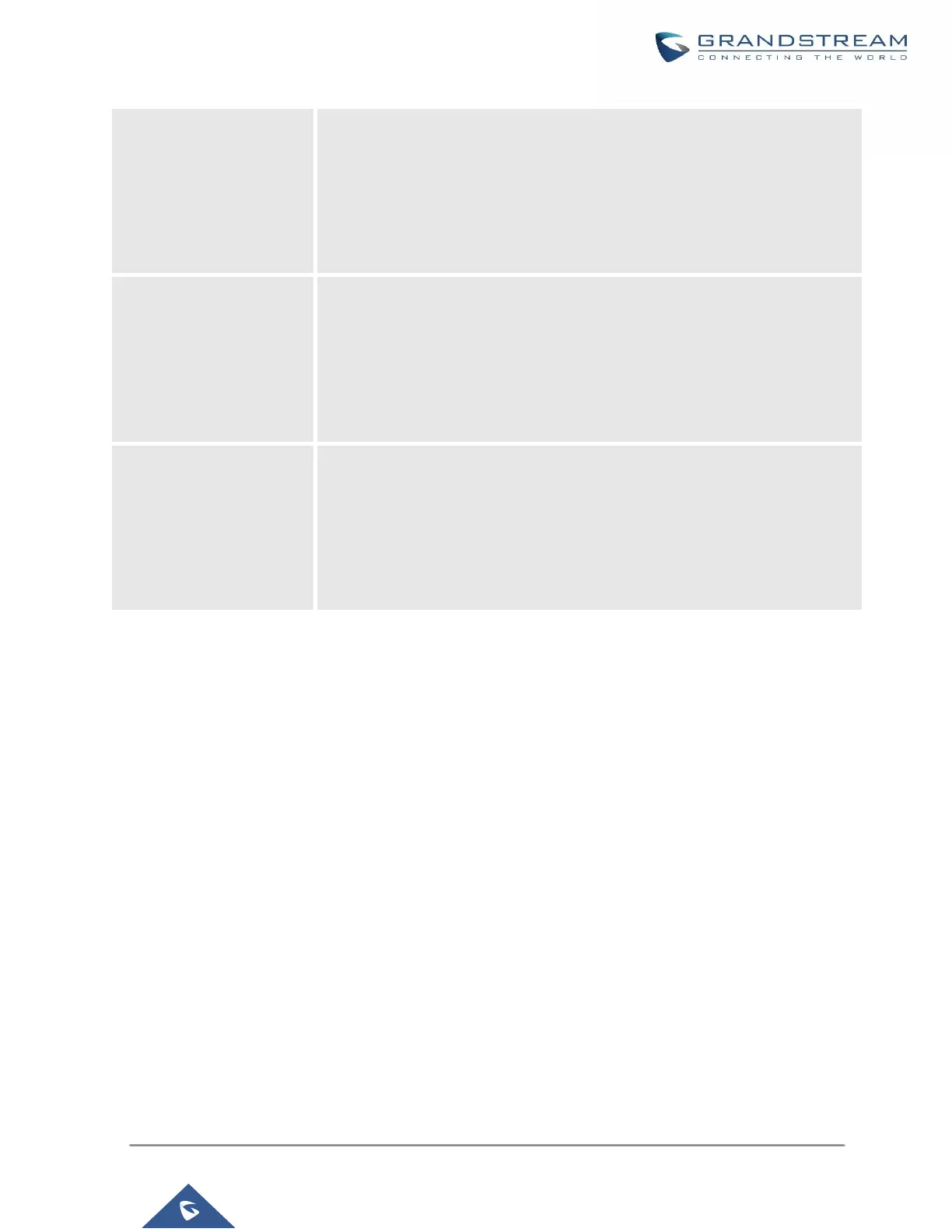UCM630X Series User Manual
Version 1.0.11.10
Voicemail prompt will be played when user enters voicemail. Priority:
Temporary Prompt > Busy Prompt/Unavailable Prompt > Greet Prompt
Sound file must be PCM encoded, 16 bits at 8000Hz mono with mp3/wav
format, or raw ulaw/alaw/gsm file with .mp3/.wav/.ulaw/.alaw/.gsm suffix. The
file size must be less than 5MB.
Voicemail prompt will be played when user enters voicemail. Priority:
Temporary Prompt > Busy Prompt/Unavailable Prompt > Greet Prompt
Sound file must be PCM encoded, 16 bits at 8000Hz mono with mp3/wav
format, or raw ulaw/alaw/gsm file with .mp3/.wav/.ulaw/.alaw/.gsm suffix. The
file size must be less than 5MB.
Voicemail prompt will be played when user enters voicemail. Priority:
Temporary Prompt > Busy Prompt/Unavailable Prompt > Greet Prompt
Sound file must be PCM encoded, 16 bits at 8000Hz mono with mp3/wav
format, or raw ulaw/alaw/gsm file with .mp3/.wav/.ulaw/.alaw/.gsm suffix. The
file size must be less than 5MB.