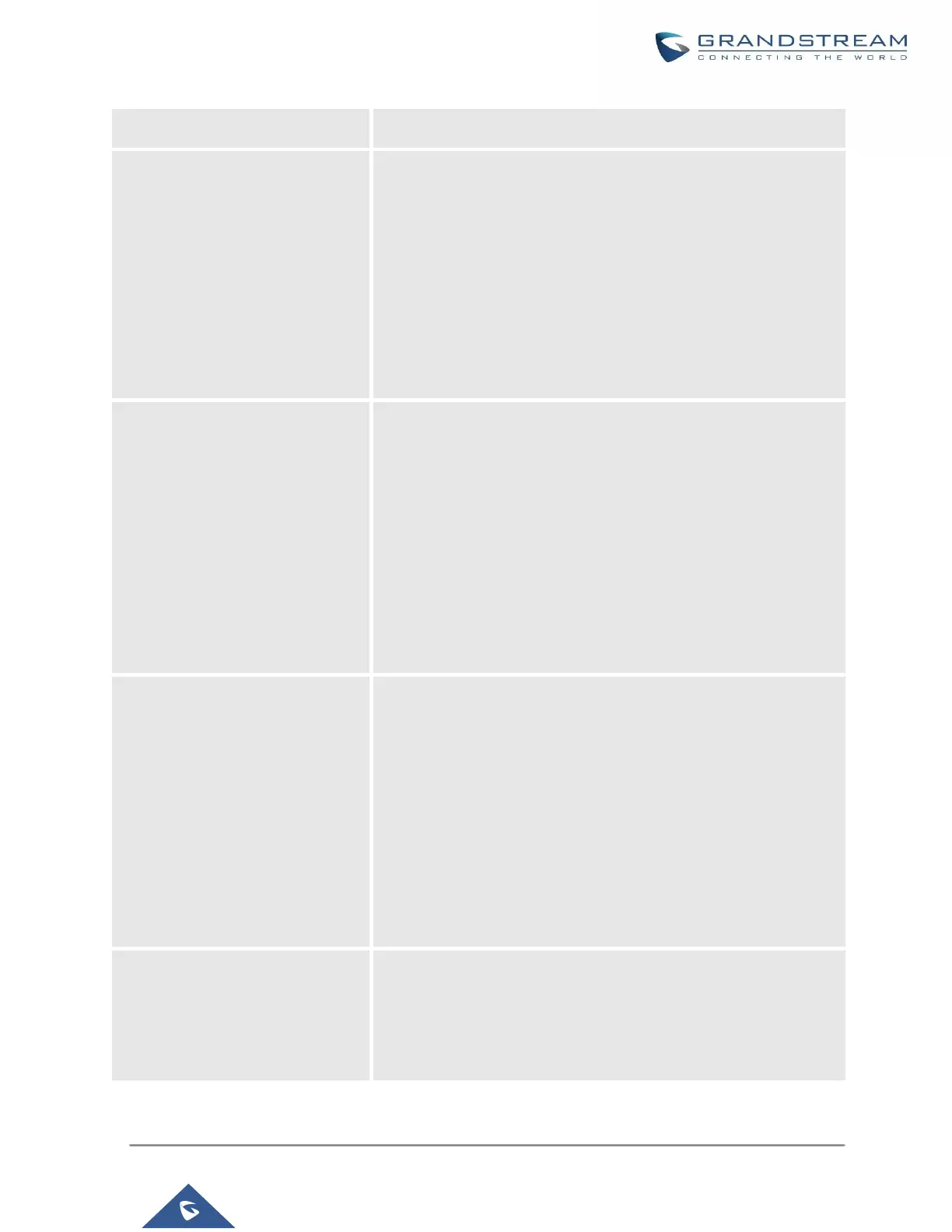UCM630X Series User Manual
Version 1.0.11.10
Allow Both: Enable the feature code on both caller and callee.
• Default code: *44 (Disabled by default).
• Seamless Transfer allows user to perform blind transfer using
UCM feature code without having music on hold presented
during the transfer process, it minimizes the interruption during
transfer, making the process smooth and simple.
• During an active call use the feature code (*44 by default)
followed by the number you want to transfer to in order to
perform the seamless transfer.
• Default code: *0
• Enter the code during active call. It will disconnect the call.
• Options:
Disable
Allow Caller: Enable the feature code on caller side only.
Allow Callee: Enable the feature code on callee side only.
Allow Both: Enable the feature code on both caller and callee.
• Default code: #72
• Enter the code during active call to park the call.
• Options:
Disable
Allow Caller: Enable the feature code on caller side only.
Allow Callee: Enable the feature code on callee side only.
Allow Both: Enable the feature code on both caller and callee.
Start/Stop Call Recording
• Default code: *3
• Enter the code followed by # or SEND to start recording the
audio call and the UCM630X will mix the streams natively on
the fly as the call is in progress.
