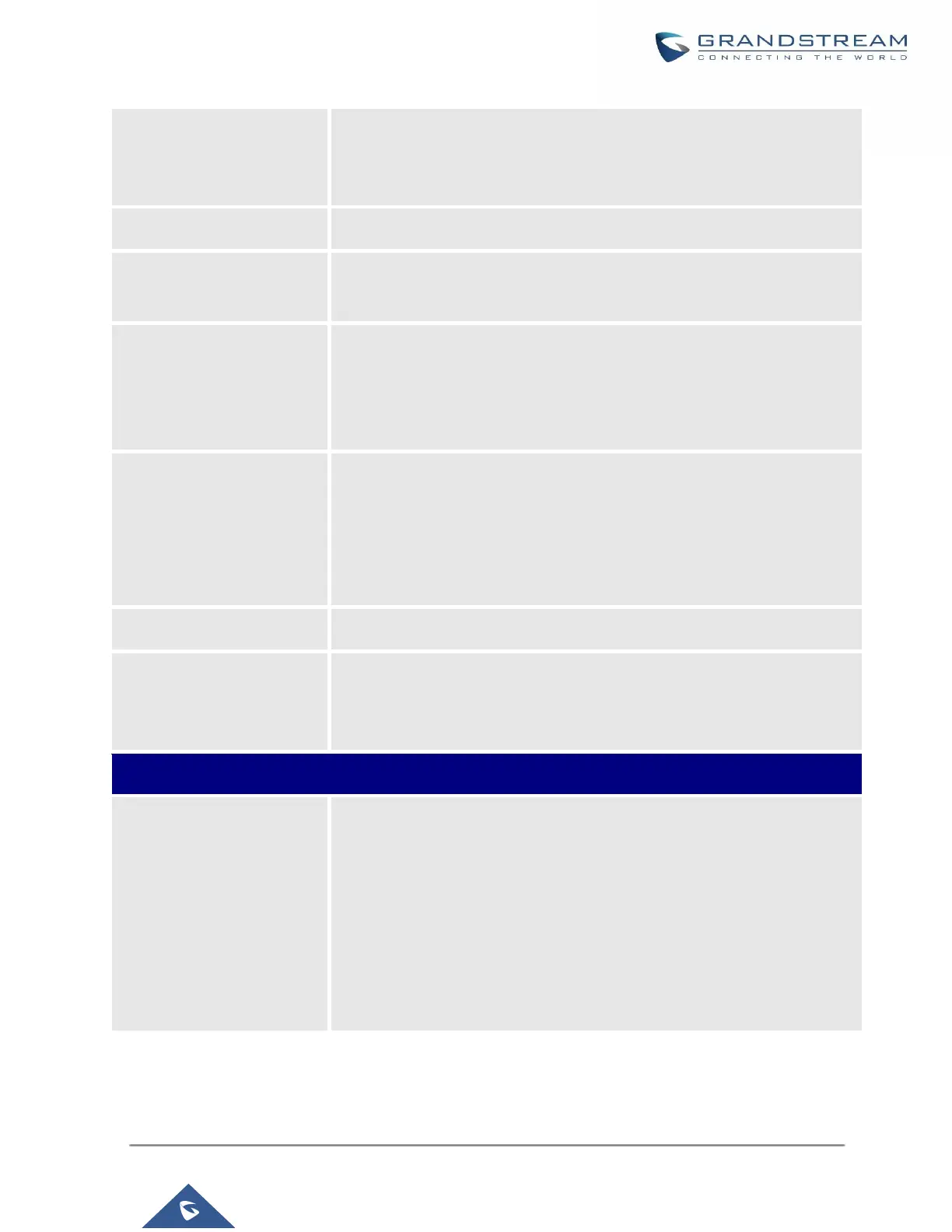UCM630X Series User Manual
Version 1.0.11.10
If enabled, users will hear voice prompt before recording is started or
stopped. For example, before recording, the UCM630X will play voice
prompt "The call will be recorded". The default setting is "No".
The name of the UCM you are using.
International Call Prefix
When this configuration is empty, International Call Prefix can be empty or
+.
Conference Max
Concurrent Audio
Maximum number of participants that can be heard simultaneously in
audio/video conferences. If the number of participants talking at any given
point exceeds this value, the audio of the excess participants will not be
heard.
Conference Voice Indicator
Sensitivity
Configures the sensitivity of the talking indicator in conferences. Setting this
higher will make the talking indicator appear more easily for lower volumes
of audio. Note: This does not adjust audio input sensitivity itself. Lower
volumes of sounds may still be heard even if the talking indicator does not
show the source.
Voice quality of audio and video conferences.
During the recording process, the system automatically adjusts the volume
according to the volume of the sound, so that the volume of the sound is as
consistent as possible. Make it clearer and more pleasant to hear.
If enabled, strong password will be enforced for the password created on
the UCM630X. The default setting is “No”.
Strong Password Rules:
1. Password for voicemail, voicemail group, outbound route, DISA, call
queue and conference require non-repetitive and non-sequential digits,
with a minimum length of 4 digits. Repetitive digits pattern (such as