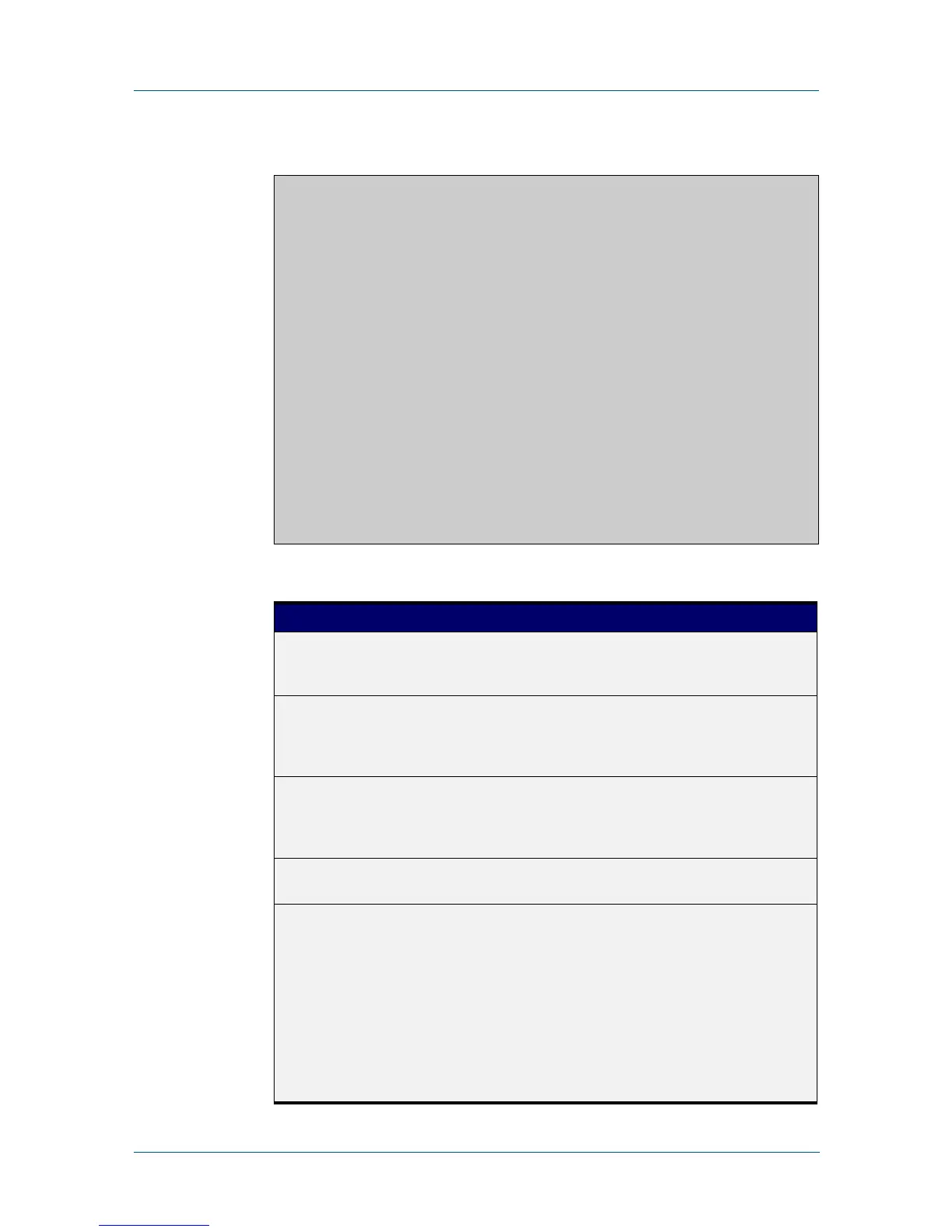528 Command Reference for x230 Series Edge Switches C613-50055-01 REV A
AlliedWare Plus™ Operating System - Version 5.4.5-0.x
POWER OVER ETHERNET COMMANDS
SHOW
POWER-INLINE INTERFACE DETAIL
Output Figure 14-4: Example output from the show power-inline interface detail
command
awplus#show power-inline interface port1.0.1-1.0.2 detail
Interface port1.0.1
Powered device type: Desk Phone #1
PoE admin enabled
Priority Low
Detection status: Powered
Current power consumption: 4800 mW
Powered device class: 1
Power allocated: 5000 mW (from configuration)
Detection of legacy devices is disabled
Powered pairs: Data
Interface port1.0.2
Powered device type: Access Point #3
PoE admin enabled
Priority High
Detection status: Powered
Current power consumption: 6720 mW
Powered device class: 2
Power allocated: 7000 mW (from powered device class)
Detection of legacy devices is enabled
Powered pairs: Data
Table 14-4: Parameters in show power-inline interface detail command output
Parameter Description
Interface The PoE port(s) in the format portx.y.z, where x is the device
number, y is the module number within the device, and z is the
PoE port number within the module.
Powered
device type:
The name of the PD, if connected and if power is being supplied
to the PD from the PSE, configured with the power-inline
description command. n/a displays if a description has not been
configured for the PD.
PoE admin The administrative state of PoE on a PoE capable port, either
Enabled or Disabled as configured from the power-inline enable
command or the no power-inline enable command
respectively.
Priority The PoE priority of a port, which is either Low, or High, or
Critical, as configured by the power-inline priority command.
Detection
status:
The current PSE PoE port state when this command was issued:
• Powered displays when there is a PD connected and power is
being supplied from the PSE.
• Denied displays when supplying power would make the PSE
go over the power budget.
• Disabled displays when the PoE port is administratively
disabled.
• Off displays when PoE has been disabled for the port.
• Fault displays when a PSE goes over its power allocation.
