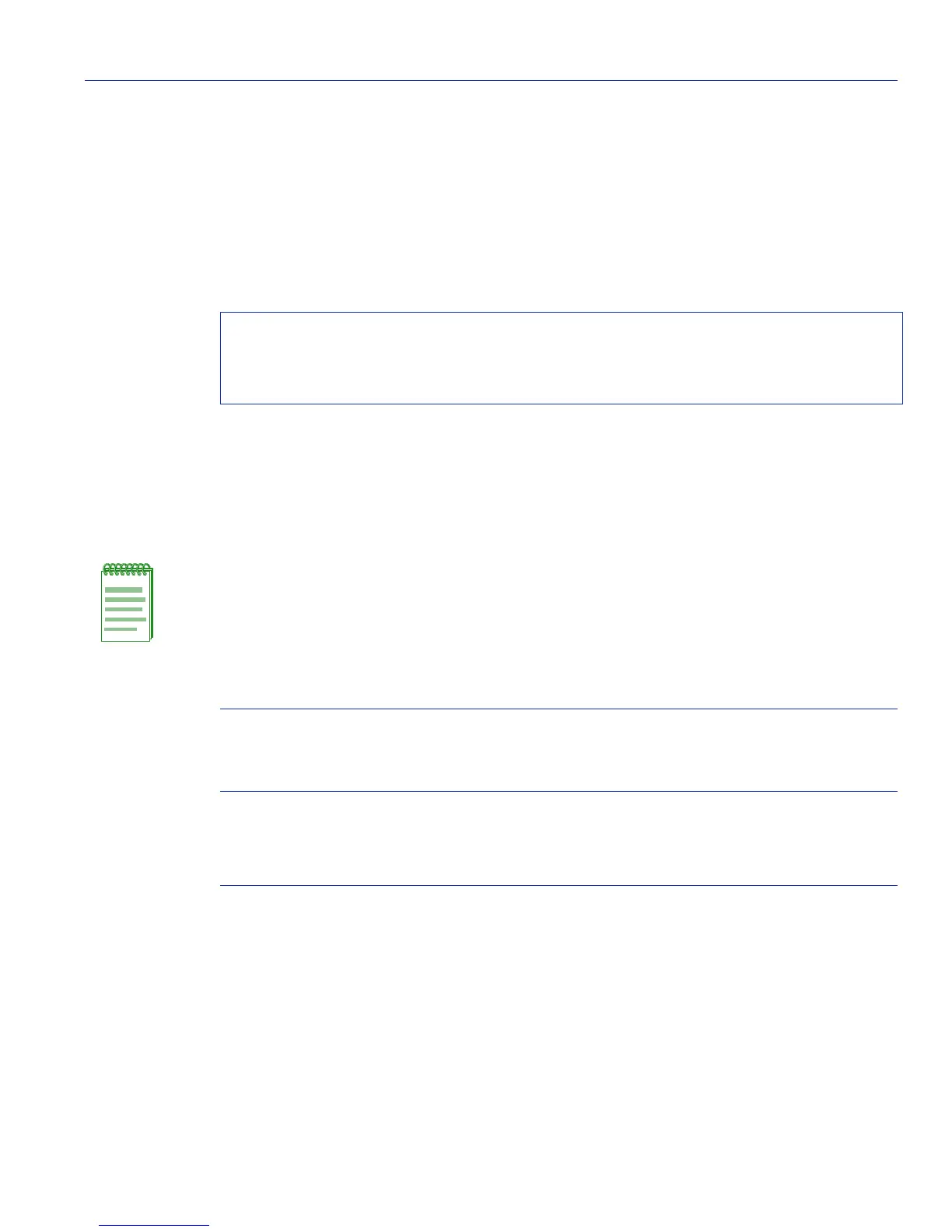General Configuration Command Set
Configuring Enterasys and Cisco Discovery Protocols
Matrix E1 Series (1G58x-09 and 1H582-xx) Configuration Guide 3-79
Command Mode
Read-Only.
Examples
This example shows how to display a summary of information about neighboring Cisco devices
detected on Matrix port ge.0.4. In this case, a device is connected at the neighboring device’s
module 2, port 1 link:
3.2.6.11 set port ciscodp status
Use this command to set the status of the Cisco Discovery Protocol on one or more ports.
set port ciscodp status port-string {disable | enable}
Syntax Description
Command Defaults
None.
Command Type
Switch command.
Command Mode
Read-Write.
Matrix>show port ciscodp neighborinfo ge.0.4
Sysname Platform Port ID
----------------------------------------------------------------
ge.0.4 ggismysysname WS-C6509 2/1
NOTE: The Cisco Discovery Protocol must be globally enabled using the set ciscodp
status command as described in Section 3.2.6.5 before operational status can be set
on individual ports.
port-string Specifies the port(s) on which status will be set. For a
detailed description of possible port-string values, refer to
Section 4.1.2.
disable | enable Sets the port status as:
• disabled - will not transmit or detect neighbors
• enabled - will transmit and will detect neighbors
