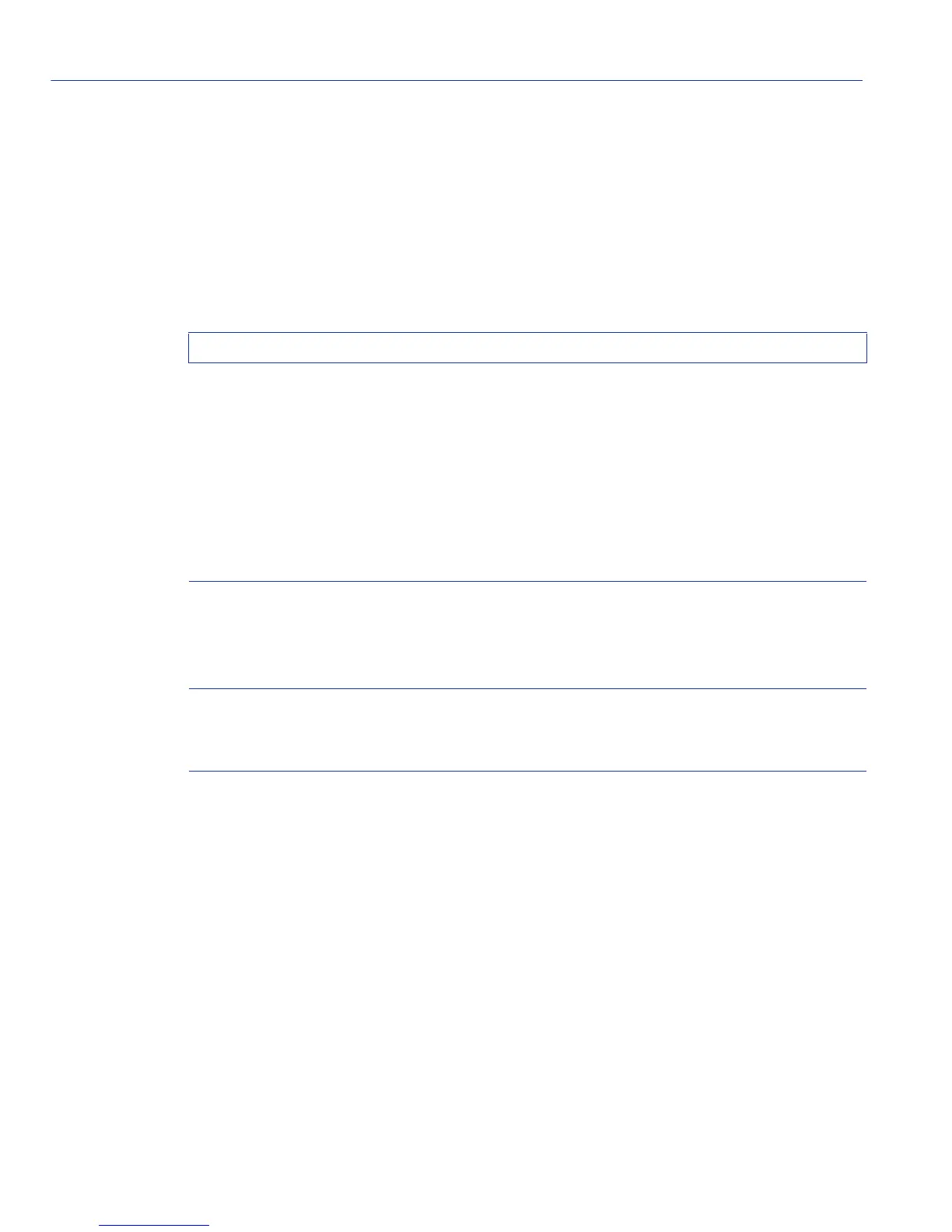Spanning Tree Configuration Command Set
Reviewing and Setting Spanning Tree Bridge Parameters
6-14 Matrix E1 Series (1G58x-09 and 1H582-xx) Configuration Guide
Command Type
Switch command.
Command Mode
Read-Write.
Example
This example shows how to delete all MST instances:
6.2.1.9 show spantree mstmap
Use this command to display the mapping of a range of filtering database IDs (FIDs) to Spanning
Trees. Since VLANs are mapped to FIDs, this shows to which SID a VLAN is mapped.
show spantree mstmap first_fid_num [last_fid_num]
Syntax Description
Command Defaults
If last_fid_num is not specified, all FID mapping information beginning with the
first_fid_num will be displayed.
Command Type
Switch command.
Command Mode
Read-Only.
Matrix>clear spantree msti
first_fid_num Specifies the first in a range or FIDs for which MSTP
mapping will be displayed. Valid values are 1 - 4094, and
must correspond to a VLAN ID created using the set vlan
command as described in Section 7.3.2.1.
last_fid_num (Optional) Specifies the last in a range or FIDs for which
MSTP mapping will be displayed. Valid values are 1 -
4094.
