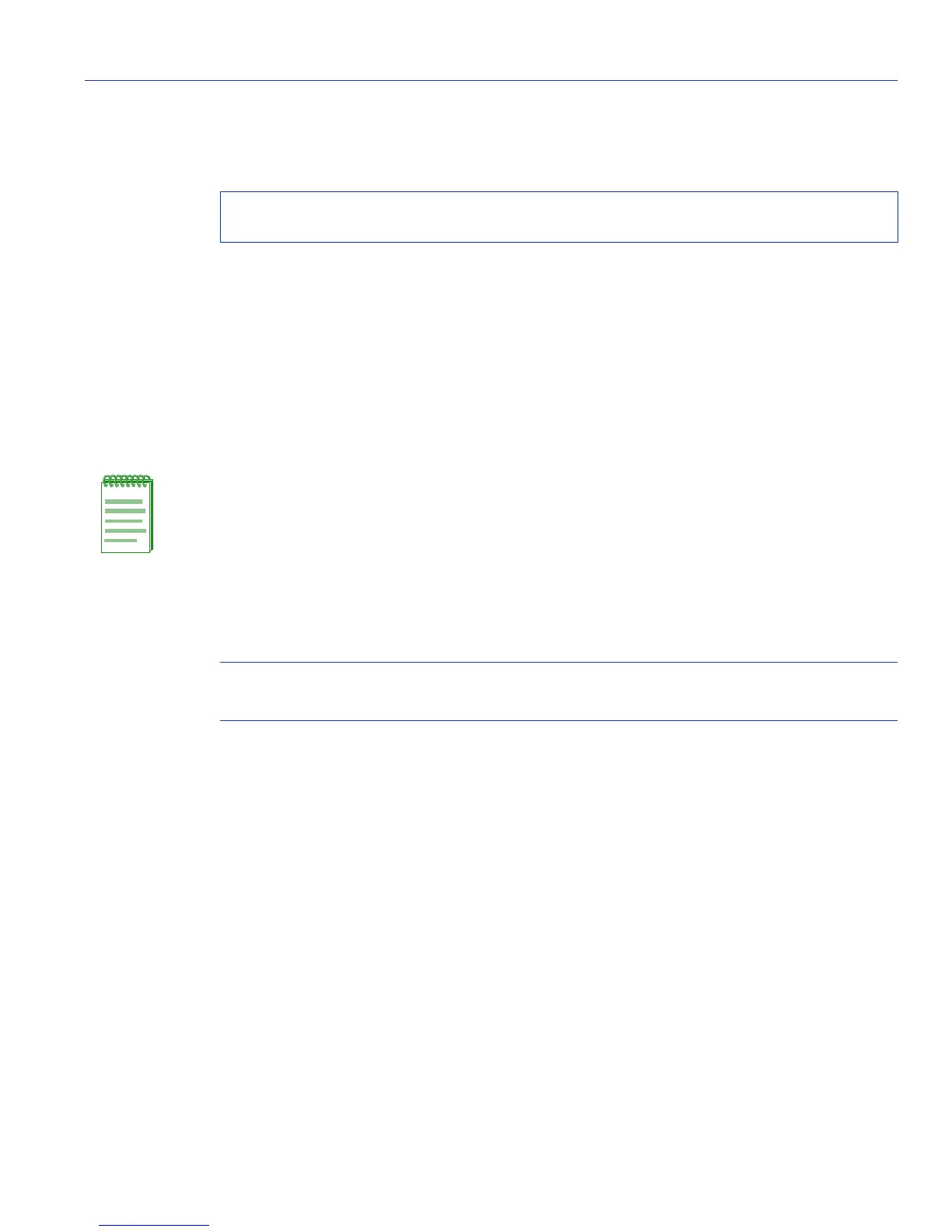Process Overview: Routing Protocol Configuration
Configuring OSPF
Matrix E1 Series (1G58x-09 and 1H582-xx) Configuration Guide 13-37
Example
This example shows how to set the dead interval to 20 for VLAN 1:
13.1.2.11ip ospf authentication-key
Use this command to assign a password to be used by neighboring routers using OSPF’s simple
password authentication. This password is used as a “key” that is inserted directly into the OSPF
header in routing protocol packets. A separate password can be assigned to each OSPF network on
a per-interface basis.
ip ospf authentication-key password
Syntax Description
Command Syntax of the “no” Form
The “no” form of this command removes an OSPF authentication password on an
interface:
no ip ospf authentication-key
Command Type
Router command.
Command Mode
Interface configuration: Matrix>Router(config-if(Vlan <vlan_id>))#
Command Defaults
If password is not specified, the password will be set to a blank string.
Matrix>Router(config)#interface vlan 1
Matrix>Router(config-if(Vlan 1))#ip ospf dead-interval 20
NOTES: The password key set with this command will only be used when
authentication is enabled for an OSPF area using the area authentication command
described in Section 13.1.2.15.
All neighboring routers on the same network must have the same password configured
to be able to exchange OSPF information.
password Specifies an OSPF authentication password. Valid values
are alphanumeric strings up to 8 bytes in length.
