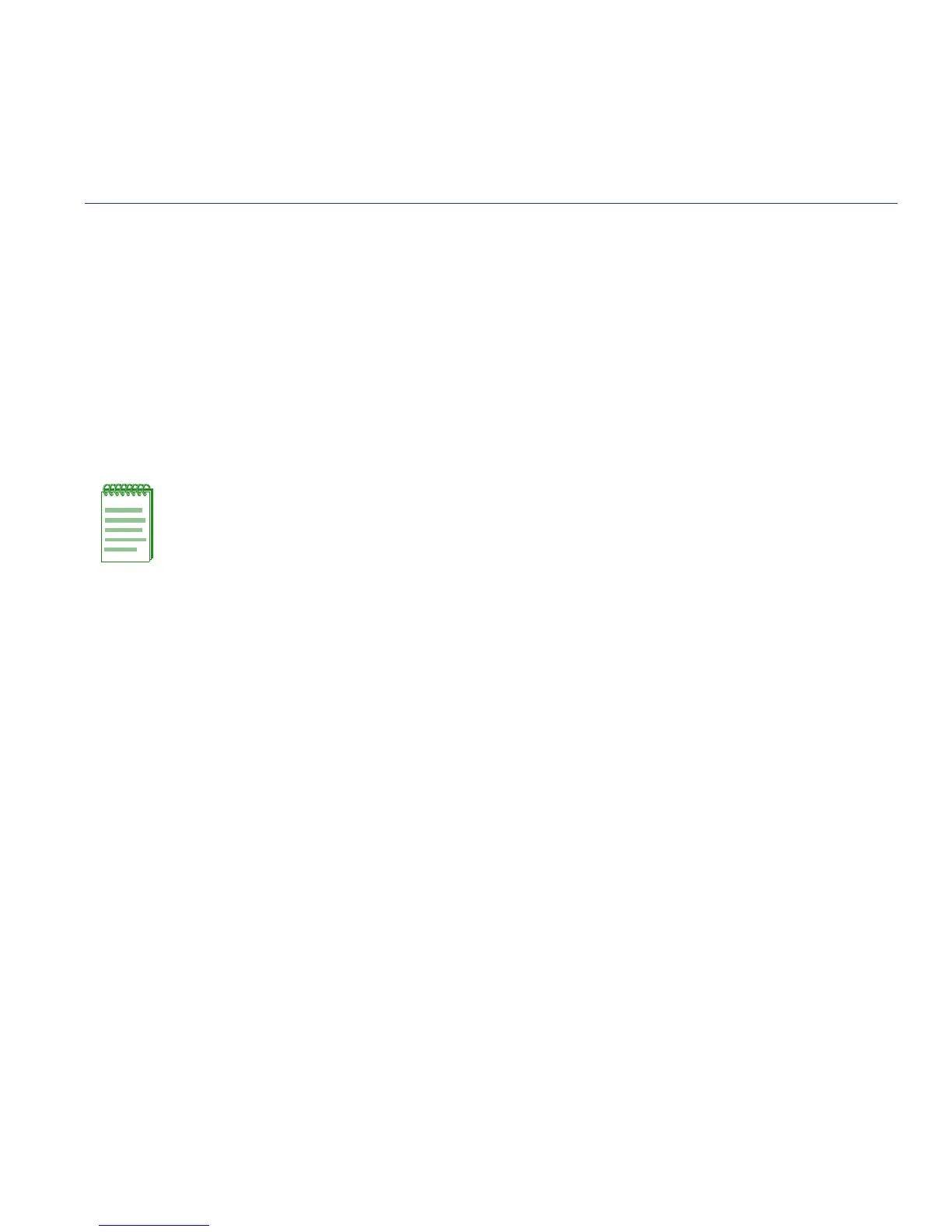Matrix E1 Series (1G58x-09 and 1H582-xx) Configuration Guide 2-1
2
Management Terminal and Modem Setup
Requirements
This chapter provides information about connecting a terminal or modem to the device’s console
port.
2.1 CONNECTING TO A CONSOLE PORT FOR LOCAL
MANAGEMENT
To access local management on the Matrix E1 device, connect one of the following systems to the
console port:
• IBM or compatible PC running a VT series emulation software package (Section 2.1.2).
• Digital Equipment Corporation VT series terminal; or VT type terminal running emulation
programs for the Digital Equipment Corporation VT series (Section 2.1.3).
• A modem (Section 2.1.4).
2.1.1 What Is Needed
One RJ45-to-DB9 female adapter (supplied with the device).
The following is a list of the user-supplied parts that may be needed depending on the connection:
• UTP cable with RJ45 connectors
• RJ45-to-DB25 female adapter (PN 9372110)
• RJ45-to-DB25 male adapter (PN 9372112)
NOTE: Illustrations and most of the examples in this guide are based on the Matrix E1
1H582-51. Configuration and CLI output for the Matrix E1 1H582-25, and the 1G58x-09,
may be different. Unless noted, procedures and performance features are similar for
both models.
