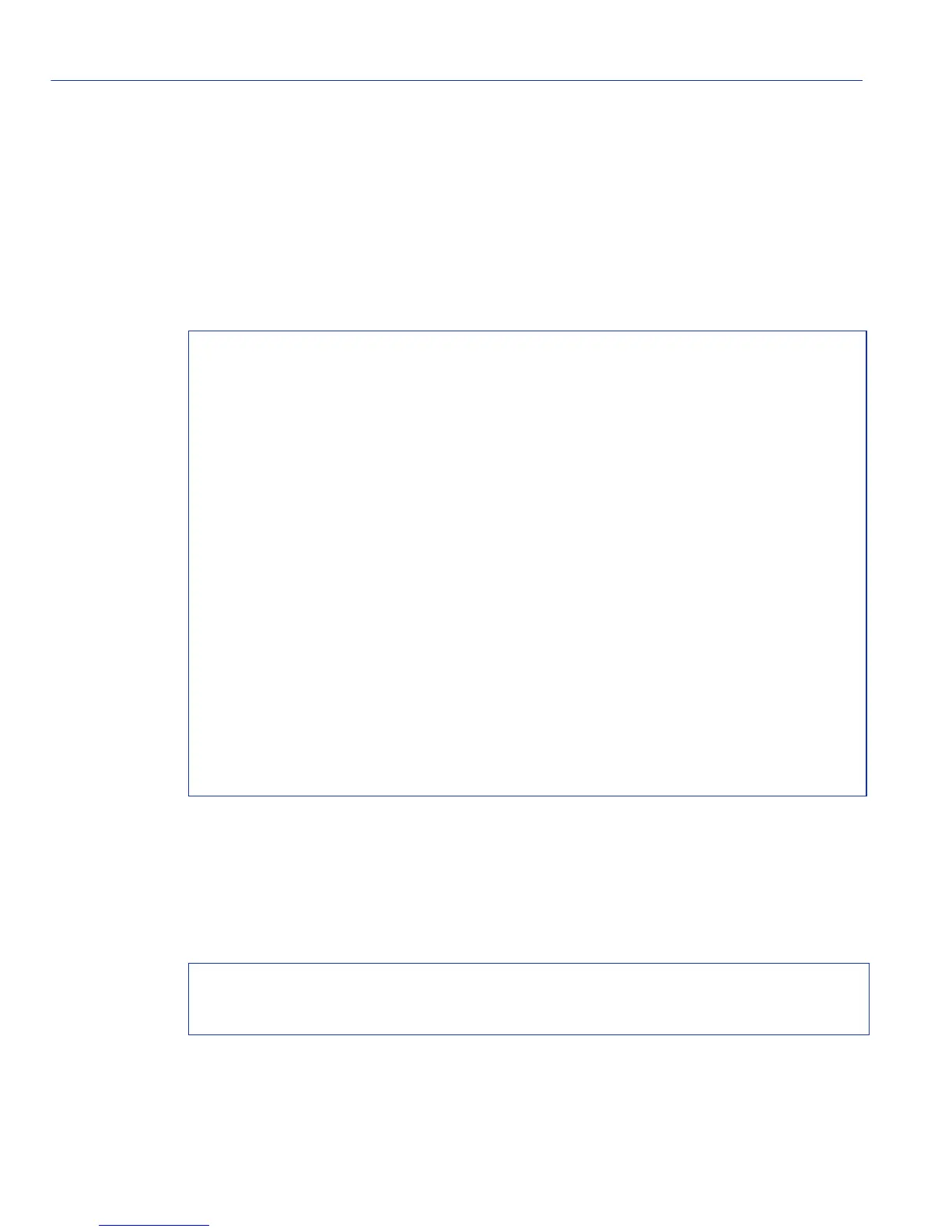Startup and General Configuration Summary
Getting Help with CLI Syntax
3-18 Matrix E1 Series (1G58x-09 and 1H582-xx) Configuration Guide
3.1.7 Getting Help with CLI Syntax
Entering a space and a question mark (?) after a keyword will display all commands beginning with
the keyword. Figure 3-4 shows how to perform a keyword lookup for set vlan. Entering a space and
a question mark (?) after any of these parameters (such as set vlan classification) will display
additional parameters nested within the syntax.
Figure 3-4 Performing a Key Word Lookup
Entering a question mark (?) without a space after a partial keyword will display a list of commands
that begin with the partial keyword. Figure 3-5 shows how to use this function for all commands
beginning with co:
Figure 3-5 Performing a Partial Keyword Lookup
Matrix>set vlan ?
<1-4094> <vlan_num>
classification Use the set vlan classification command to create
a classification rule that will assign untagged
traffic to a vlan based on Layer 2/3/4 rules.
dynamicegress Use the set vlan dynamicegress command to enable
or disable the ability to create vlans
dynamically based on incoming frames.
egress Use the set vlan egress command to add a single
port or a range of ports to a VLAN's egress list.
forbidden Use the set vlan forbidden command to add a single
port or a range of ports to a VLAN's forbidden
list.
name Use the set vlan name command to set the ASCII
name for an existing VLAN.
Matrix>set vlan classification ?
<1-4094> <vlan_num>
disable
enable
ingress Use the set vlan classification ingress command to add
ports to a vlan classification rule.
Matrix>set vlan classification
Matrix>co?
configure copy
Matrix-E1>co
