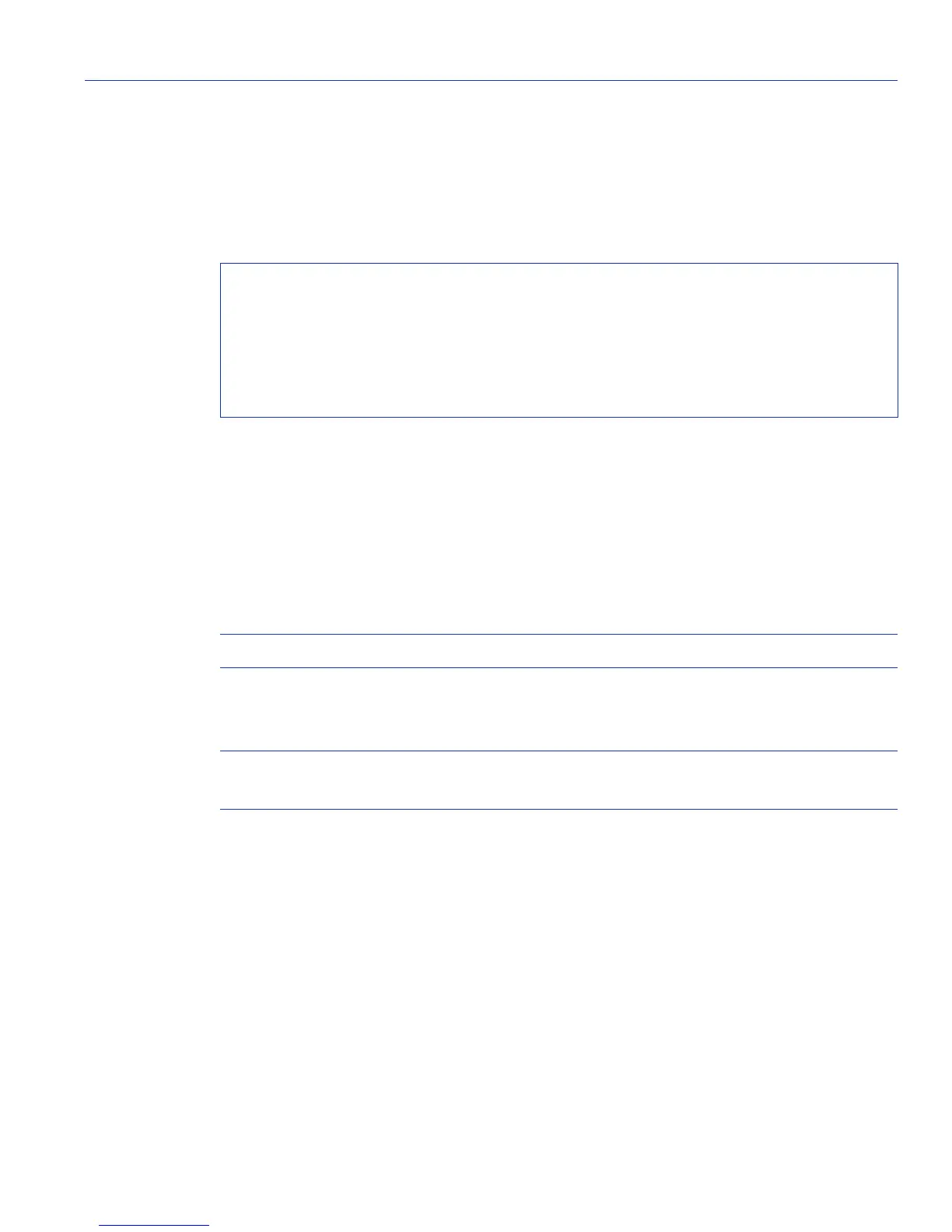SNMP Command Set
Configuring SNMP Users, Groups and Communities
Matrix E1 Series (1G58x-09 and 1H582-xx) Configuration Guide 5-25
Command Mode
Read-Only.
Example
This example shows how to display SNMPv3 information about the “public” community name:
5.2.2.11 set snmp community
Use this command to create a relationship between an SNMP v1 or v2 community name and an
SNMPv3 access policy.
set snmp community {name user username} [volatile | nonvolatile]
Syntax Description
Command Defaults
If storage type is not specified, nonvolatile will be applied.
Command Type
Switch command.
Command Mode
Read-Write.
Matrix>show snmp community public
Community Name: public
Security User Name: initial-restricted
SNMP Engine ID: 80:00:38:18:03:00:01:f4:d2:bc:80
Storage Type: nonvolatile
Row Status: active
name Specifies a community name.
user username Specifies the SNMPv3 user name to which this
community name will be mapped. For details on creating
an SNMP v3 user, refer to Section 5.2.2.2.
volatile |
nonvolatile
(Optional) Specifies the storage type for these entries.
