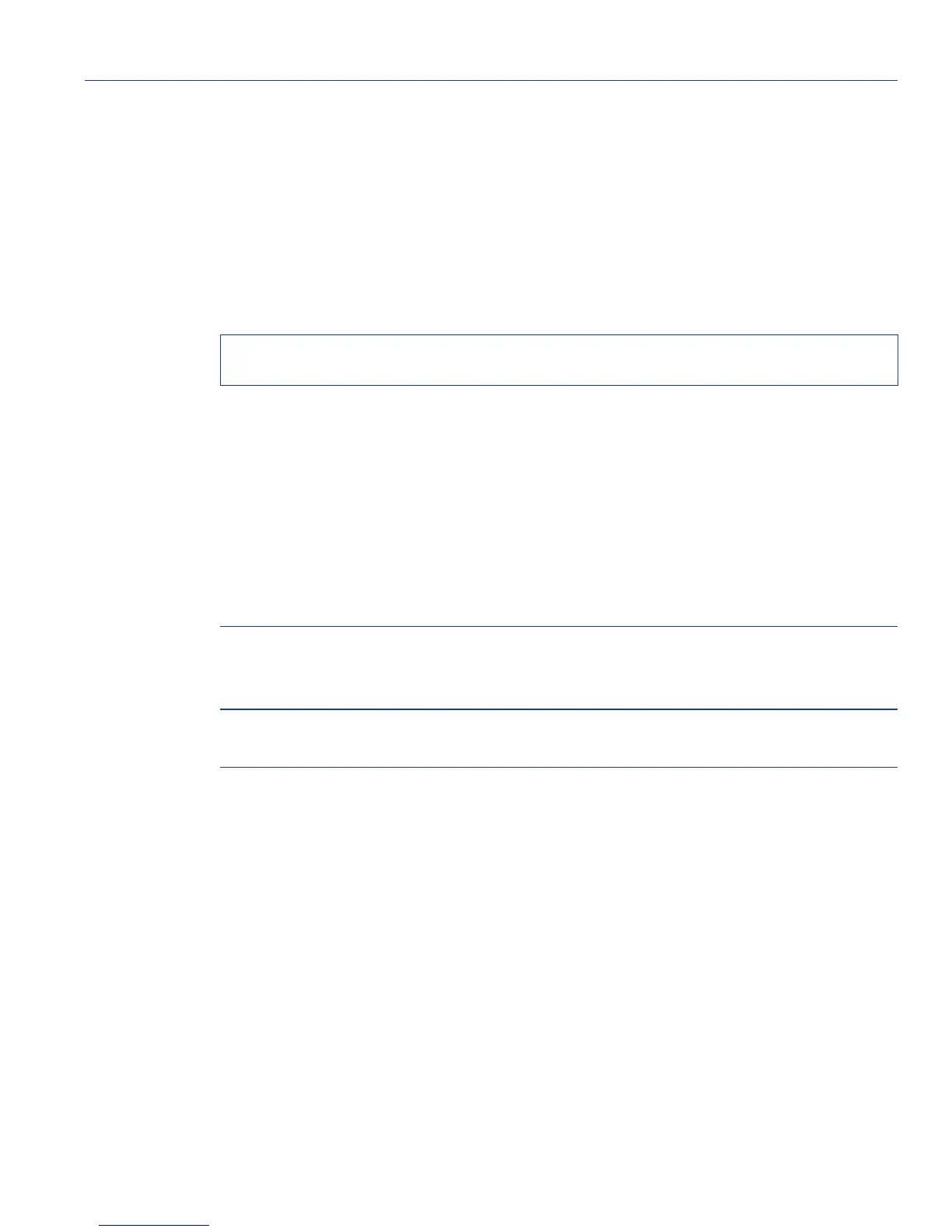IP Configuration Command Set
Reviewing IP Traffic and Configuring Routes
Matrix E1 Series (1G58x-09 and 1H582-xx) Configuration Guide 12-35
Command Mode
Interface configuration: Matrix>Router(config-if(Vlan <vlan_id>))#
Command Defaults
None.
Example
This example shows how to enable ICMP in echo-reply mode on VLAN 1:
12.2.5.8 ping
Use this command to test routing network connectivity by sending IP ping requests. The ping utility
(IP ping only) transmits a maximum of five echo requests, with a packet size of 100. The application
stops when the response has been received, or after the maximum number of requests has been sent.
ping [-s] hostname | ip_address
Syntax Description
Command Type
Router command.
Command Mode
Privileged EXEC: Matrix>Router#
Command Defaults
If -s is not specified, the ping will not be sent continuously.
Matrix>Router(config)#interface vlan 1
Matrix>Router(config-if(Vlan 1))#ip icmp echo-reply
-s (Optional) Causes a continuous ping, sending one datagram
per second and printing one line of output for every
response received, until the user enters Ctrl+C.
hostname |
ip_address
Specifies a host name or an IP address of the system to ping.
