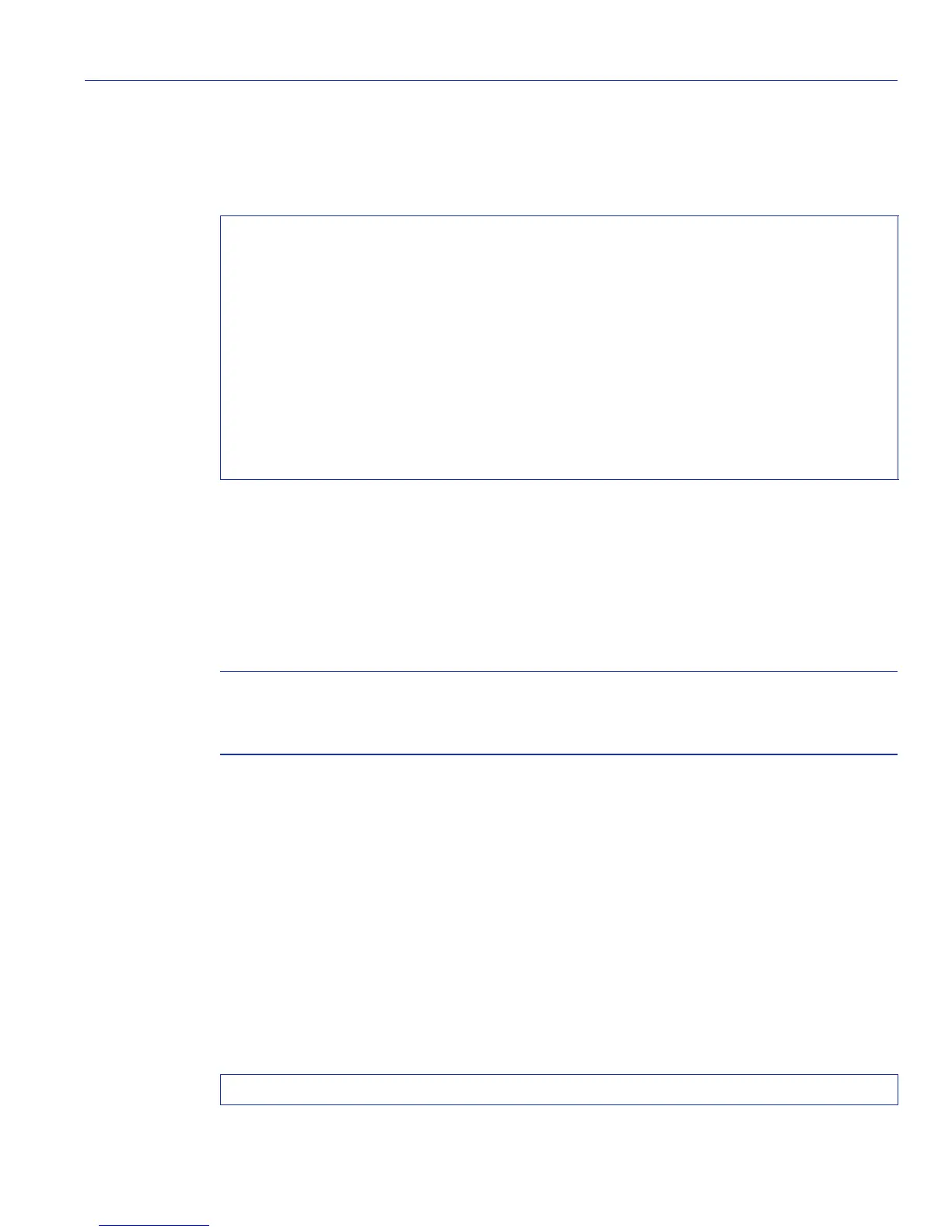VLAN Configuration Command Set
Assigning Port VLAN IDs (PVIDs) and Ingress Filtering
Matrix E1 Series (1G58x-09 and 1H582-xx) Configuration Guide 7-15
Example
This example shows how to add Fast Ethernet front panel port 10 to the port VLAN list of VLAN
4 (PVID 4). It also shows how port fe.0.10 is added to that VLAN’s untagged egress list:
7.3.3.3 clear port vlan
Use this command to reset the port’s 802.1Q port VLAN ID to the host VLAN ID 1.
clear port vlan port-string
Syntax Description
Command Defaults
None.
Command Type
Switch command.
Command Mode
Read-Write.
Example
This example shows how to reset the Fast Ethernet front panel ports 3 and 11 to a VLAN ID of 1
(Host VLAN):
Matrix>set port vlan fe.0.10 4
The PVID is used to classify untagged frames as they
ingress into a given port. Would you like to add the selected
port(s) to this vlan's untagged egress list and remove them
from all other vlans untagged egress list(y/n) [n]?
NOTE: choosing 'y' will not remove the port(s) from previously
configured tagged egress lists
.y
Matrix>clear vlan egress 1 fe.0.10
Matrix>
Matrix>set vlan egress 4 fe.0.10 untagged
port-string Specifies the port(s) to reset to the host VLAN ID 1. For a
detailed description of possible port-string values, refer to
Section 4.1.2.
Matrix>clear port vlan fe.0.3,fe.0.11
