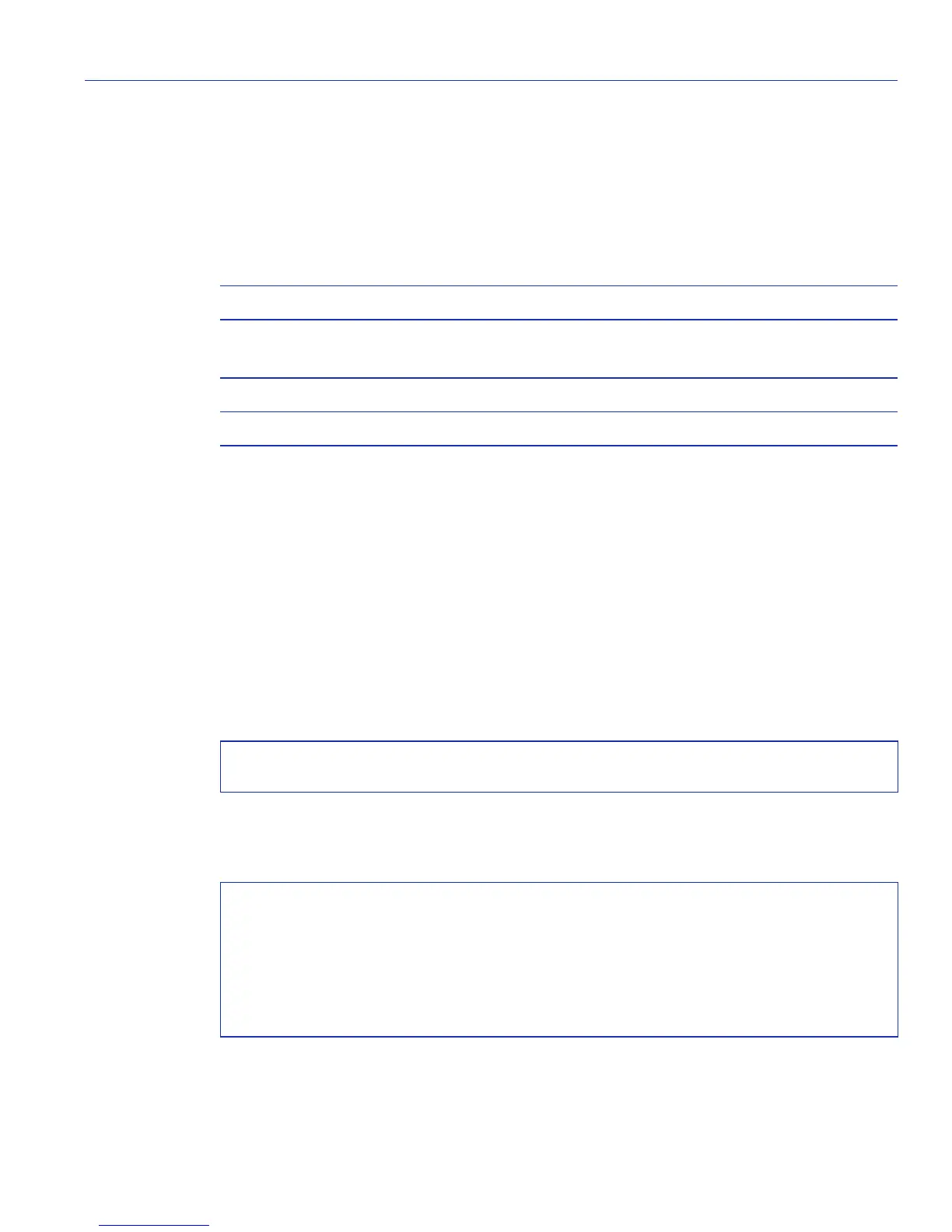Security Configuration Command Set
Configuring Secure Shell (SSH)
Matrix E1 Series (1G58x-09 and 1H582-xx) Configuration Guide 14-79
14.3.6.1 show ssh
Use this command to display the current status and configuration of SSH on the device.
show ssh [ciphers] [config admin | oper] [mac] [sessions]
Syntax Description
Command Type
Switch command.
Command Mode
Read-Only.
Command Defaults
If no parameters are specified, SSH status (enabled or disabled) will be displayed.
Examples
This example shows how to display SSH status on the device:
This example shows how to display SSH operational configuration settings. In this case, settings
have not been changed from default values:
ciphers (Optional) Displays server supported ciphers.
config admin |
oper
(Optional) Displays SSH administration (admin) or
operational (oper) configuration settings.
mac (Optional) Displays all server supported MAC algorithms.
sessions (Optional) Displays information related to SSH sessions.
Matrix>show ssh
Ssh is currently enabled.
Matrix>show ssh config oper
Port 22
MACS anymac
Ciphers anycipher
RekeyIntervalSeconds 3600
LoginGraceTime 60
PasswordGuesses 3
