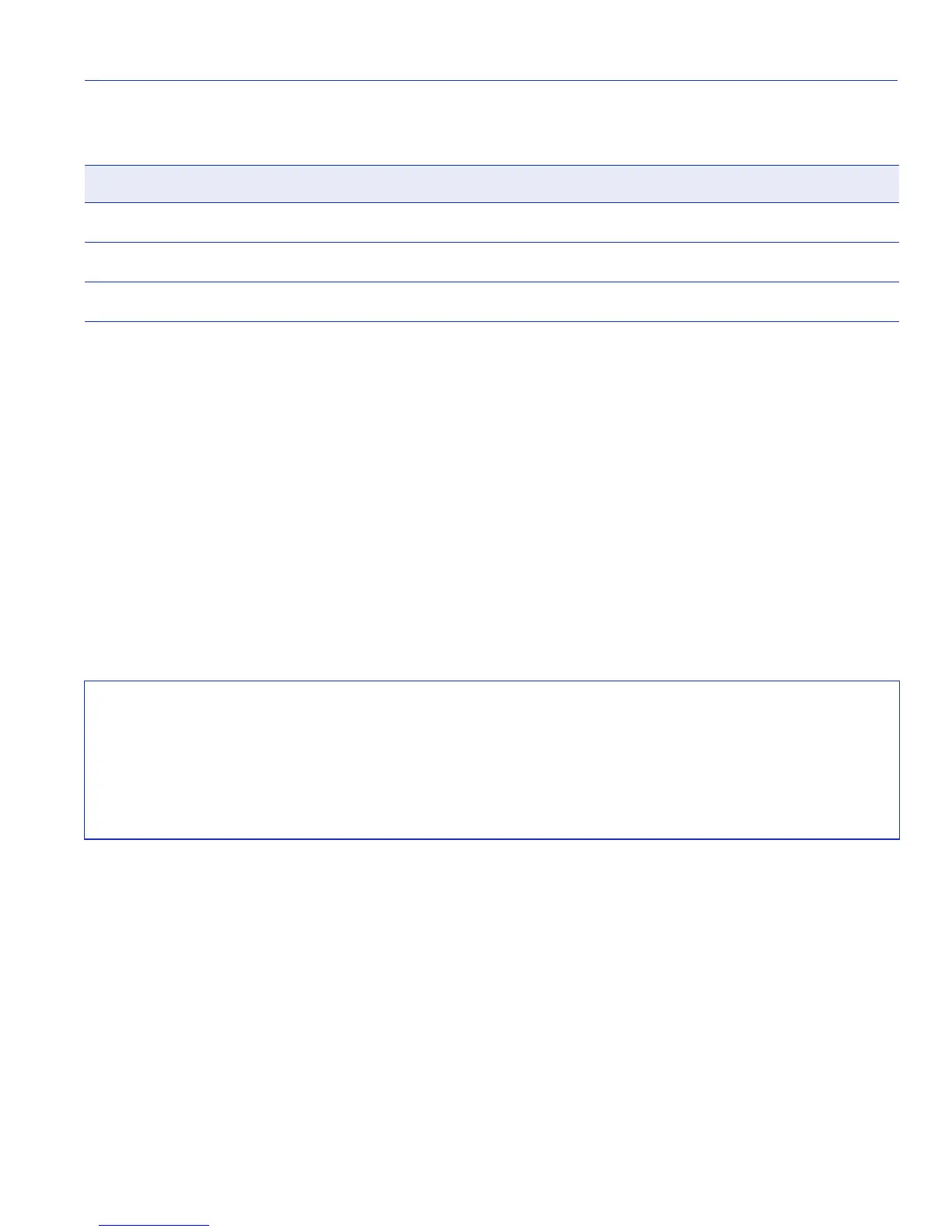SNMP Command Set
Basic SNMP Trap Configuration
Matrix E1 Series (1G58x-09 and 1H582-xx) Configuration Guide 5-63
Example
The example in Figure 5-1 shows how to:
• create an SNMP community called “mgmt”
• configure a trap notification called “TrapSink”.
This trap notification will be sent with the community name “mgmt” to the workstation
192.168.190.80 (which is target address “tr”). It will use security and authorization criteria
contained in a target parameters entry called “v3ExampleParams”.
• Create an SNMP notify filter called “noauthentication” with a MIB subtree ID of 1, to include
all management targets
Figure 5-1 Creating a Basic SNMP Trap Configuration
Create a new notification entry. set snmp notify (Section 5.2.7.7)
Create a target address entry. set snmp targetaddr (Section 5.2.6.2)
Create an SNMP notify filter. set snmp notifyfilter (Section 5.2.7.10)
Matrix>set snmp community mgmt
Matrix>set snmp targetparams v3ExampleParams user mgmt security-model v3
message-processing v3 authentication
Matrix>set snmp notify 1 tag TrapSink
Matrix>set snmp targetaddr tr param v3ExampleParams ipaddress 192.168.190.80
taglist “TrapSink”
Matrix>set snmp notifyfilter noauthentication subtree 1 included nonvolatile
Table 5-13 Basic SNMP Trap Configuration Command Set (Continued)
To do this... Use these commands...
