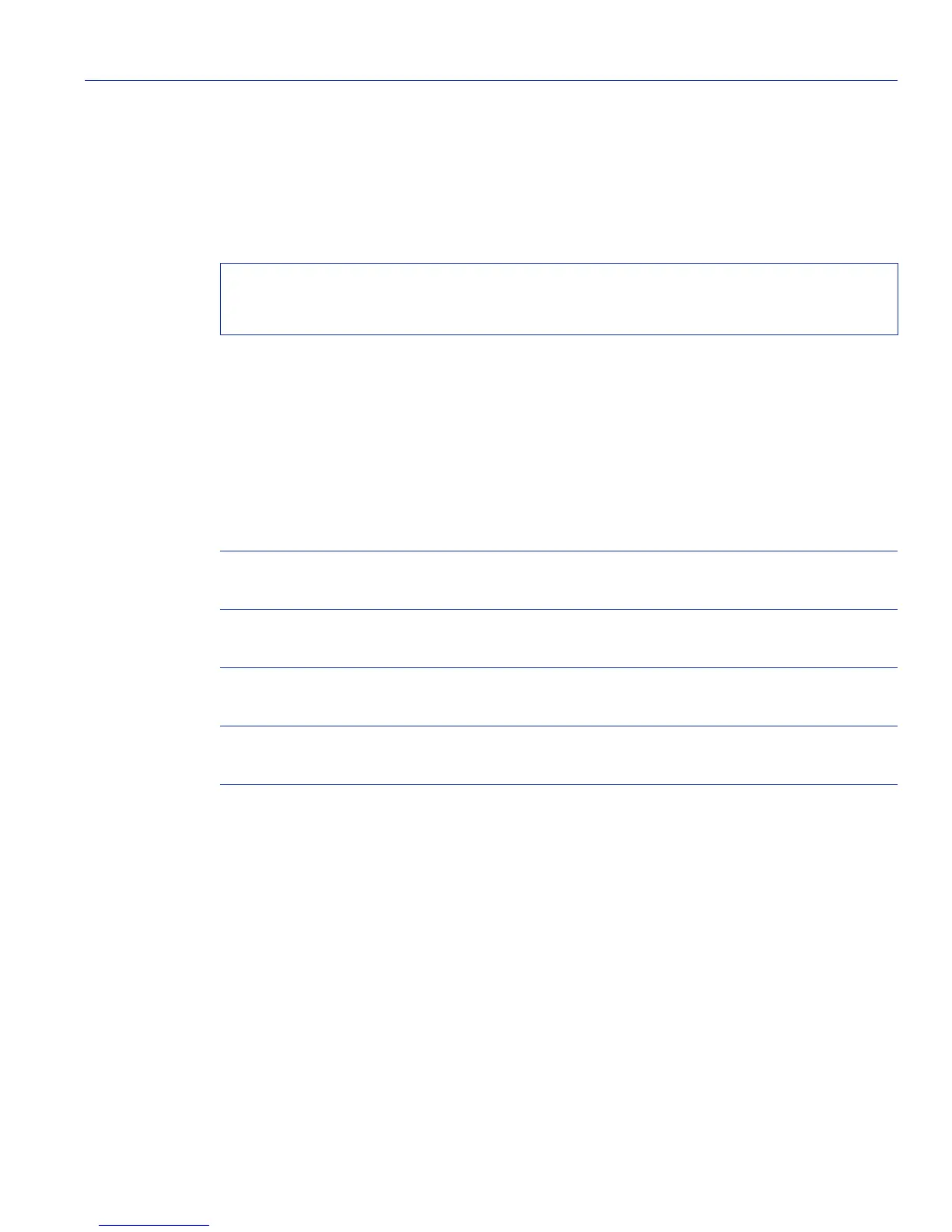General Configuration Command Set
Setting Basic Device Properties
Matrix E1 Series (1G58x-09 and 1H582-xx) Configuration Guide 3-41
Command Mode
Read-Write.
Example
This example shows how to show terminal information:
3.2.2.14 set terminal
Use this command to set the number of columns and rows for the terminal connected to the device’s
console port.
set terminal {rows num-rows [disable] | cols num-cols}[static]
Syntax Description
Command Defaults
• If disable is not specified, --More-- will display at the bottom of scrolling
screen output.
• If static is not specified, terminal settings will apply only to the current session.
Command Type
Switch command.
Command Mode
Read-Write.
Matrix>show terminal
Terminal height set to 23.
Terminal width set to 79.
rows num_rows Specifies the number of terminal rows to be set. Valid
values are 2 to 200.
disable Disables the
--More-- line from displaying on scrolling
screens as described in Section 3.1.8.
cols num_cols Specifies the number of terminal columns to be set. Valid
values are 2 to 100.
static (Optional) Specifies that terminal settings will remain as set
for all future sessions.
