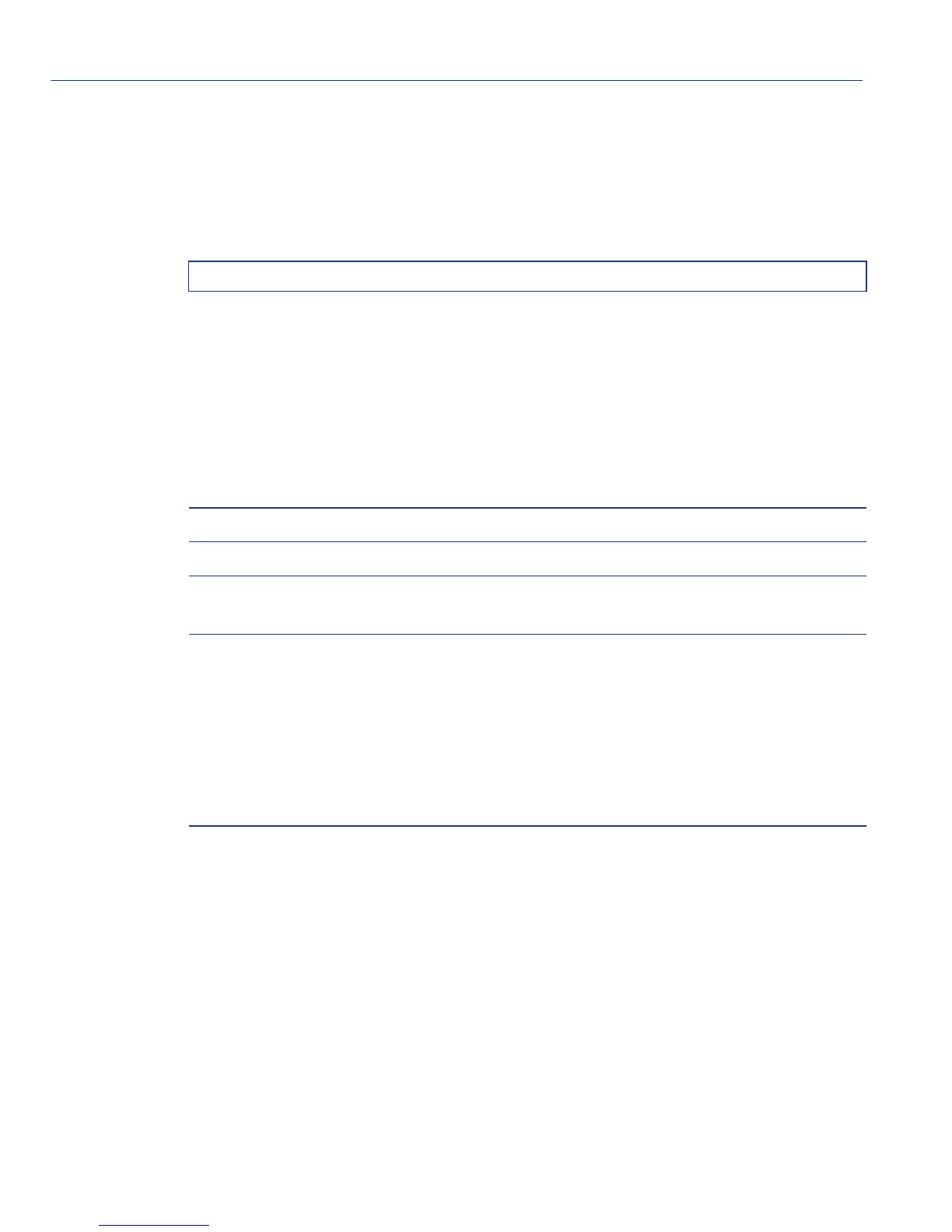Security Configuration Command Set
Configuring Secure Shell (SSH)
14-84 Matrix E1 Series (1G58x-09 and 1H582-xx) Configuration Guide
Command Defaults
None.
Example
This example shows how to set TCP port 4 as the SSH listening port:
14.3.6.7 set ssh mac
Use this command to set the MAC algorithms supported by SSH. These algorithms provide
integrity checking.
set ssh mac {all | anymac | anystdmac | mac_name}
Syntax Description
Command Type
Switch command.
Command Mode
Read-Write.
Command Defaults
None.
Matrix>set ssh port 4
all Specifies all server-supported MAC algorithms.
anymac Specifies any server-supported MAC algorithms.
anystdmac Specifies that the subset of server and IETF-supported
MAC algorithms.
mac_name Specifies a user-supplied MAC algorithm name. Valid
values are:
• hmac-sha1
• hmac-sha1-96
• hmac-md5
• hmac-md5-96
• hmac-ripemd160
