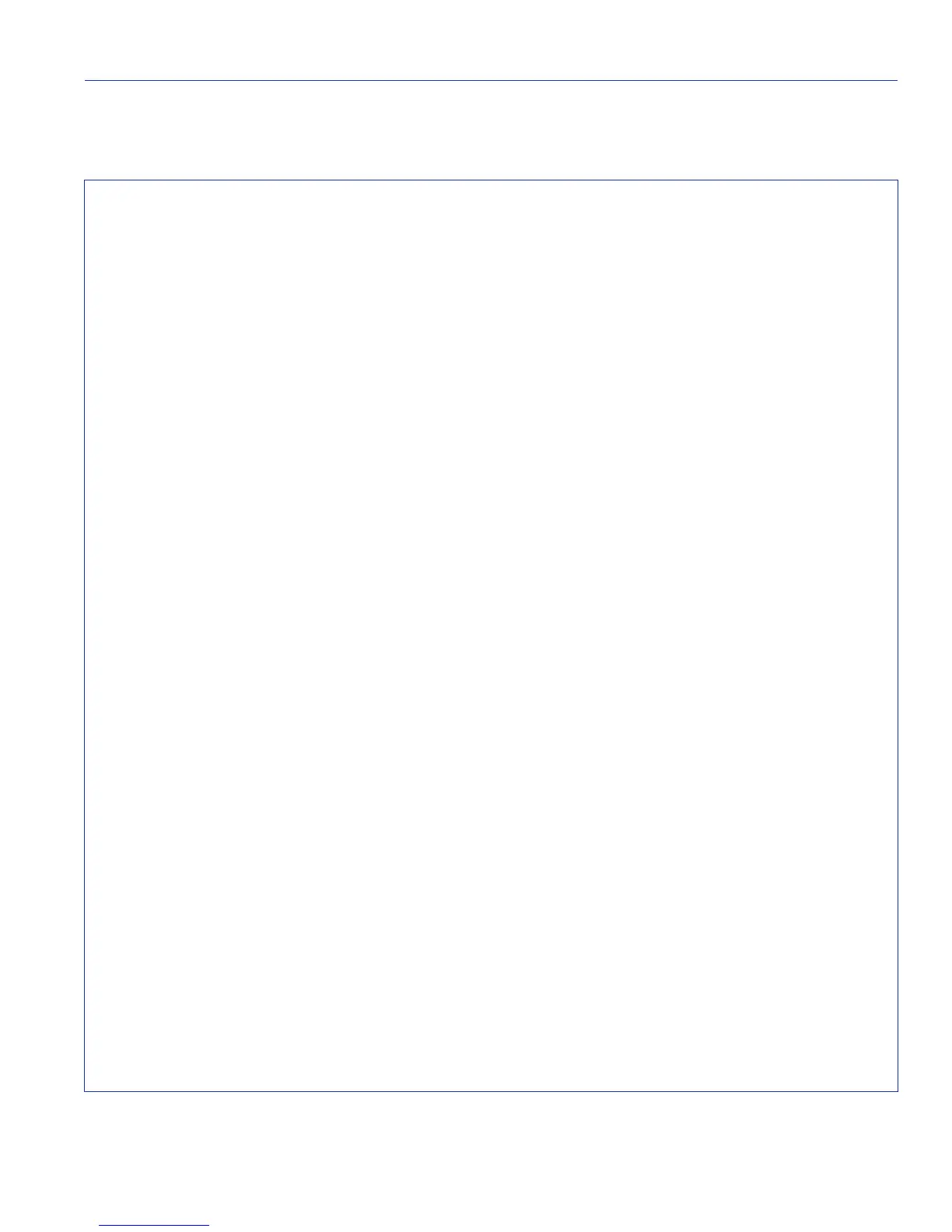Preparing the Device for Router Mode
Configuring VLANs for IP Routing
Matrix E1 Series (1G58x-09 and 1H582-xx) Configuration Guide 3-95
Figure 3-7 Configuring Two VLANs for IP Routing
Matrix>set spantree portadmin fe.0.1 disable
Matrix>set vlan create 10
Matrix>set port vlan fe.0.1 10
The PVID is used to classify untagged frames as they ingress into a given port.
Would you like to add the selected port(s) to this vlan's untagged egress list
and remove them from all other vlans untagged egress list(y/n) [n]?
NOTE: choosing 'y' will not remove the port(s) from previously configured
tagged egress lists
. y
Matrix>clear vlan egress 10 fe.0.1
Matrix>
Matrix>set vlan egress 10 fe.0.1 untagged
Matrix>set gvrp disable fe.0.1
Matrix>set spantree portadmin fe.0.2 disable
Matrix>set vlan create 20
Matrix>set port vlan fe.0.2 20
The PVID is used to classify untagged frames as they ingress into a given port.
Would you like to add the selected port(s) to this vlan's untagged egress list
and remove them from all other vlans untagged egress list(y/n)
[n]?
NOTE: choosing 'y' will not remove the port(s) from previously
configured tagged egress lists
. y
Matrix>clear vlan egress 20 fe.0.2
Matrix>
Matrix>set vlan egress 20 fe.0.2 untagged
Matrix>set gvrp disable fe.0.2
Matrix>router
Entering Router mode.
Matrix>Router#configure terminal
Enter configuration commands:
Matrix>Router(config)#interface vlan 10
Matrix>Router(config-if(Vlan 10))#ip address 182.127.63.1 255.255.255.0
Matrix>Router(config-if(Vlan 10))#no shutdown
Matrix>Router(config-if(Vlan 10))#exit
Matrix>Router(config)#interface vlan 20
Matrix>Router(config-if(Vlan 20))#ip address 182.127.62.1 255.255.255.0
Matrix>Router(config-if(Vlan 20))#no shutdown
Matrix>Router(config-if(Vlan 20))#exit
Matrix>Router(config)#exit
Matrix>Router#write file filename startup.cfg
Saving information to startup.cfg...done
Matrix>Router#
