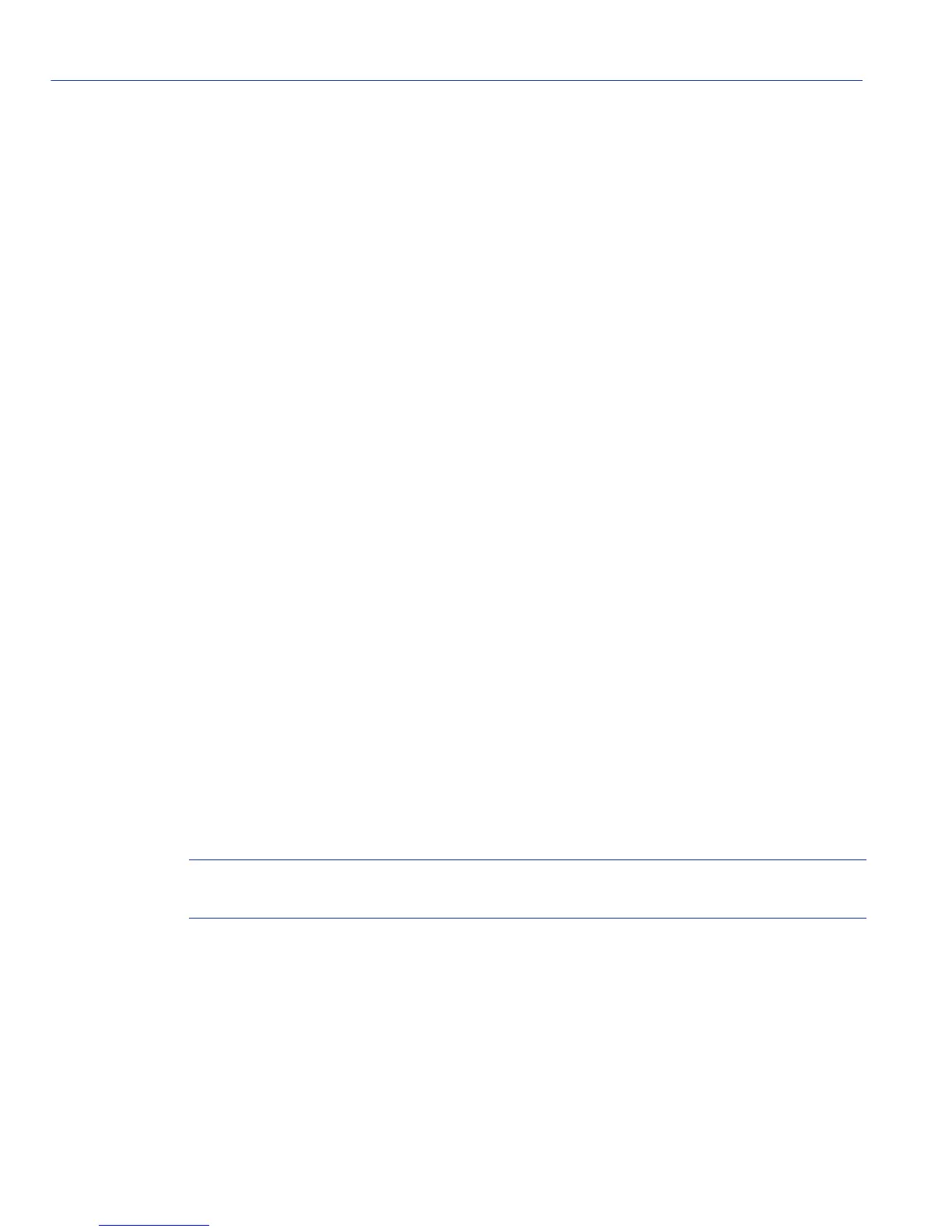Policy Classification Configuration Command Set
Configuring Policy Profiles
8-2 Matrix E1 Series (1G58x-09 and 1H582-xx) Configuration Guide
8.3 POLICY CLASSIFICATION CONFIGURATION COMMAND SET
8.3.1 Configuring Policy Profiles
Purpose
To review, create, change and remove user profiles that relate to business-driven policies for
managing network resources.
Commands
The commands used to review and configure policy profiles are listed below and described in the
associated section as shown.
• show policy profile (Section 8.3.1.1)
• set policy profile (Section 8.3.1.2)
• clear policy profile (Section 8.3.1.3)
• show policy invalid action (Section 8.3.1.4)
• set policy invalid action (Section 8.3.1.5)
• clear policy invalid action (Section 8.3.1.6)
8.3.1.1 show policy profile
Use this command to display policy profile information.
show policy profile [profile-index]
Syntax Description
Command Defaults
If profile-index is not specified, all policy profile information will be displayed.
Command Type
Switch command.
profile-index (Optional) Displays policy information for a specific
profile index.
