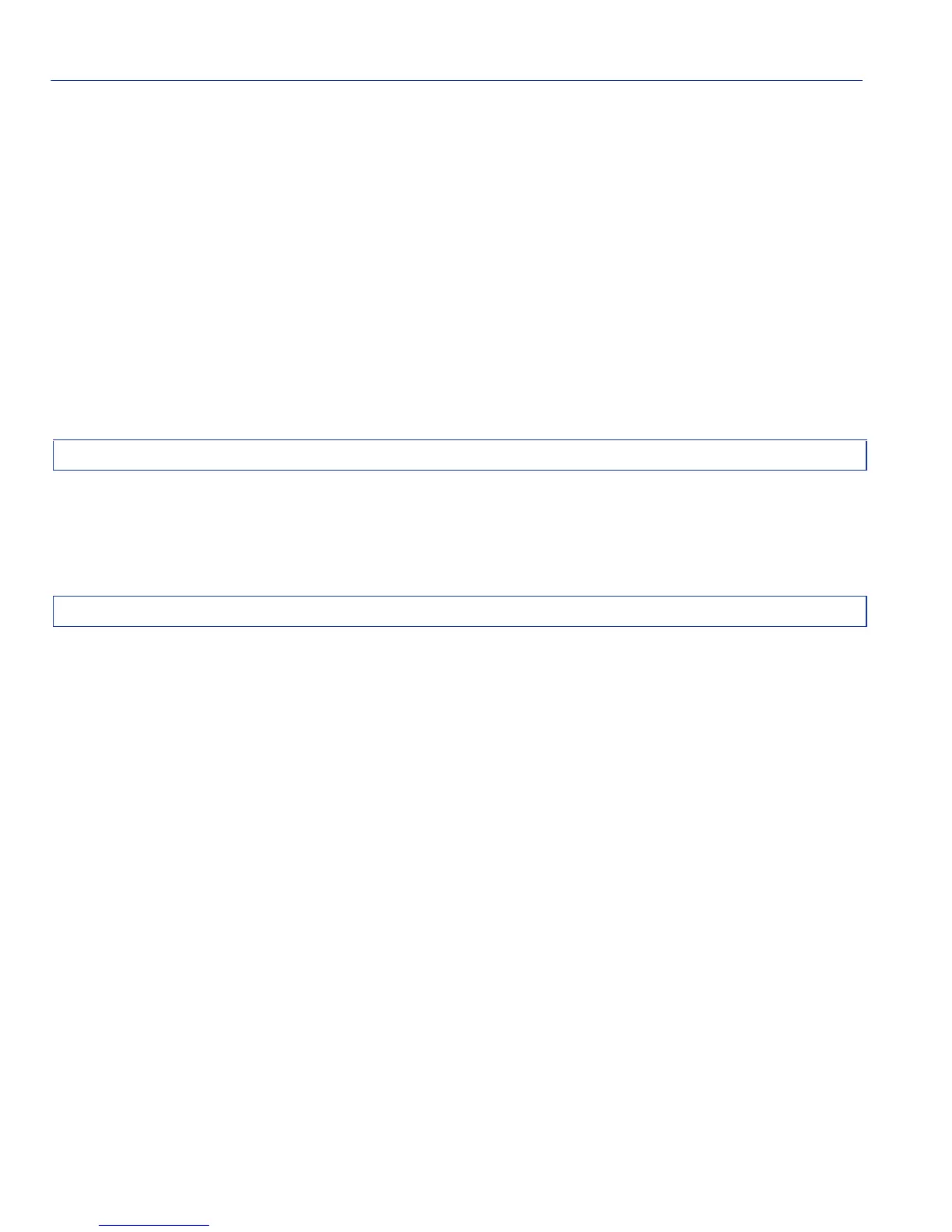VLAN Configuration Command Set
Assigning VLANs According to Classification Rules
7-36 Matrix E1 Series (1G58x-09 and 1H582-xx) Configuration Guide
Command Type
Switch command.
Command Mode
Read-Write.
Command Alternative (v2.05.xx and higher)
set policy port (Section 8.3.3.2)
Examples
This example shows how to assign IP traffic received on Fast Ethernet front panel ports 5 through
15 to the IP VLAN (VLAN 7):
This example shows how to drop all Source UDP traffic received on Fast Ethernet front panel ports
5 through 10 from source UDP (sockets) 45 to 53. This would be accomplished by assigning the
frames to a discard VLAN (in this example VLAN ID 5), which will result in dropping the frames.
7.3.5.7 clear vlan classification ingress
Use this command to remove ports from a VLAN classification rule.
clear vlan classification ingress vlan-id port-string data_meaning data_value
[data_mask}
Matrix>set vlan classification ingress 7 fe.0.5-15 ethernet-II-type ip
Matrix>set vlan classification ingress 5 fe.0.5-10 src-udp-range 45 53
