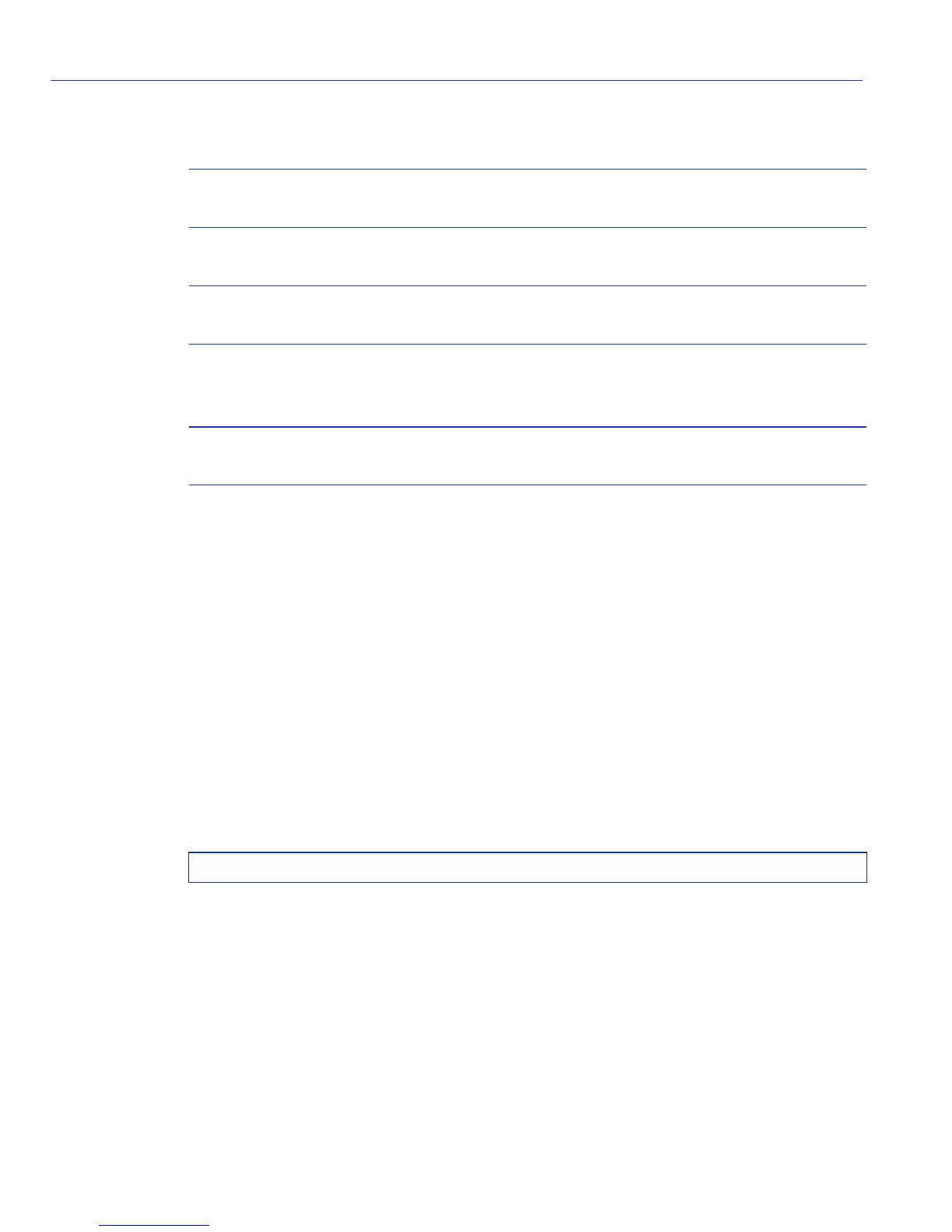Logging and Network Management Command Set
Managing Switch Network Addresses
11-36 Matrix E1 Series (1G58x-09 and 1H582-xx) Configuration Guide
Syntax Description
Command Defaults
• If temp is not specified, the ARP entry will be added as a permanent entry.
• If pub is not specified, then the ARP entry will not be published.
• If trail is not specified, then trailer encapsulations will not be sent to the host.
Command Type
Switch command.
Command Mode
Read-Write.
Example
This example shows how to map IP address 198.133.219.232 to MAC address 00-00-0c-40-0f-bc:
11.2.3.3 clear arp
Use this command to delete a specific entry or all entries from the switch’s ARP table.
clear arp [hostname | ip_address]
ip_address Specifies the IP address to map to the MAC address and
add to the ARP table.
mac_address Specifies the MAC address to map to the IP address and
add to the ARP table.
temp (Optional) Sets the ARP entry as not permanent. This
allows the entry to time out.
pub (Optional) Publishes the specified ARP entry. This causes
the system to respond to ARP requests for this entry, even
though it is not the host.
trail (Optional) Specifies that trailer encapsulations can be sent
to this host.
Matrix>set arp 198.133.219.232 00-00-0c-40-0f-bc
