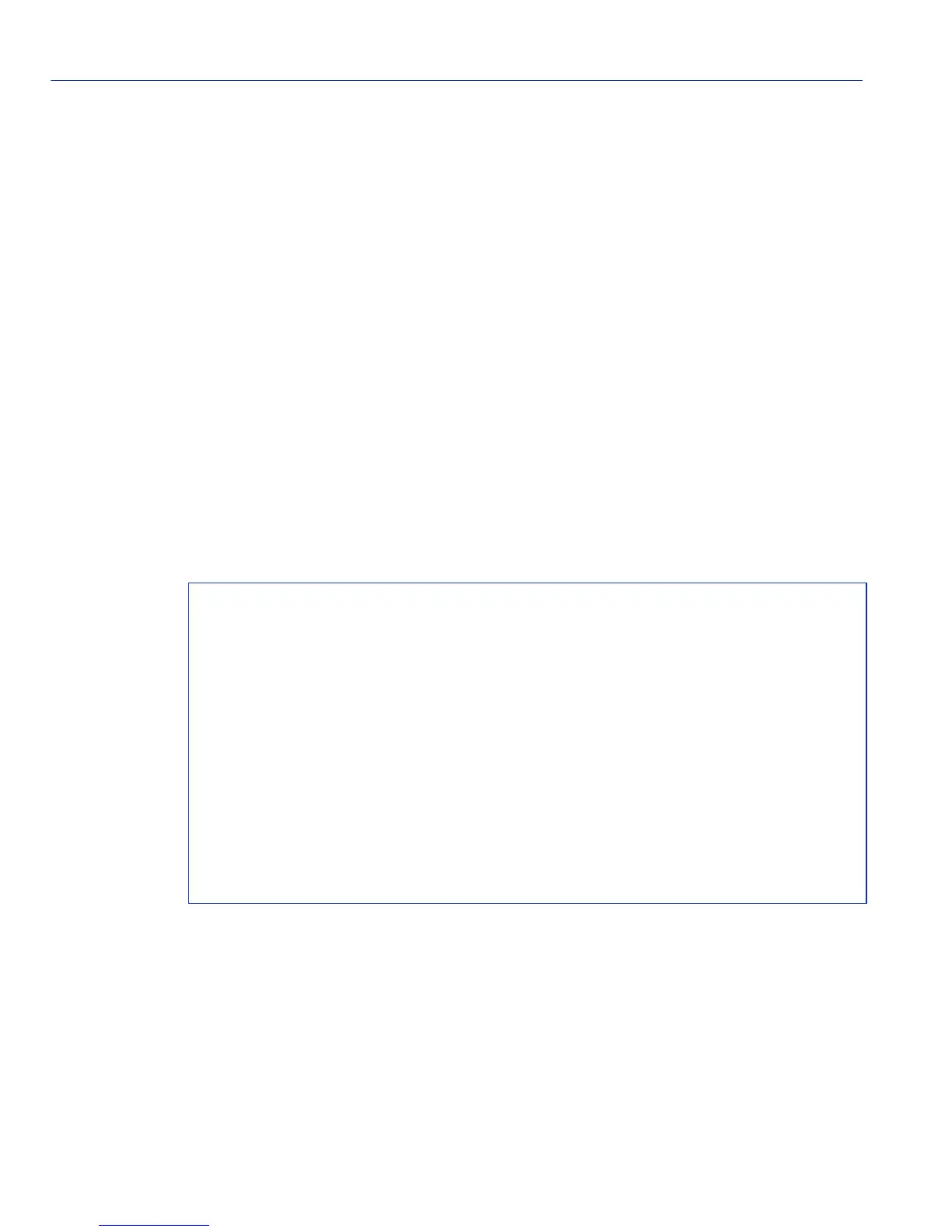IP Configuration Command Set
Reviewing and Saving the Routing Configuration
12-10 Matrix E1 Series (1G58x-09 and 1H582-xx) Configuration Guide
12.2.2.1 show running-config
Use this command to display the current non-default router operating configuration.
show running-config
Syntax Description
None.
Command Type
Router command.
Command Mode
Privileged EXEC: Matrix>Router#
Command Defaults
None.
Example
This example shows how to display the current router operating configuration:
Table 12-2 provides an explanation of the command output.
Matrix>Router#show running-config
!
Router id 182.127.62.1
!
interface vlan 1
IP Address 182.127.63.1 255.255.255.0
no shutdown
interface vlan 2
IP Address 182.127.62.1 255.255.255.0
no shutdown
!
router rip
network 182.127.0.0
!
