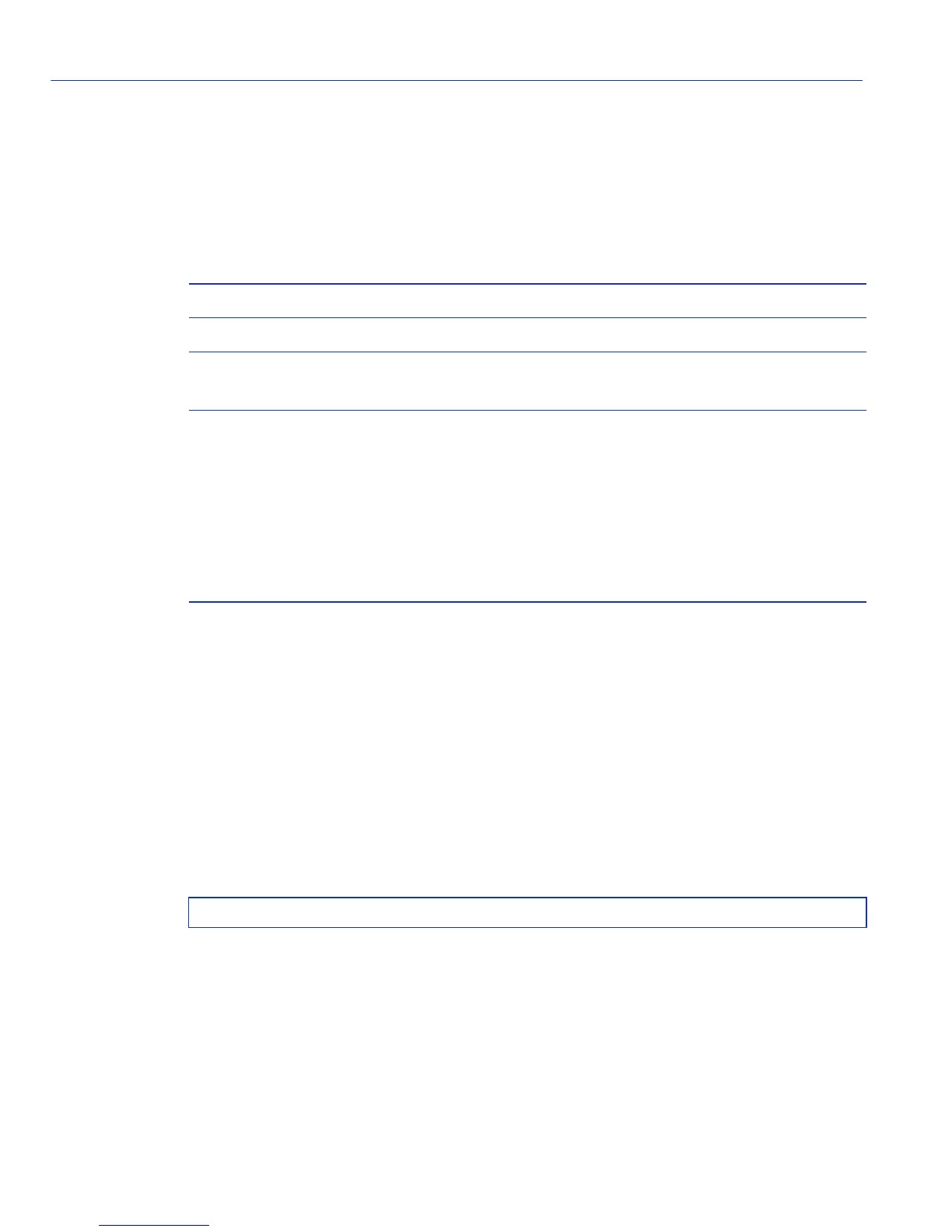Security Configuration Command Set
Configuring Secure Shell (SSH)
14-82 Matrix E1 Series (1G58x-09 and 1H582-xx) Configuration Guide
14.3.6.4 set ssh ciphers
Use this command to set the cipher name(s) used for SSH encryption.
set ssh ciphers {all | anycipher | anystdcipher | ciphername}
Syntax Description
Command Type
Switch command.
Command Mode
Read-Write.
Command Defaults
None.
Example
This example shows how to set the cipher name used for SSH encryption to “blowfish-cbc
”:
all Specifies that all supported ciphers will be allowed.
anycipher Specifies that all server-supported ciphers will be allowed.
anystdcipher Specifies that the subset of server and IETF-supported
ciphers will be allowed.
ciphername Specifies a user-named cipher. Valid values are:
• aes128-cbc
• 3des-cbc
• blowfish-cbc
• twofish128-cbc
• cast128-cbc
• arcfour
Matrix>set ssh cipher blowfish-cbc
