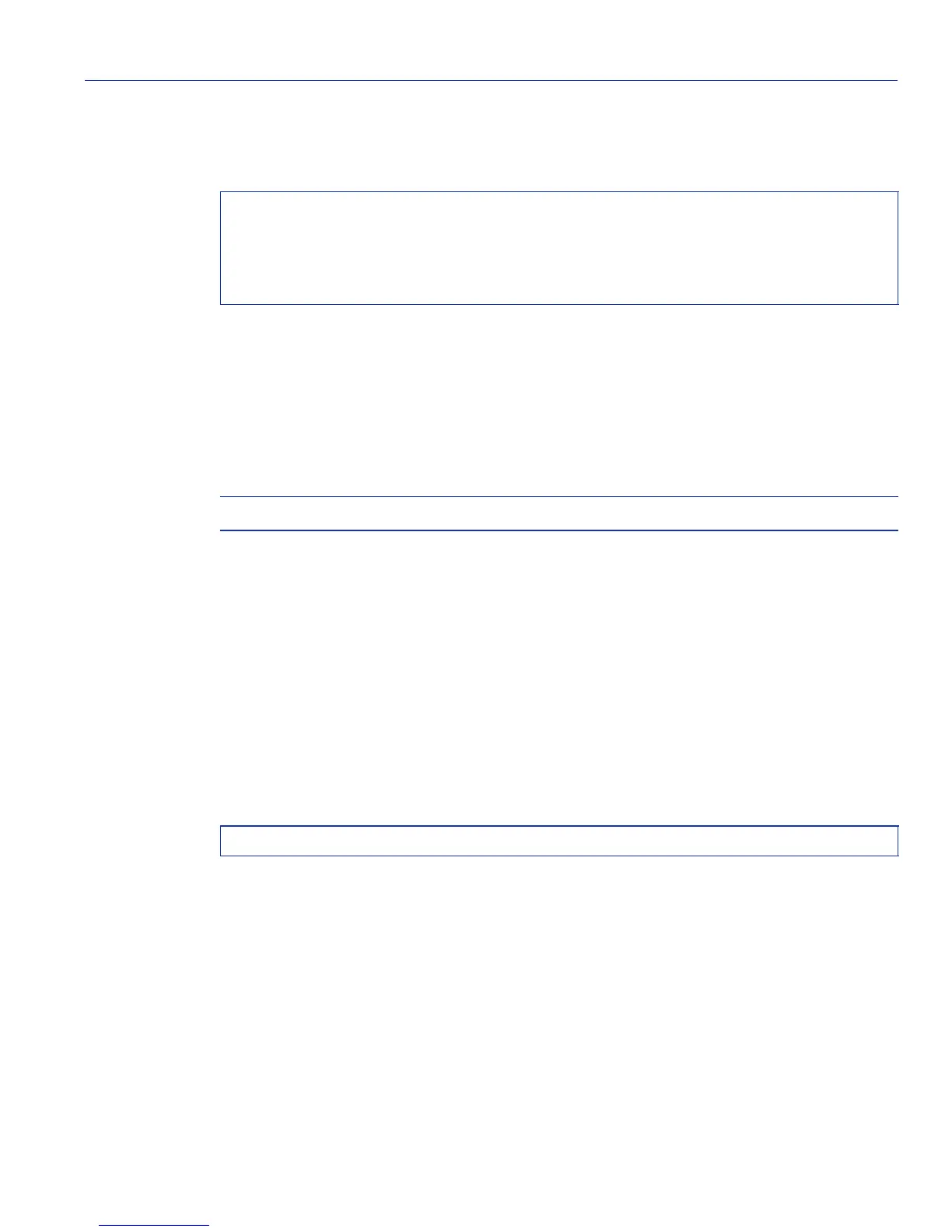Port Configuration Command Set
Enabling / Disabling Jumbo Frame Support
Matrix E1 Series (1G58x-09 and 1H582-xx) Configuration Guide 4-19
Example
This example shows how to display the status of jumbo frame support:
4.3.4.2 set port jumbo
Use this command to enable or disable jumbo frame support on all ports.
set port jumbo {disable | enable}
Syntax Description
Command Defaults
None.
Command Type
Switch command.
Command Mode
Read-Write.
Example
This example shows how to enable jumbo frame support:
Matrix>show port jumbo
Port Number Jumbo Oper Status Jumbo Admin Status Jumbo MTU
-----------------------------------------------------------------
ge.0.1-6 disabled disabled 6144
disable | enable Disables or enables jumbo frame support.
Matrix>set port jumbo enable
