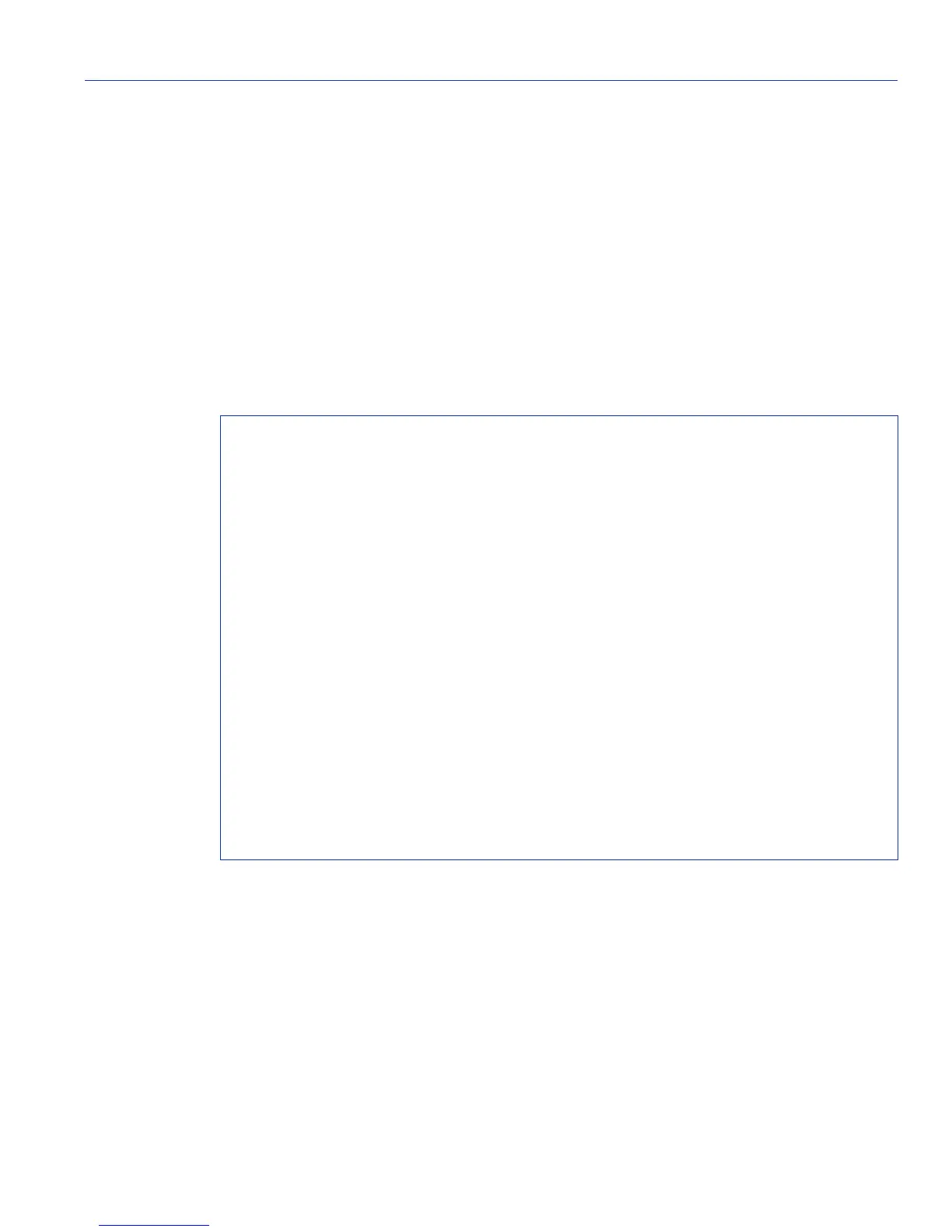Startup and General Configuration Summary
Displaying Scrolling Screens
Matrix E1 Series (1G58x-09 and 1H582-xx) Configuration Guide 3-19
3.1.8 Displaying Scrolling Screens
CLI output requiring more than one screen will display --More-- to indicate continuing screens.
To display additional screen output:
• Press ENTER to advance the output one line at a time.
• Press M to advance the output to the next screen.
The example in Figure 3-6 shows how the show mac command indicates that output continues on
more than one screen.
Figure 3-6 Scrolling Screen Output
To disable the --More-- feature on continuing screens, use the set terminal command as described
in Section 3.2.2.14.
Matrix>show mac
Dynamic Address Counts : 103 Static Address Counts : 2
----------------------------------------------------------
MAC Address FID Port Type
----------------------------------------------------------
00-00-1d-67-68-69 1 host.0.1 self
00-00-02-00-00-00 1 ge.0.2 learned
00-00-02-00-00-01 1 ge.0.2 learned
00-00-02-00-00-02 1 ge.0.2 learned
00-00-02-00-00-03 1 ge.0.2 learned
00-00-02-00-00-04 1 ge.0.2 learned
00-00-02-00-00-05 1 ge.0.2 learned
00-00-02-00-00-06 1 ge.0.2 learned
00-00-02-00-00-07 1 ge.0.2 learned
00-00-02-00-00-08 1 ge.0.2 learned
00-00-02-00-00-09 1 ge.0.2 learned
00-00-02-00-00-0a 1 ge.0.2 learned
00-00-02-00-00-0b 1 ge.0.2 learned
00-00-02-00-00-0c 1 ge.0.2 learned
00-00-02-00-00-0d 1 ge.0.2 learned
--More--
