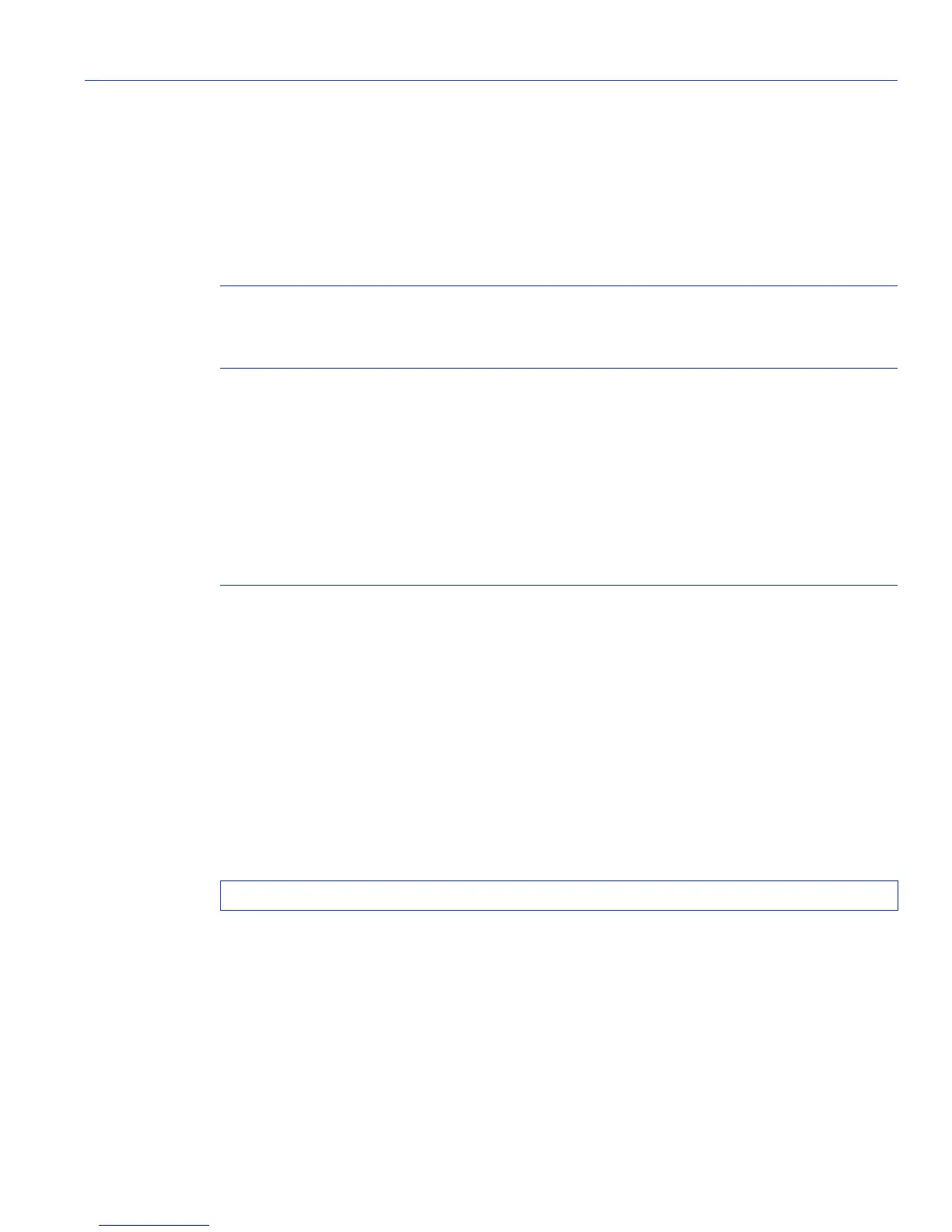SNMP Command Set
Configuring SNMP Users, Groups and Communities
Matrix E1 Series (1G58x-09 and 1H582-xx) Configuration Guide 5-23
5.2.2.8 set community
Use this command to set SNMPv1 and v2 community names and access policies.
set community community_name access_ policy
Syntax Description
Command Defaults
None.
Command Type
Switch command.
Command Mode
Read-Write.
Example
This example shows how to set the community name “green” for Read-Write access:
community_name Specifies the name through which a user will access
SNMP management. Up to 5 community names can be
set.
access_ policy Specifies the access permission accorded each
community name. The available access levels are:
• Read-Only (ro): This community name gives the user
Read-Only access to the device MIB objects, and
excludes access to security-protected fields of
Read-Write authorization.
• Read-Write (rw): This community name gives the user
Read-Write access to the device MIB objects.
Matrix>set community green rw
