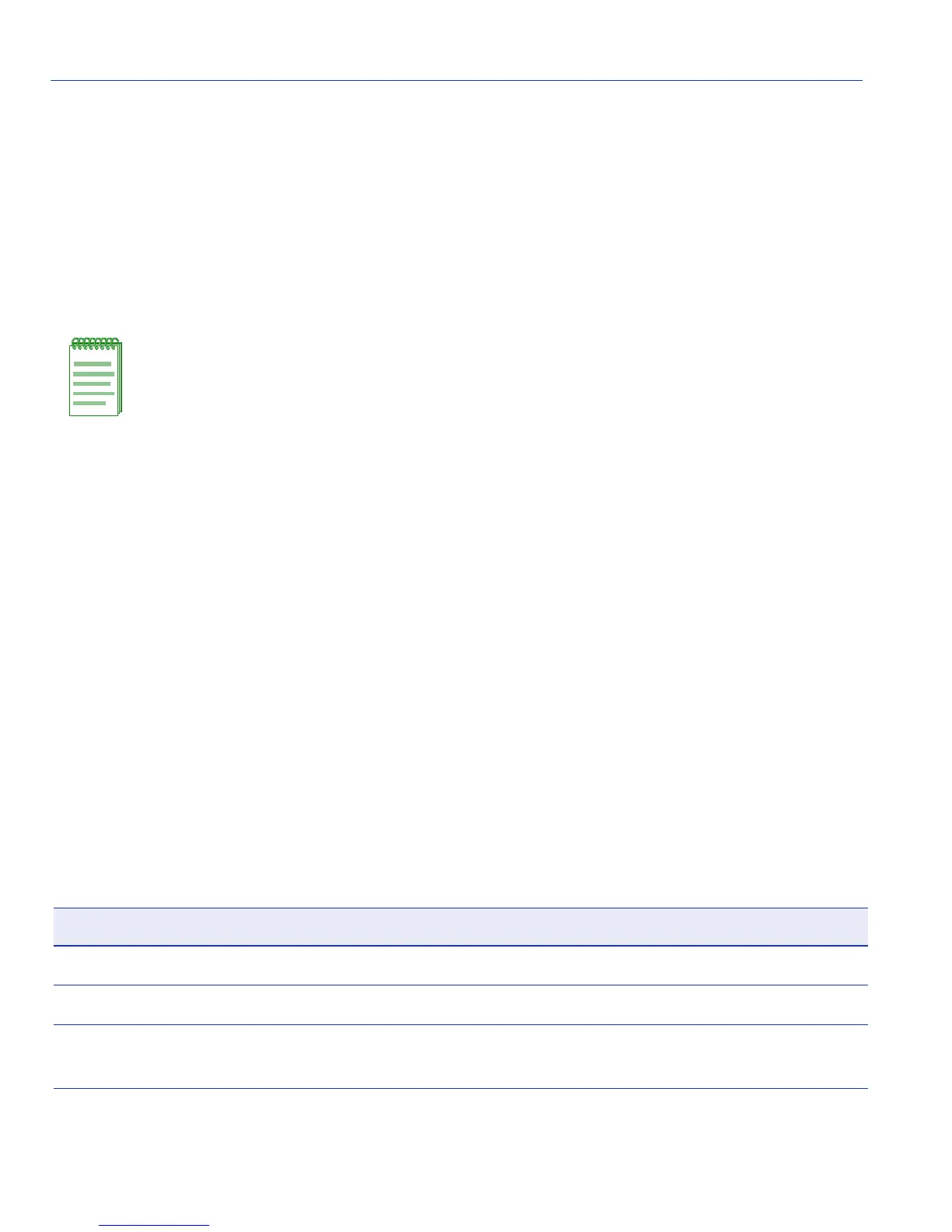SNMP Command Set
Basic SNMP Trap Configuration
5-62 Matrix E1 Series (1G58x-09 and 1H582-xx) Configuration Guide
5.2.8 Basic SNMP Trap Configuration
Traps are notification messages sent by an SNMPv1 or v3 agent to a network management station,
a console, or a terminal to indicate the occurrence of a significant event, such as when a port or
module goes up or down, when there are authentication failures, and when power supply errors
occur. The following configuration example shows how to use CLI commands to associate SNMP
notification parameters with security and authorization criteria (target parameters), and map the
parameters to a management target address.
Complete an SNMPv2 trap configuration on a Matrix E1 Series device as follows:
1. Create a community name that will act as an SNMP user password.
2. Create an SNMP target parameters entry to associate security and authorization criteria to the
users in the community created in Step 1.
3. Verify if any applicable SNMP notification entries exist, or create a new one. You will use this
entry to send SNMP notification messages to the appropriate management targets created in Step
2.
4. Create a target address entry to bind a management IP address to:
• The notification entry and tag name created in Step 3, and
• The target parameters entry created in Step 2.
5. Create an SNMP notify filter.
Table 5-13 shows the commands needed to complete an SNMPv3 trap configuration on a Matrix
E1 Series device.
NOTE: This example illustrates how to configure an SNMPv3 trap notification. Creating
an SNMPv1 trap, or an SNMPv3 “inform” notification would require using the same
commands with different parameters, where appropriate.
Table 5-13 Basic SNMP Trap Configuration Command Set
To do this... Use these commands...
Create a community name. set community (Section 5.2.2.8)
Create an SNMP target parameters entry. set snmp targetparams (Section 5.2.5.2)
Verify if any applicable SNMP
notification entries exist, or
show snmp notify (Section 5.2.7.6)
