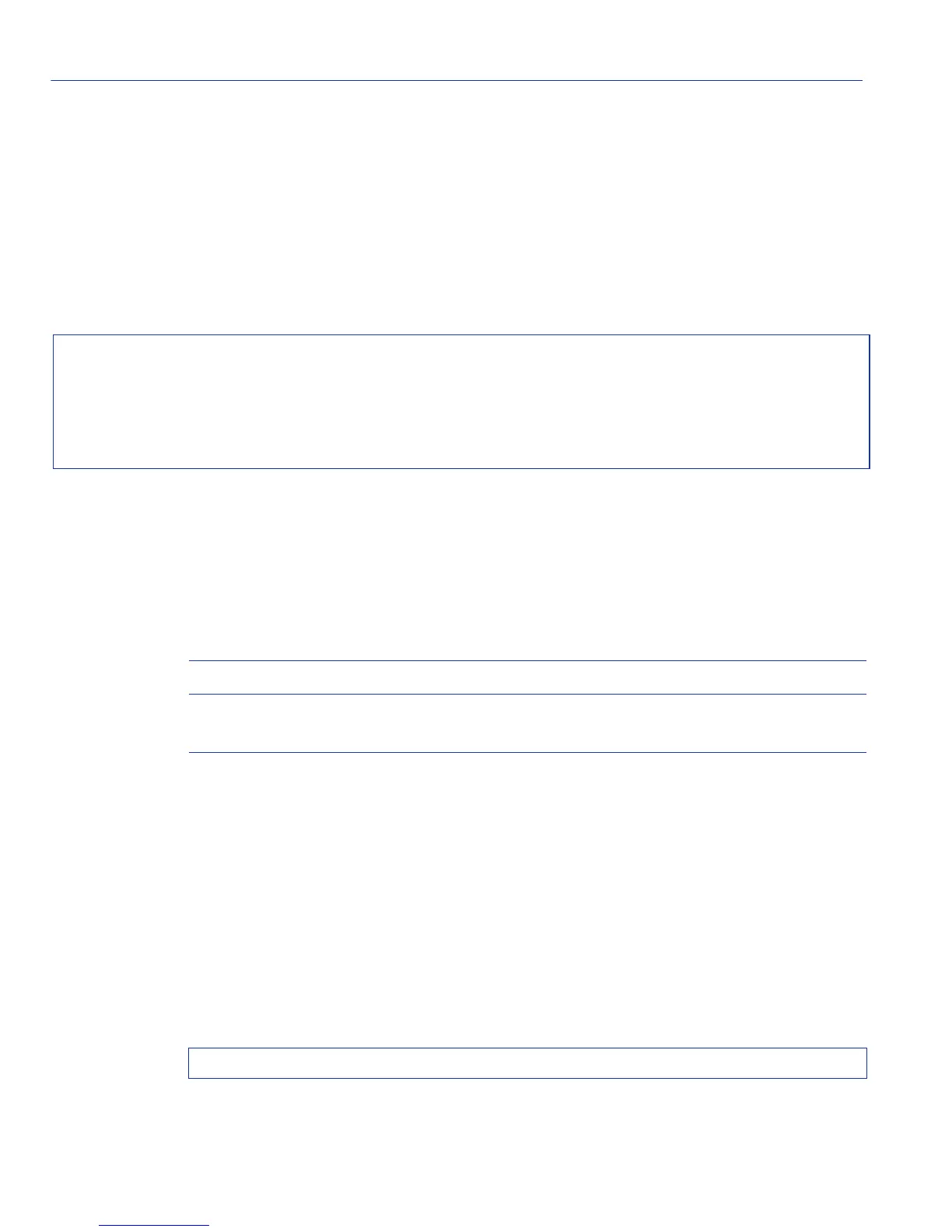Spanning Tree Configuration Command Set
Reviewing and Setting Spanning Tree Bridge Parameters
6-18 Matrix E1 Series (1G58x-09 and 1H582-xx) Configuration Guide
Command Mode
Read-Only.
Example
This example shows how to display the MST configuration identifier elements. In this case, the
default revision level of 0, and the default configuration name (a string representing the bridge
MAC address) have not been changed. For information on using the set spantree mstcfgid
command to change these settings, refer to Section 6.2.1.14:
6.2.1.14 set spantree mstcfgid
Use this command to set the MST configuration name and/or revision level.
set spantree mstcfgid {cfgname name | rev level}
Syntax Description
Command Defaults
None.
Command Type
Switch command.
Command Mode
Read-Write.
Example
This example shows how to set the MST configuration name to mstconfig:
Matrix>show spantree mstcfgid
MST Configuration Identifier:
Format Selector: 0
Configuration Name: 00:01:f4:89:51:94
Revision Level: 0
Configuration Digest: ac:36:17:7f:50:28:3c:d4:b8:38:21:d8:ab:26:de:62
cfgname name Specifies an MST configuration name.
rev level Specifies an MST revision level. Valid values are 1 -
65535.
Matrix>set spantree mstconfigid cfgname mstconfig
