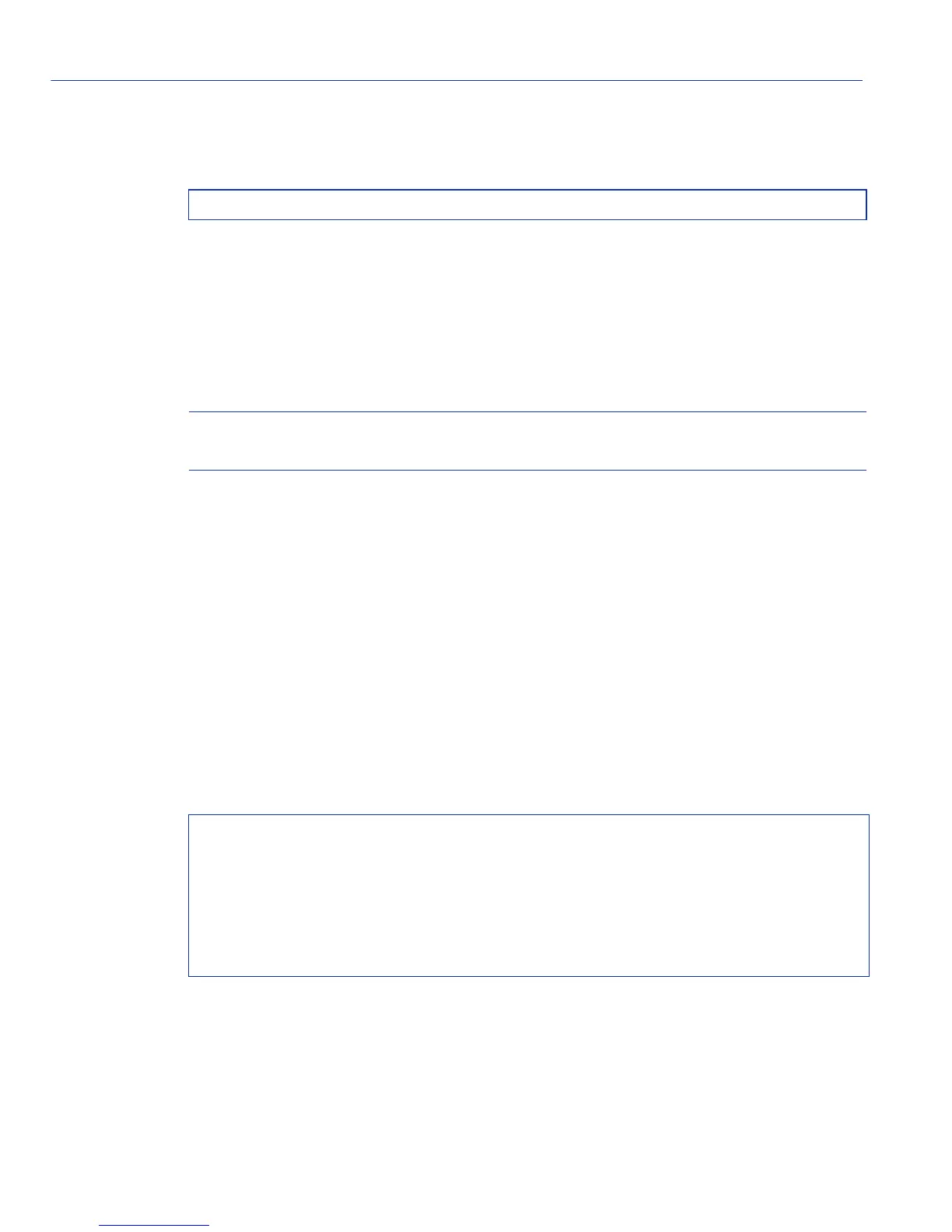VLAN Configuration Command Set
Configuring the VLAN Egress List
7-22 Matrix E1 Series (1G58x-09 and 1H582-xx) Configuration Guide
This example shows how to remove all Fast Ethernet ports on expansion module 2 from the egress
list of VLAN 4:
7.3.4.5 show vlan dynamic egress
Use this command to display which VLANs are currently enabled for VLAN dynamic egress.
show vlan dynamicegress [vlan-id | vlan-name]
Syntax Description
Command Defaults
If vlan-id or vlan-name is not specified, status for all VLANs where dynamic
egress is enabled will be displayed.
Command Type
Switch command.
Command Mode
Read-Only.
Example
This example shows how to determine that dynamic VLAN egress is currently enabled for VLANs
10, 100, and 3072:
Matrix>clear vlan egress 4 fe.2.*
vlan-id |
vlan-name
(Optional) Displays dynamic egress status for a specific
VLAN ID or VLAN name.
Matrix>show vlan dynamicegress
Dynamic Vlan Egress Status:
Vlan Id Status
------- --------
10 enabled
100 enabled
3072 enabled
