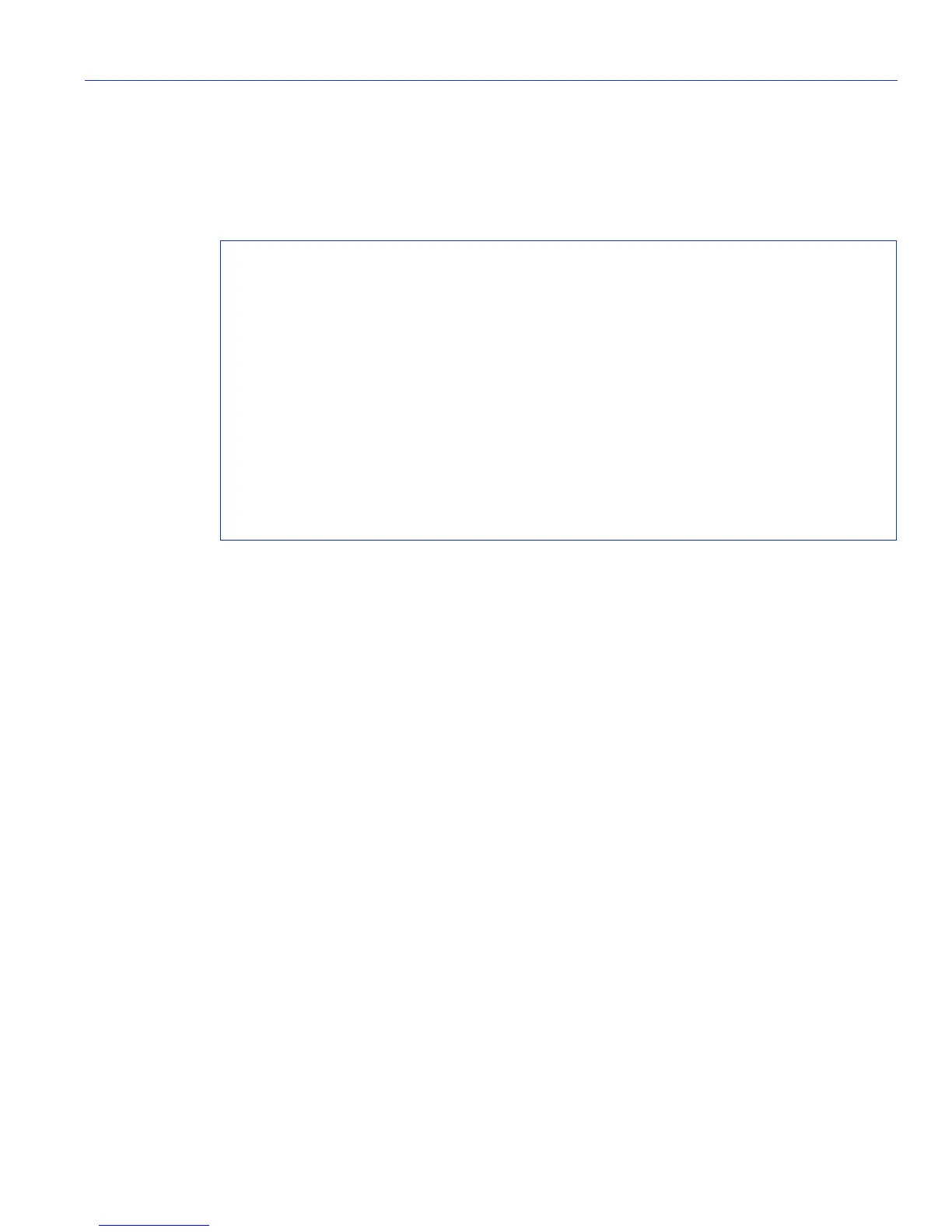Security Configuration Command Set
Configuring MAC Locking
Matrix E1 Series (1G58x-09 and 1H582-xx) Configuration Guide 14-55
Example
This example shows how to display the status of the MAC locking autostatic function. In this case,
public ingress and egress VLANs, and the public MAC address has not been set, and the autostatic
and public VLAN autolearn functions are in their default state of disabled:
14.3.4.11set maclock autostatic
Use this command to enable or disable the MAC locking autostatic function, which allows
addresses learned through dynamic MAC locking to automatically be configured as static
addresses. The static address count (as described in Section 14.3.4.7) will be used to determine
when to lock the port. When the MAC locking autostatic function is enabled on a port, the address
will not be allowed to move to another port. If the autostatic function is not enabled, static MAC
locking can still be applied to multiple ports to “scope” valid ports for a particular MAC address.
Once enabled the autostatic function is enabled, the dynamic address count will be disregarded
unless it is zero. If it is zero, the port will be locked and no further address learning will be allowed.
set maclock autostatic port-string [enable | disable]
Matrix>show maclock autostatic
The public ingress vlan is : 0
The public egress vlan is : 0
The autostatic public MAC Address is 00:00:00:00:00:00
The autostatic pass through MAC Address is 01:00:5e:00:00:05
Port AutoStatic ISL AutoLearn
------------------------------------
fe.0.1 disabled disabled
fe.0.2 disabled disabled
fe.0.3 disabled disabled
fe.0.4 disabled disabled
--More--
