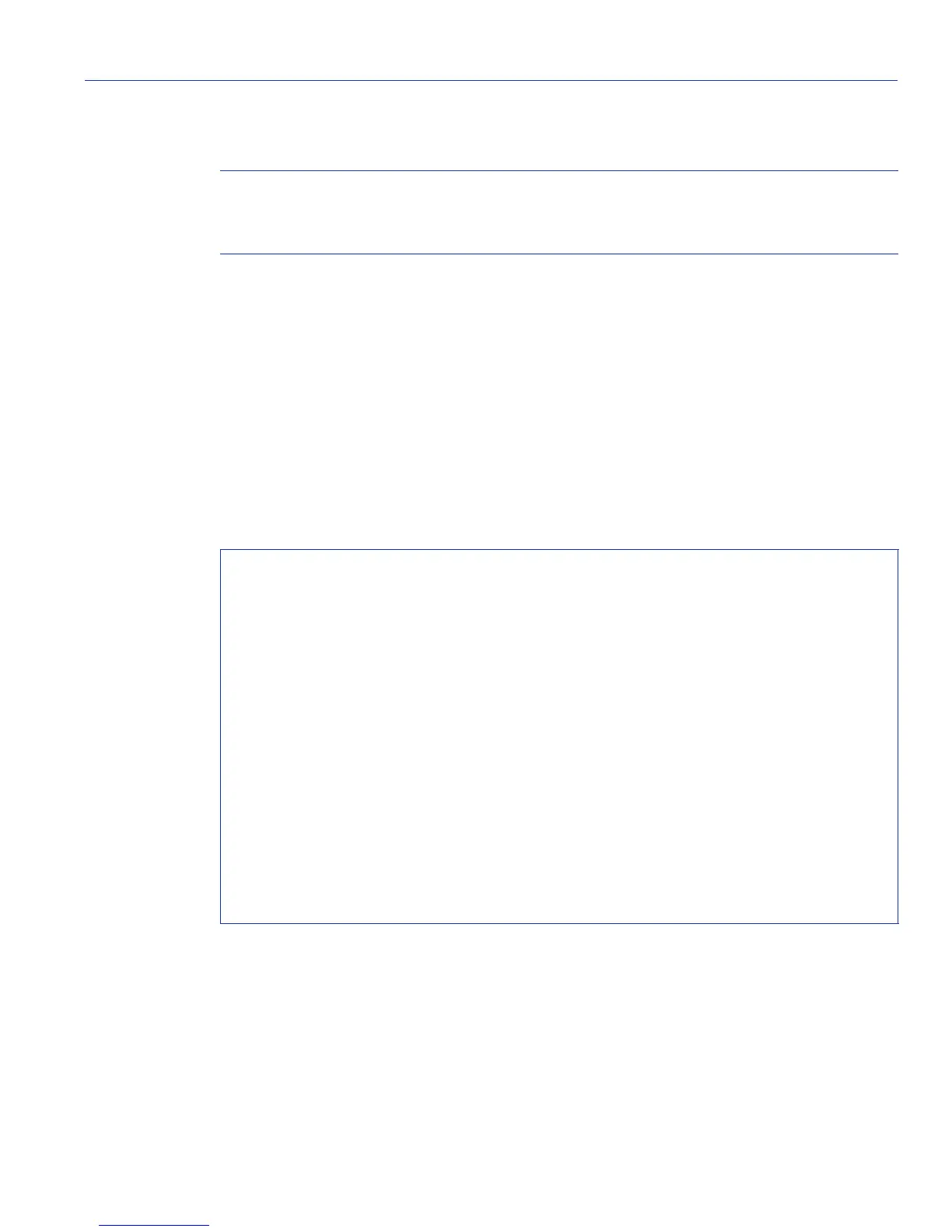Logging and Network Management Command Set
Monitoring Switch Network Events and Status
Matrix E1 Series (1G58x-09 and 1H582-xx) Configuration Guide 11-29
Syntax Description
Command Defaults
If port-string is not specified, RMON stats will be displayed for all ports.
Command Type
Switch command.
Command Mode
Read-Only.
Example
This example shows how to display RMON statistics for Fast Ethernet expansion module 1, port 1:
Table 11-5 provides an explanation of the command output.
port-string (Optional) Displays RMON statistics for specific port(s).
For a detailed description of possible port-string values,
refer to Section 4.1.2.
Matrix>show rmon stats fe.1.1
Index 1
--------------------
Status = 1 (active)
Owner =
Data Source =
Drop Events = 5 Jabbers = 515
Collisions = 230 Octets = 12455
Packets = 12164 0 - 64 Octets = 1894
Broadcast Pkts = 1894 65 - 127 Octets = 732
Multicast Pkts = 732 128 - 255 Octets = 541
CRC Errors = 35 256 - 511 Octets = 21
Undersize Pkts = 80 512 - 1023 Octets = 8943
Oversize Pkts = 5 1024 - 1518 Octets = 33
Fragments = 0
